@TinWhisperer…Can you show in fusion how you would stretch letters and numbers.

@TinWhisperer…Can you show in fusion how you would stretch letters and numbers.

No problem . dinner first
I am confused what you are trying to do with text in Fusion 360. The text is changed easily in the size and character spacing. I want to see Tin’s movie but I think he forgot us!!!
Here is my quick version, if I understand it correctly:
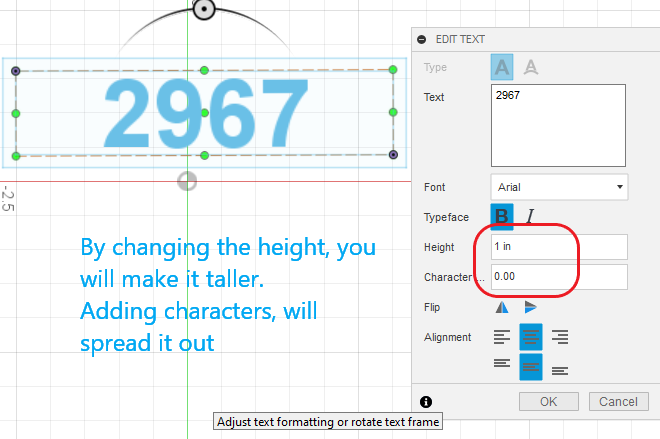
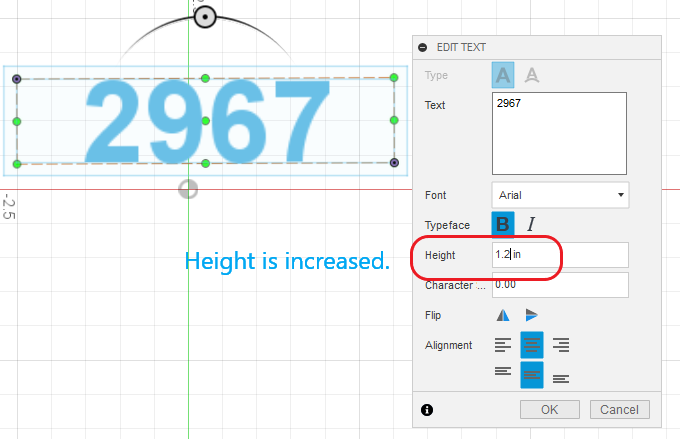
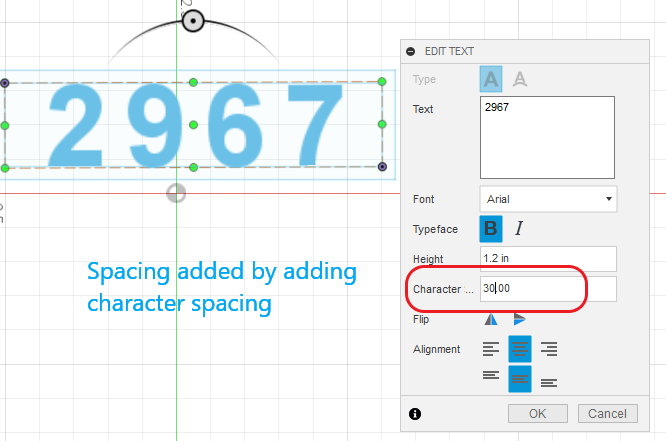
Ahhh…you didn’t forget us!!! I never doubted it even once.
Top is numbers i took to Inkscape and bottom is what i inserted back into fusion. Notice the size difference.
@TinWhisperer you’re the man!
Loved that Non-uniform scaling. Now I can use that. Thanks.
If you don’t rely on stretching and positioning things then it opens up the world of an easier way to change text. In this case both the actual numbers used but the quantity can be changed with a simple edit.
Notice, I am relying on the “Placement” to be on the bottom line and “Fit to Path” is checked. This assures placement for the full area and centered.
I do apologize to Scott for dragging this discussion off into Fusion 360. Sometimes, our passions get in the way of the topic.
@ds690 did a great job explaining how to do the letters in sheetcam. It was me that took this topic into fusion but i believe all of us learned.
Anyone willing to joing these two for me and send me a dxf file or svg file of the two properly joined together? I’m in a pickle and need to get this cut asap. I’m willing to pay. Thanks for your time!
Scott
Address2979.dxf (219.8 KB)
Hang on, I am going to clean it up a bit. Give me 5 minutes.
Edit: try this one:
Address2979Clean.dxf (220.4 KB)
Thanks for the help but its not cutting right as there are extra lines. Also the 9 is going to drop out the center making it look funny.
you able to make that into a dxf or svg file so I can just cut it out, As I don’t have fusion. I’m trying to get a project done by the end of today. Thanks for your time!
Don’t use the images. Use the attached DXF files. The images were just to show you how they differed.
Address2979LinesRemoved.dxf (220.1 KB)
Trust me, the “nines” are supported since they are joined at the bottom. If you would like them joined at the top as well, that can be done but lessens the legibility (IMO).
I’ll walk inside and make it cutable…give me 5 mins and i’ll get on the computer.
below is DXF. Make sure you scale it to your size needed but everything else should be all set. GL
Address sign help.dxf (2.2 MB)
Got it thanks everybody
Post pic when you complete it
Looks good , i just got back to my computer