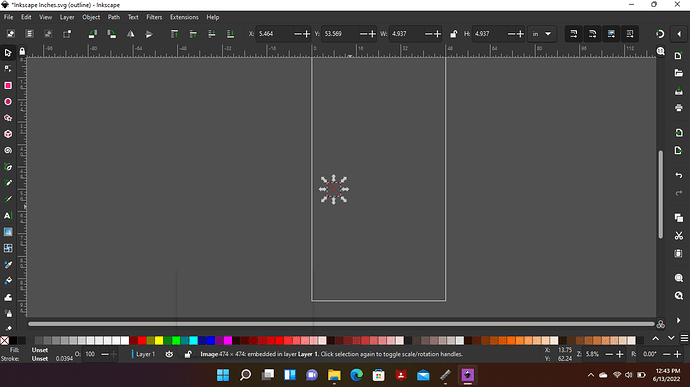I just got inkscape on my new laptop and for some reason I’m not able to import any image to inkscape. The only thing that pops up is a big red X as the image that was imported. Can someone please help ! Didn’t have this issue on my other device.
Can you capture the Inkscape screen with the error? You can use the ‘Snipping Tool’ to take a ‘snapshot’ and post it here.
What happens if you drag one of the corner arrows. This will scale it upwards. The image is 4.5 inches, your workspace is 96 inches tall, on a screen that is only 768 pixel resolution (8 pixels per inch) meaning only 36 pixels of the image can be rendered. There’s not enough resolution to show it.
Either scale the object bigger, or zoom in so the object fills the screen (PS: Hit ‘3’ on the keyboard to zoom the object to full screen.
I zoomed in and changed size and nothing has changed. I’ve also tried other images
Post the image you’re trying to load. I’ll take a look at it.
It’s actually all images not just one … I’ve been trying to figure it out but no luck …
I have windows 11 what version of Inkscape would be best ? I’m assuming maybe that’s could be an issue
Like I said, post ANY ONE that you’re having a problem with. I can not help you until I see what you’re trying to load.
Thank you for responding, but I was able to figure it out. I just ended up uninstalling the new version of Inkscape and installed an older version and it did the trick.
I know you solved the problem already. But I wanted to comment anyway because I was actually led to your post while looking for the same answer, and figure other people might be looking for this answer as well. I couldn’t get ANY image to import as it just kept showing the red x. I had just reinstalled inkscape after doing a full reset on my computer, and I knew I wasnt having this issue before the reinstall. While reading this post, I suddently remembered that while going through my settings, I noticed the display setting was different than before. I didnt think anything of it at first but this was literally the ONLY difference as I reinstalled the same version I had before the reset. So I went back in and changed it back to the normal setting and I can now import photos again without the X.
SOLUTION (for me at least): VIEW>DiSPLAY>NORMAL then import image again. Hope this helps someone else with the same issue!
@ashleyt2626 Welcome to the forum!
And a special thanks for posting a complete solution to the problem! As you say, the purpose is to help others and you’ve done that marvelously.
That’s exactly what I got from an Inkscape group on Facebook after Inkscape had updated on me so I went on there and asked why it was happening and they gave me the same instructions.
Yeah, nice of Ashley to tell US about it…
Stopped in to say thanks. I have been scratching my head
Hi This hasnt worked for me I seem to remember its an engrave image. is there an extension needed for this image file?
Do you mean a Gray Scale 3D image or something else?
I probably should not weigh in on this (because I don’t know my way around Inkscape)…but could you be asking about something like the emboss command (in Fusion)?
Yes but having uploaded another and got the same, its a problem with images greyscale or photo’s i think. i even think its happened before and i needed an add in. i just cant remember which
Did you figure it out?