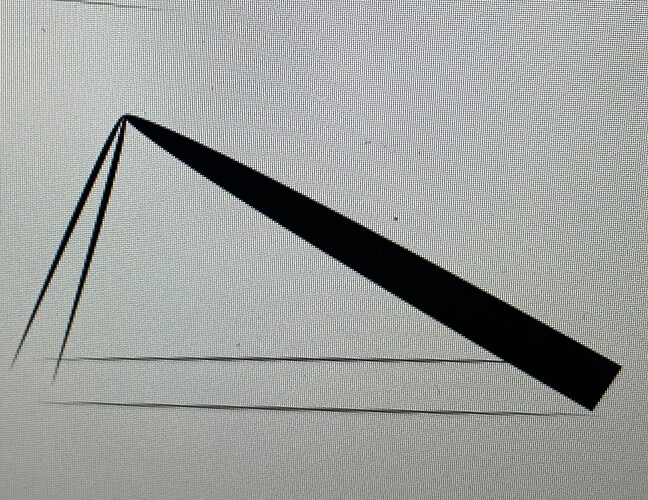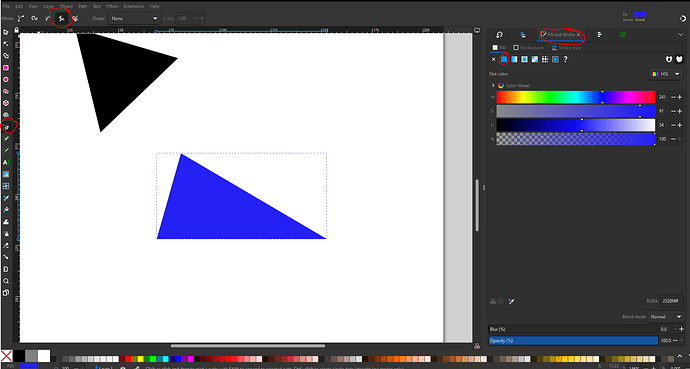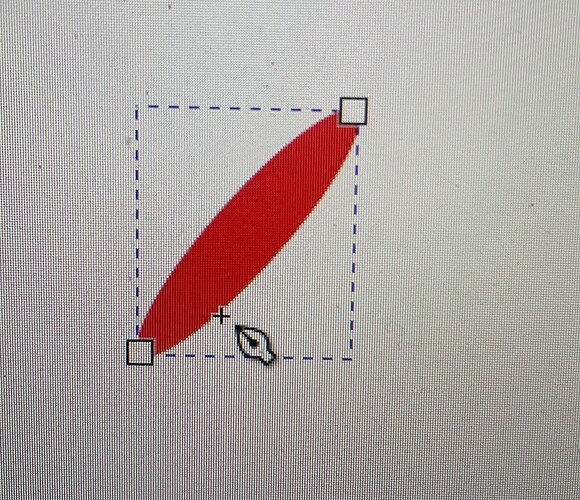Have done several projects via Inkscape so thought I had gotten it somewhat down but can’t at all figure out what setting/box I tweaked to cause the attached issue. Probably something simple but I haven’t found an answer. For some reason when I create a shape with lines or curves, I get a weird fill instead of solid. I’ve checked my normal settings and seems like everything is the same. I’ve even closed and opened new documents thinking it would reset but nothing. Anybody know what I changed to cause this? The photo is what I get when I now draw a triangle with fill on and stroke set to 0. Thanks.
What are you trying to design? Which tool are you using to make the triangle?
On the right, do you see the fill and stroke tab?
When I use the “pen” tool, select the “create sequence of straight lines”, I go to the “fill and stroke”, and select the “Flat color” of what I want.
looks like you have overlapping nodes on the left side so it’s adding the color to them.
are you trying to do a triangle?
I am using the pen tool as well and have been with no issues until this randomly starting occurring. My fill stroke setting are the same as you….flat color…100% opacity. In my screenshot I’m not trying to design anything specifically, was just making a simple triangle to demonstrate my issue. This happens now whether I’m drawing with straight lines or using Bézier curves. If I use the shape or pencil tools then it doesn’t have the same problem.
Not sure how I can have overlapping nodes. Using similar sequence I have in the past. The above is me drawing three lines to make an enclosed triangle.
most likely the point of the triangle isn’t closed so there are 2 nodes there instead of one.
I encounter a similar issue when I draw a straight line and just end it by right clicking. Instead of a line, it turns into and ellipse between the two points. Below is a photo of that with using the pen tool. I’m sure there is some setting I tweaked beings all of these functions are very normal things I was doing before. Just can’t figure out what started it and how to go back. As far as the shapes go, I’m selecting the starting point to enclose it completely which is how I’ve done it in the past.
I discovered my issue…somehow I had “ellipse” selected in the shape dropdown above the toolbar instead of “none”. So drawing lines or triangles were producing the the wacky shapes above. Once I corrected, works normal again. Knew it was probably something simple I changed but couldn’t figure out what it was. Appreciate the input.