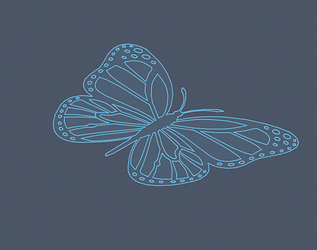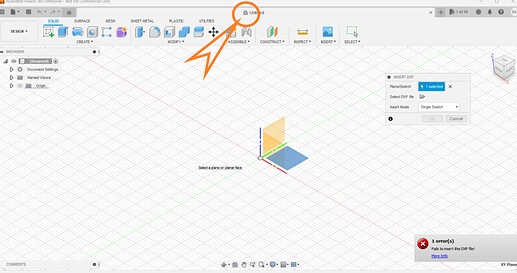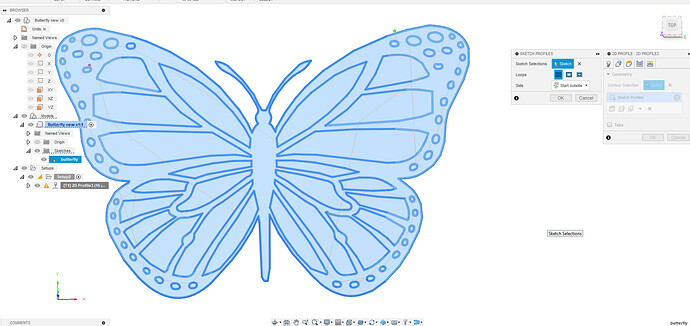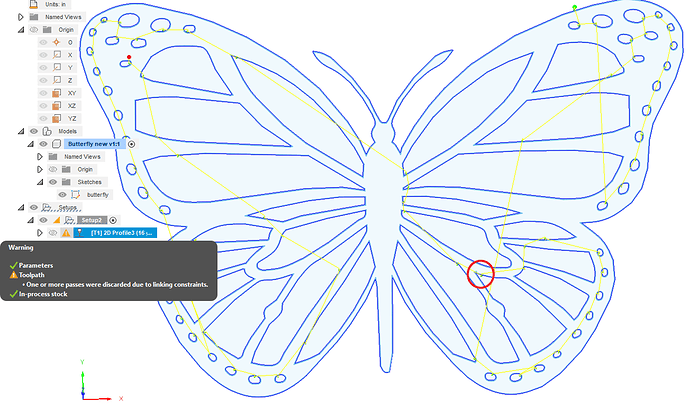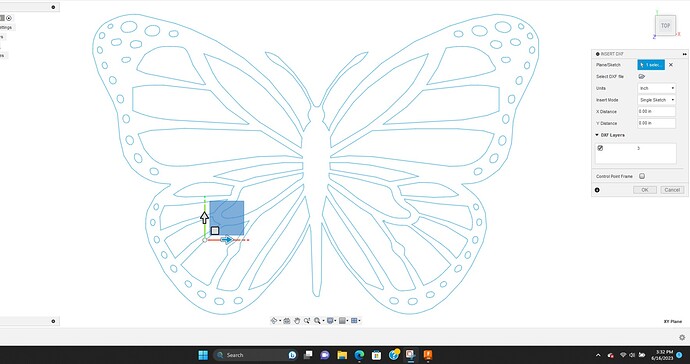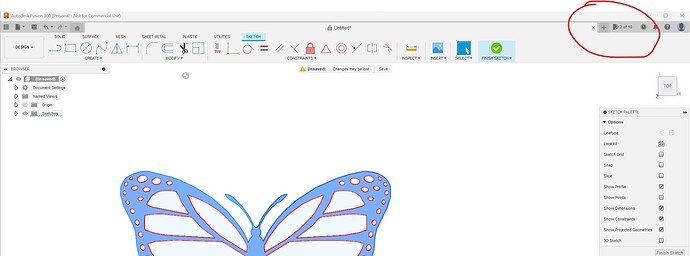What was the weird way you had to do it?
I clicked file, upload and brought it in as one of my 10 saved files. Thank changed it from read only to editable.
I am now getting a banner at the top that says your graphics card may be affecting performance. i’m going to see if i can update the graphics drivers.
i AM GETTING THE SAME fail message all of a sudden
I’m now getting the same error… never had an issue inserting files before. I even tried previous files I know worked and still got the error. I tried the way danzick did it and it worked, it’s just a pain in the a…
Anyone got a fix?
Been trying for 2 days to get dxf to load into fusion with no luck. I tried the upload option and it is working.
I have had the same thing happen a few times with downloads frm FireShare. The error happens immediately and just flashes the message box so fast there is no time to read it.
Never worried me much as in general the only time I have any Insert issues is with files that have too many nodes. That I understand.
Here is one which fails to open for me. Like I said, about 2 seconds after I select the file, flashes error and fails to open.
butterfly.dxf (211.0 KB)
@Wsidr1 works on my machine
do you need to archive some files so you can insert it into a unlocked document ?
I never did figure out why I couldnt do it the normal way. Best I can come up with is my Laptop is too old and doesnt have enough CPU or ram or something. Here is a link to an import utility. It’s been working for me, and is faster than the method I found above.
It looks like this issue is pretty widespread after the last update. here’s the autodesk Fusion 360 Forum site, this topic post a week ago has gotten a lot of views so I’m guessing it’s affecting lots of users.
This new selection of “sketch” for the contour selections is a game changer. This seems very “SheetCAM esque.” Tin, you were right: Fusion 360 is improving. I imported Bret’s butterfly and made zero changes to it and immediately went to “Manufacturing.” I initially had some issues with it trying to cut everything on the outside but somehow made the right correction and this is the results.
Butterfly new v1.f3d (624.9 KB)
The only contour issue, I believe was the red circled area and I was going to correct in “design” but no need. Fusion made the correct choice:
This is very exciting!!! I guess I will put the $140 back in my pocket that I was thinking of spending on SheetCAM.
The last time I tried to import an SVG into Fusion I couldn’t get it to work. I wonder if it is related.
I’m not sure from what I’m seeing it’s only affecting users with personal licenses. Unless someone here with a paid subscription is having issues.
I have personal non-commercial account and did all the recent updates. The DXF seemed to work fine for me. Sorry, this don’t help solve the mystery.
@DonP are you currently using all 10 read only file and it shows a padlock on your top tab?
so i am having the fail to open a DXF as well on my shop computer, my design computer has no issues. i tried all the ways suggested on here and also read through a ton of the autodesk help forum online. man what a pain, anyone have a fix or am i stuck until fusion updates it again?
super annoying to go into the house to do anything with a old file. even old stuff i drew wont open. cant add dxf to my projects or insert it.
As Tin found, AutoDesk is aware of the problem. Those of us that can still do it, don’t know why we can. And those that can’t, have not found a work around.
You might see if you can take the image to Converto.com and covert it to an SVG file and see if that works. I have not heard if that works and I would not be able to try it since mine is … (working). I said that quietly.
I am sorry.
roger that, thanks, guess ill just have to go inside and back to the shop as needed
I have to update from my previous post. I’m Non-Commercial. In the past, I had only gotten that message on a very few FireShare downloads. Other .dxf Imported fine. I assumed it was issues with the files. I mean, free is a good price, so no problem if a clinker or two shows up now and then ![]() .
.
However, after reading this thread, I tried yesterday and I am unable to Import any .dxf.
@TinWhisperer per your early question about being locked due to directory bloat, I have about 30 files in my active directory, with of course only 10 that are editable at a given time.
FYI, .svg Imports are still fine. I have had better luck with them in the past, so I am not stressing too much over losing .dxf.
Here is a new post from the autodesk forum I linked above saying they may have solved their issue .
"
Hello, issue finally resolved!! ok so first make sure you have updated fusion.
Then you need to make sure you have the up to date drivers for your graphics card.
We did this and tried it but it didn’t resolve so we then had to wind down the UAC permissions, don’t forget to put this back up after you have installed the drivers.
When installing your graphics card driver once its downloaded, right click and run as administrator.
This should resolve the issue.
If you’re struggling with this let me know and I will go into greater detail.
The guy at fusion said that there were lots of issues with dxfs and fusion not liking out of date graphics drivers when importing into fusion."
Re: “Error: Fails to insert this DXF file!” Help - Page 2 - Autodesk Community - Fusion 360