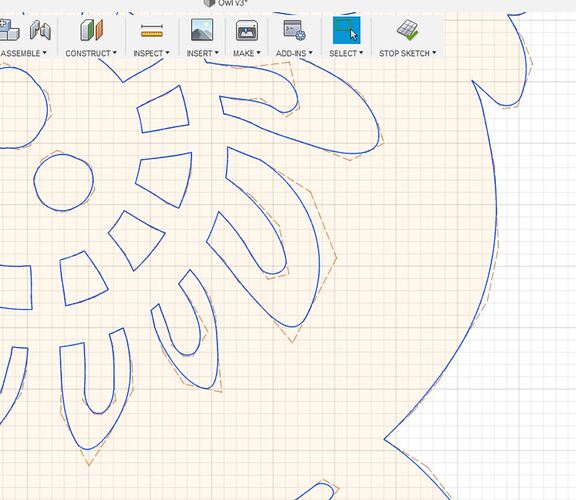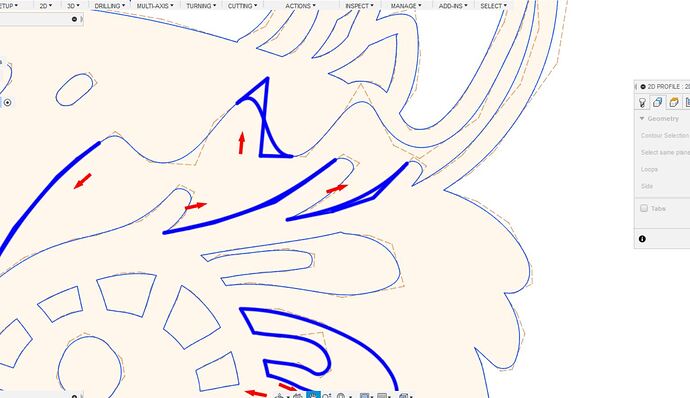Some dxf files I import end up having red dashed lines around the blue image lines of the object. What is the cause of this and how can I get rid of them so I can do the tool path?
That is something that has changed after a update to fusion.Ive been just ignoring the red dashes.
But if you click on them they turn blue and you have a double line. I also get constraint errors at times
I am having the same problem, except the dotted lines look orange. When selecting geometry to cut, sometimes it selects the dotted line in addition to the blue line I want to cut, sometimes it doesn’t. How to get rid of them?
did you figure out how to cure this problem of the red dotted lines? When I import my DXF they are always there. Sometimes I can select the entire path but some times it looks like the pictures you posted above.
just wonder your fix.
You can extrude the whole thing and the lines will be gone…then when you are selecting your geometry you just need to click the body of your drawing…not the edge or line and everything will be selected and you wont have to flip the arrows.This will only work if you have fix all the broken lines on your drawing.