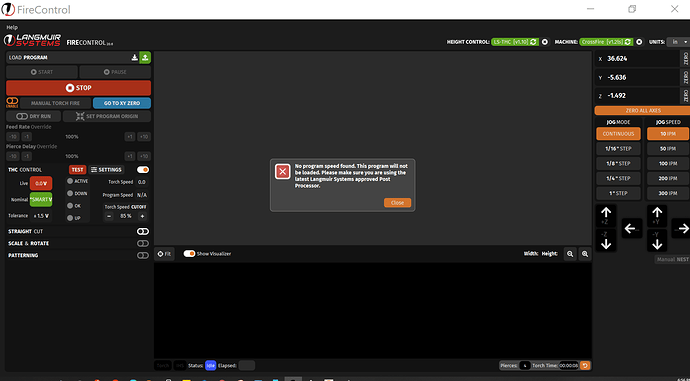Hey guys so Im brand new at all this and just finished up my break in and ready to cut out my first part, I went through all of the tutorials for Fusion 360 but not sure how to Import one of the Fireshare files to Fusion 360. Id like to make a couple of the tool hangers as my first cut but not sure what I need to do.
I’d include a link to several posts I did detailing the steps but I’m on my phone & searching isn’t working well.
But if you search for “Fusion 360” or “Fusion DXF” or “importing DXF” there are several in the Nov/Dec timeframe I posted with lots of pictures and explanations that were helpful for people who didn’t relate well to the video type of tutorial.
I’ll look for them later this weekend if you don’t find them beforehand but I’m at my son’s graduation so it won’t be before tomorrow.
Hey I was unable to find the post you were advising me about. I did see a post where you explained you have to open up a drawing on Fusion 360 and then download the fireshare file to it. Not sure exactly how to do that yet but its a step forward. I really appreciate any help you could give.
Download the file from Fileshare. It should end up in your Downloads folder on your PC.
Startup Fusion 360. Make sure you’re in the Model workspace - menu option on the upper left.
Click on Create a Sketch. Pick the X-Z plane in the perspective picture in the center of the screen. This is the “bottom”. The workspace will reorient to show you a top-down view of it.
Click on the Insert menu in the toolbar. Pick DXF. A pop-up box will show to the right and has a file folder with None next to it. That means you haven’t picked a file. Click it and a standard Windows file picker box shows up. Navigate to the Downloads folder on your machine (it should be a quicklink entry). click on the file you downloaded.
It will now give you options to scale or move the file. Click in the move object in the center of the screen and drag it up & to the left to bring the file into the center.
Now switch the view to Manufacture (used to be CAM which is what the tutorial videos show).
Click on Create Setup. Now you can define the toolpaths.
There’s a post of mine with details & screen caps showing how to go from here.
Ok so when Open up Fusion and attempt to open up the downloads its showing no files match my search for. I have downloaded several of the drawings and it shows it is in the downloads file when I opened it up but its not showing it when i try to open it up in Fusion
So when I download these files are downloading as zip files. Could that be the reason its not showing up in the Downloads under DXF?
Yep so I had to find the file under the downloads and right click it on click on the Extract all. That made the drawings appear when I open them up in Fusion!!
Yes that’s correct. I didn’t know they were zipping the files on download now. I did the instructions from memory on my phone 
I am trying to get “Simple Mountain Scene” From Fireshare.
I have downloaded it a few times now and extracted all but still cannot get it to show up in 360. I have read and re-read this post at least 20 times now and for whatever reason cannot get it to work.
in DESIGN I click on create a Sketch. I get a blue box in the XY Plane I click on it then click INSERT. A box pops up that allows me to “insert from my computer” click on that I get another box, I click on the downloads folder and choose “simple mountain scene” another box that also has simple mountain scene listed so I highlight and click on this one and then OPEN which is followed by NO ITEMS MATCH YOUR SEARCH.
I have been working on this off and on for 2 weeks now. Downloaded it numerous times, extracted it every time and still nothing.
What can I possibly be doing wrong?
having the same problem, just finished my table and i downloaded from fireshare dxf file and extracted it, fire control doesnt load the file
did you run it through a post processor…sheetcam…fusion???
some files need to be converted
just downloaded the post on langmuir and followed the instruction , but now im getting this
im trying to cut a laptop stand, using sheetcam for tap file (which im new to the program) was using fusion 360 but it wont let me save dxf file, trying to learn sheetcam right now. lol
if using sheetcam…
you need the purchased version as the free version is limited to the lines it will run
you need to install the post processor file into sheetcam in order for it to do the conversion
https://www.langmuirsystems.com/downloads
Sometimes when you open the folder you have to click the down arrow at the right and under the program list. click the down arrow and scroll down to dxf files. Anything that is a DXF file will appear in the files area. Then you can select is and insert into Fusion…