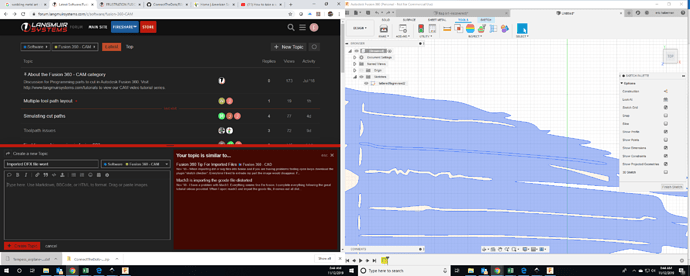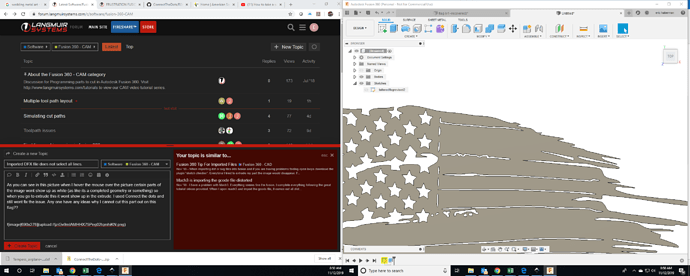As you can see in this picture when I hover the mouse over the picture certain parts of the image wont show up as white (as like its a completed geometry or something) so when you go to extrude this it wont show up in the extrude. I used Connect the dots and still wont fix the issue. Any one have any ideas why I cannot cut this part out on this flag??
tatteredflagrevised2.dxf (459.5 KB)