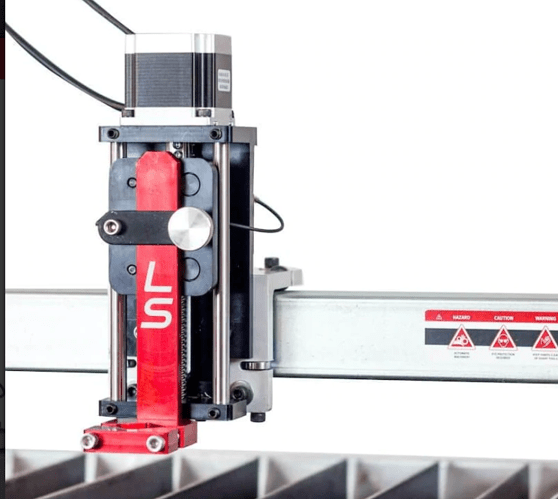I need help clearing this code It says the torch is not in its initial state before starting the IHS cycle.
the IHS status bar is green. Help
dusty
What table do you have? If the green IHS light is on, that means the switch is open, there is a wire disconnected or you don’t have IHS. The possibilities are:
-
Your table does not have a powered Z axis and you have values in the Pierce height and Cut height in your CAM software.
-
You do have a powered Z axis and there is a wire disconnected from the IHS switch on the Z axis.
-
You do have a powered Z axis and the carriage is at the bottom of the travel, so the IHS switch is open.
welcome to the forum…where we all try to help.
in order to help you we do need the following information:
- What table are you on OG, PRO, or a Pro with THC (Z up and down axis)
- what software you are using to design and post process
- and the type of plasma cutter helps…we find a lot of people with High Frequency plasma cutters
i believe its the pro i use fire control dwiththe lateset update i dont have the THC its staionary
im using auto desk Fushion 360 plasma cutter is hypertherm powermax 30 xp
i have had this issue before but cant rember how i cleared it
i dont have IHS no cable is plugged into the plug but the light is green not grey
If you don’t have this -
Then your problem is that you have put values in the pierce height and/or cut height fields in Fusion. Those fields should have a zero entered and the IHS box should be unchecked.
The reason you are getting an IHS fail error, is that you have IHS commands in the G-code and Firecontrol is not getting the feedback that it expects to get from the IHS switch.
The IHS light turns green to indicate that the switch is open. If you don’t have an IHS switch, it will always be green, because there is nothing connected to close the circuit.
You must have a Crossfire table, because all Pro tables have a powered Z axis with IHS.
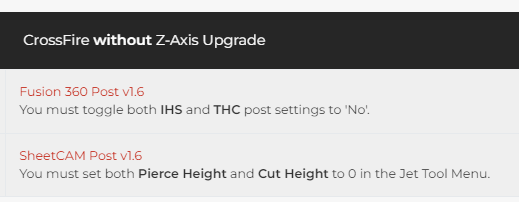
I’m getting a message that I need to clear the alarm. Where do I do that?
Right now I’m just trying to do a straight cut so no CAM involved.
Yesterday everything ran fine.
Do you have a powered Z axis? If not, uncheck the IHS box in the straight cut field and generate the program again.
Yes, I have that.
check the 2 wires hooked up to the back of the mount. could be one got disconnected.
One of the two is not super tight where it is screwed to the sensor, but the connection should be good. The bullet connectors are firmly in place. Have there been problems with the plug at the control box end of the cable coming apart inside?
in firecontrol towards the bottom there’s a green or orange LED with IHS next to it. is it lit or greyed out?
if either, if you push up on the z axis (it should give a little), does that LED light up or go grey? if nothing happens then there’s a connection issue with the wiring.
If the IHS light in Firecontrol is green, the circuit is open. You need to find out why it is open. Either a wire is disconnected or the switch is stuck open.