When inserting a sketch from sheetcam to F360 all of the dimensions change like the X may be 16.00" after inserting to F360 it could be 126" and the same on the Y has anybody ran into this before? Thanks
Hey Dean… I think you mean F360 to SheetCam right?
Make sure your units (Inches/Metric) are set both the same in each program you’re using… I know I’ve taken things drawn in another scale and had to make adjustments for this in the past… After a while it’s just one of those things I automatically look at…
When you import into Sheetcam, you also have the opportunity to scale/convert the drawing at that time… See here—>
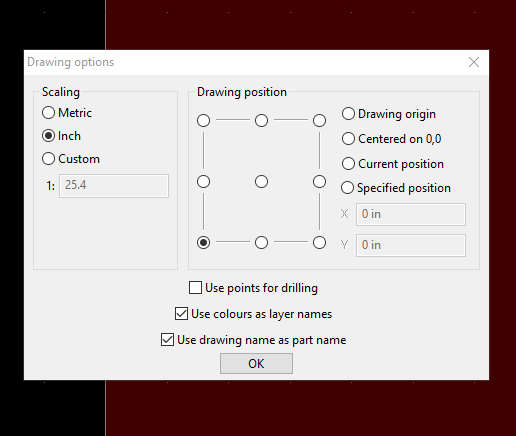
Perhaps it’s as simple as that… There are a few other things but, I’d start there!!!
Good Luck!! & Let us know please!!
I will check it out tomorrow i’m home now with my son and his family and his 3 boys happy fathers day everyone. Thanks Dean
II am curious here ,I just got my pro running and cutting .I have drawn a basic part in Fusion 360 and used the F360 post processor to write the program successfully. What would a reason be to swap drawings between Sheet cam and F360 or Visa Versa? I watched a couple of Sheetcam tutorials and it does seem tuser friendly for tool path creation and manipulation but thats about it .Were as F360 can seemingly do it all… That being said I have only dabbled to this point .
I’m not a Fusion user, but I’ve seen plenty of complaints about the amount of time it takes Fusion to generate a toolpath on more complicated drawings. Slower computers can also freeze while Fusion is trying to generate complicated toolpaths. Sheetcam generates the toolpaths almost instantly, regardless of how large or involved the drawing is. If your time is important to you, or you have a slower computer, Sheetcam can make your life easier.
There would be no reason to take something from Sheetcam to Fusion, unless the file needed to be fixed.
Thanks David, and yes as I get older time is of the utmost importance…So many projects ,so little time.