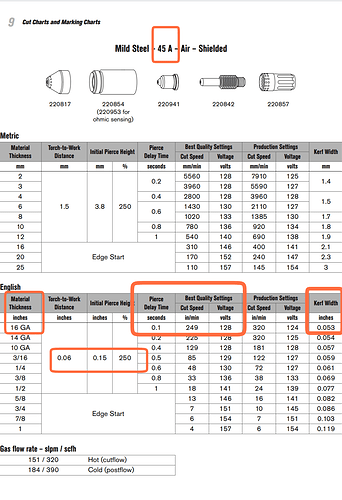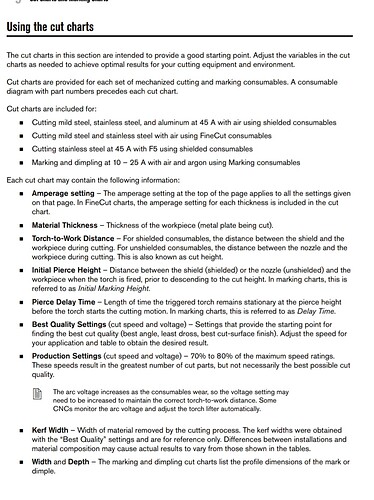I am new to cnc. I’m having a hard time wrapping my head around how this works.
I have a hypertherm 85 sync. It sets air pressure and amps automatically for the cartridge installed.
The hypertherm cut charts don’t list a psi. Just scfh for cut and post flow
As I process through cam in fusion360 It also has me set amps and psi.
Which set of parameters take priority?
Your machine will take precedence.
That PSI data does not get handed over to the post processor neither does the amperage data.
Some different post processor that aren’t for the langmuir system May utilize this data.
Fill it out just so you can move along to create tool paths and fusion 360. I do not believe this data informs the post processor in any way.
1 Like
Perfect. Exactly what I need to know. Thank you @TinWhisperer
Another question … in the hypertherm cut charts the cutting power is listed as arc voltage. The machine is in amps. How do I know what amp value to set the cutter at?
Here is an example of a hypertherm cut chart.
On almost hypertherm cut chart ( besides marking and fine cuts) the amperage is listed at the top of the page.
For fine cuts and marking it’s listed in the chart itself.
The voltage listed in the cut charts is for the nominal voltage box and fire control. You can choose to use this or smart voltage. I almost always use nominal voltage myself.
Before the cut charts start and all the hypotherm manuals they do give a breakdown of the terminology and how the cut chart is used.
But It doesn’t cover the voltage part
2 Likes
@TinWhisperer Thank you again. I did read through the manual multiple times. I just couldn’t understand the way they put it. It makes a lot of sense now that you explained the voltage nominal/smart part for fire control. Based on your first post regarding the psi and amperage I’m guessing I just put the nominal voltage in on the touch screen in fire control?? Sorry for the newb questions. I am very grateful for the forum and members like you with invaluable knowledge to help others
1 Like
Don’t be sorry, not asking questions and assuming and blaming is idiotic.
In fire control under the torch height control section Midway down on the left hand side is where the to option to write in a nominal voltage is.
You can choose to use it or not.
If you do end up using it you might want to make some slight adjustments to the nominal voltage part way through your consumable cutting life or if you have some really used consumables you might want to switch to smart voltage with them because the nominal voltage will not apply to the any more.
3 Likes
Thank you!! I appreciate you helping me out. It makes it so much less stressful
1 Like