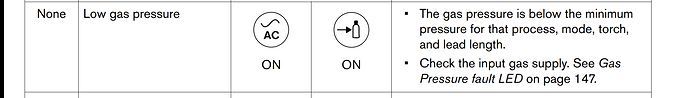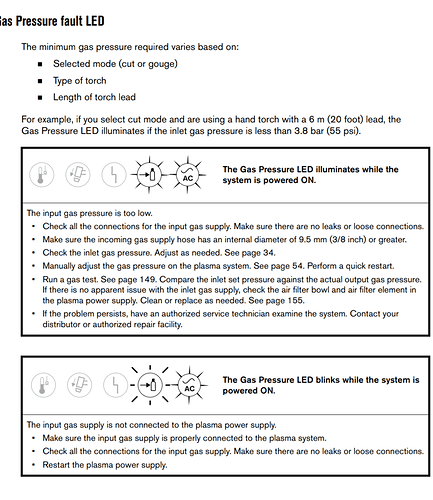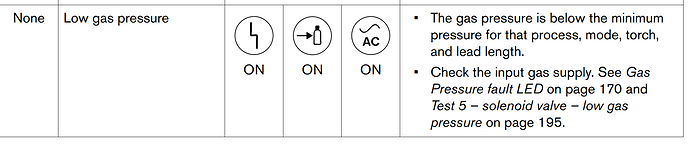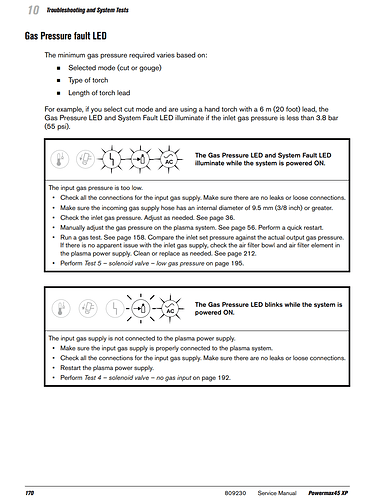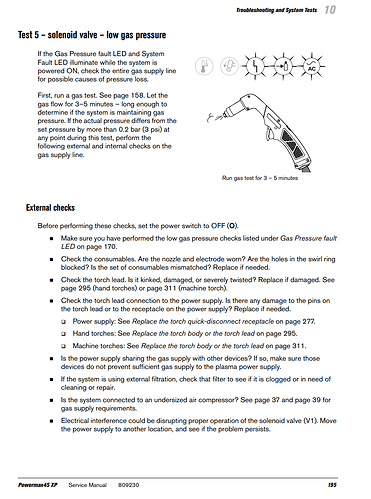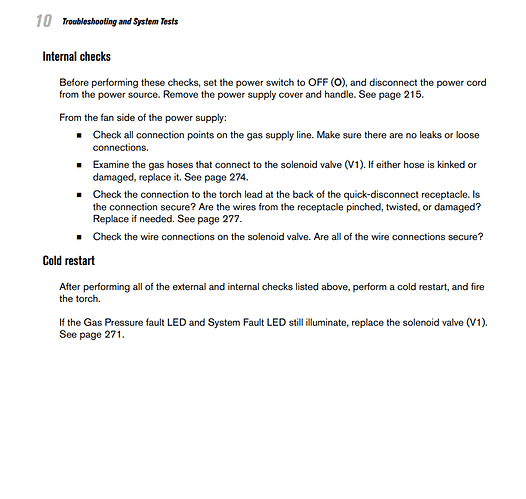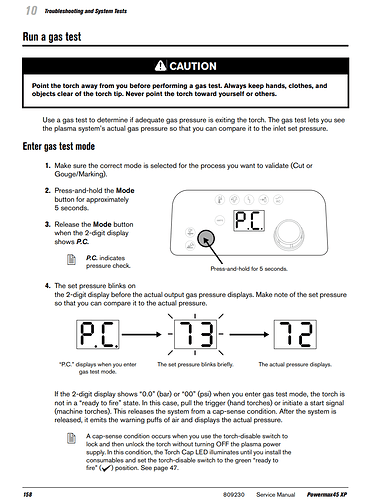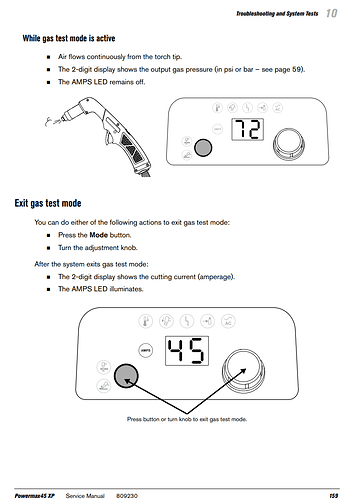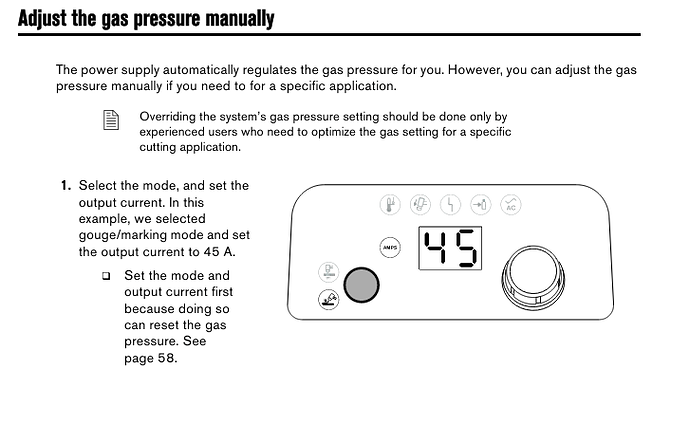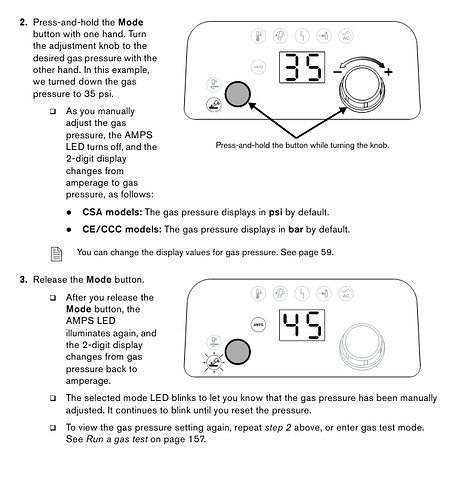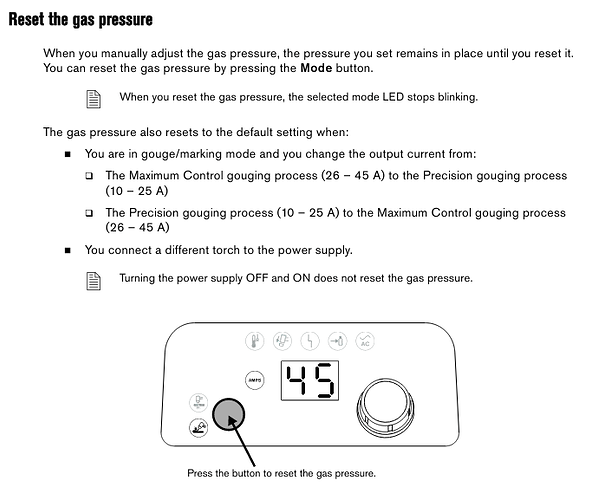Air pressure is fine and the O Ring on my Hypertherm 45xp filter is also good. The machine torch starts to move then stops and stops firing then both light turn solid yellow. I am cutting 1/4" mild steel plate. I test it with Fine consumables and it finished the whole project but did not cut all the way through so I change out to consumables for mild steel and it stops and with the faults.
If you look in your cut charts you’re not going to find quarter inch being used as a fine cut consumables.
Fine cuts also require a different swirl ring.
And if your air pressure light comes on it’s very likely you don’t have sufficient air pressure. This may creep up on you after a long duration of running.
And besides not being the correct consumables for quarter inch it probably still should have cut all the way through so it’s likely that your nozzle compromised. Can you take a picture of the nozzle and electrode you were using.
Could you list some of the parameters you are using or post the cut file. It would be good to check cut Heights and Pierce heights
Is both the static and dynamic air pressure okay or are you just verifying that you’re static air pressure is okay.
And a good point that’s made here is that hypertherm recommends a minimum of a 3/8 hose size feeding the plasma
Pierce Height = 0.16in
Cut Height = 0.06in
My Air compressor show 120psi but at the Hypertherm 45xp Set pressure is 67 but my actual pressure is 54 with machine torch.
which two lights of the five are turning yellow?
System fault and gas pressure fault both show yellow.
Just for clarification, you are saying that the “System fault” and “Gas pressure” show [solid] vs [blinking] yellow. On the charts, there is not a fault that has just those two lights on but there is a fault that has “Gas pressure” and “Power On”. And, it that case, it is saying your pressure is low.
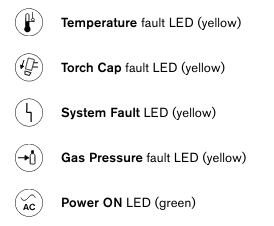
Do you have a pressure gauge after your regulator that is near the plasma cutter? How are you confirming that your “set presssure is 67”? You can put 100 psi to the back of that cutter and it will regulate the air it requires.
Yes both show yellow at the sametime.
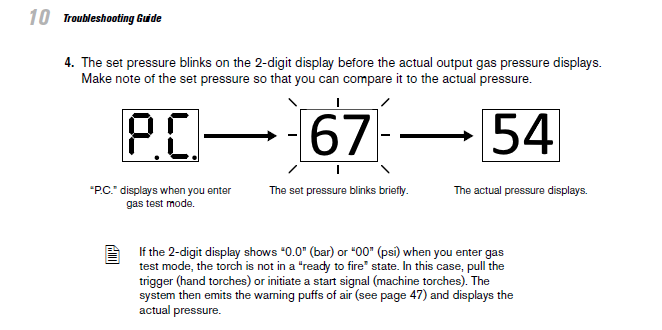
I have a gauge at the back of the plasma cutter that reads 100psi. I ran a test and have attached the reading of set pressure 67 and the actual pressure of 54.
So you are confirming that the pressures are not correct both by the different numbers and the indicator lights.
Here is what the Hypertherm manual suggests for air pressure. Note: it says never exceed 135 psi so I would go up to 125 psi to see if you can get your actual pressure up to 85 psi which is what you need for cutting.
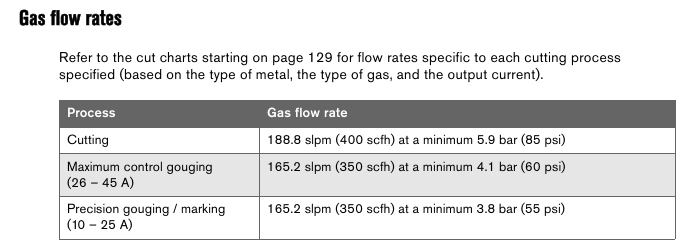
You can just try to increase the pressure to the back of the unit and see if that makes the lights go out or you can follow the steps in the manual to manually change the pressure (if you trust your gauge on the back of the cutter).
Keep in mind that these values will reset under the following circumstances:
Got it working by increasing the set pressure to 77. Thanks for all your help