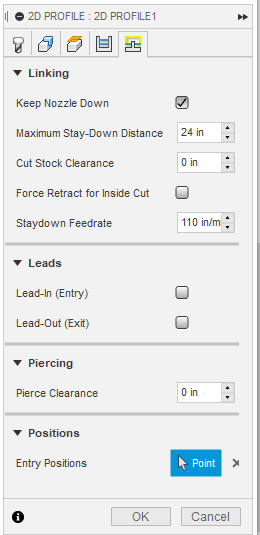So, I am trying to do some wall art with single pass lines inside of the piece (ie. not a hole just a line). How do I turn off the lead in? I have unchecked it in the profile, still makes it. I have set it to 0, still makes it. i just want to pierce and follow the line. Thanks.
In Cam there is lead in lead out. Uncheck the boxes in LINKING. Besure to cut on the line also. You may have to create a separate Gcode for the rest of it if you need in’s and outs. A Disclaimer, I’m not an expert here either…
I have tried that. After it generates the tool paths, it still shows a lead in and simulates it. I have tried on two different computers and get the same results. I’m thinking I am missing a check box somewhere or something.
In fusion there is also a pierce width option that adds to the lead in and lead outs. Perhaps if you set that to zero it might help? I’m still learning Fusion and those little details. let us know if that works though.
Yeah ive ran into the same problem…When you have things that need a lead in and straight lines that are just in there to add detail…i havent figured out the fix yet but was wondering if i would have to use two different posts to cut it all out.
That would work. I’ve broken up projects into multiple post and then just ran one, loaded the next, ran it…
I haven’t checked to see if there was a way to do it in a single post although I expect there ought to be a way. I have a citywide artist open house this weekend so can’t play but will take a look on my next project.
I was actually just thinking of this today on how to set up different cut profiles on the same sheet. I did try this but didn’t go any farther with it, as far as post processing it and cutting. But… I think if you add a New Setup
that is where you can perhaps do different types of cuts. Or slow all your circles down more than other parts for example. Rather than running two different programs on a sheet.
Answer!
I’m an idiot. Set your pierce clearance to 0. This controls how far from the line your pierce will happen. This evidently overrides the lead in parameters though. It’s amazing what you can learn when you stop and read the info when you hover over something. lol. I’m learning just like the rest of you.
Thank you I have been having the same problem