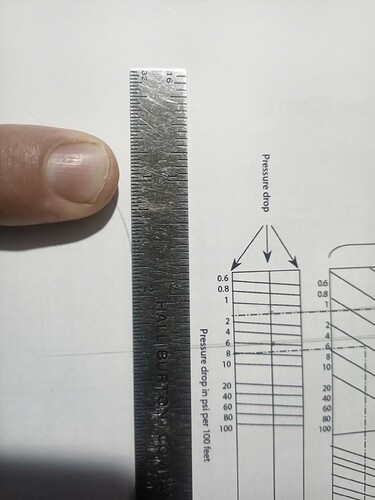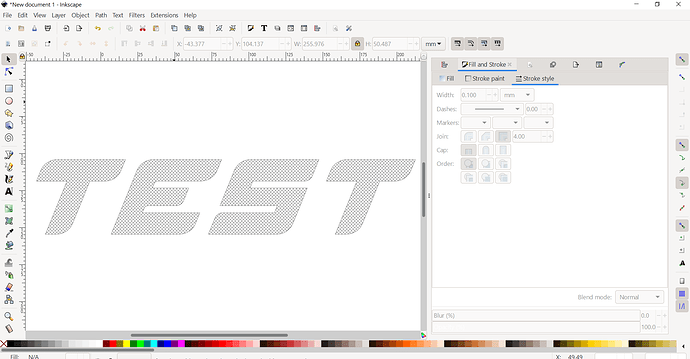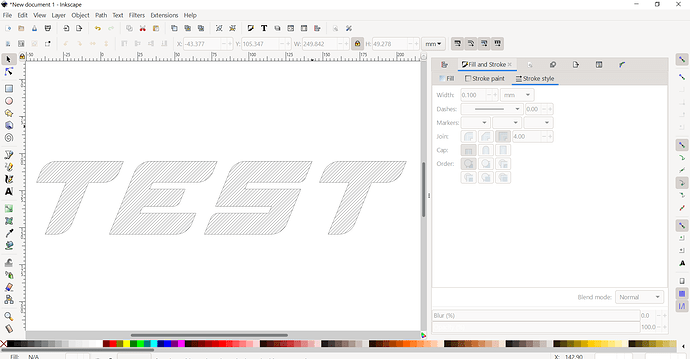I have the easy-scriber. I can not find an easy way to “fill” the letters I want to scribe. I tried just using a group of 150 lines .008” apart from each other. It really slows down fusion while deleting the unwanted parts of the lines. It freezes fusion and is becomes unresponsive. Please help!
Post your file. There’s a few workflow that involve using the rectangle pattern tool.
Sometimes it’s easier to just change sketch lines to construction lines instead of trim so it doesn’t ruin all the constraints.
The other option is to start a new sketch and just project what you want to it from the original which has clutter had too much clutter.
Seem really tight ! Are the lines are only 1/128" center to center ??
I am trying to see if I even have a ruler around here with that small of divisions .
This ruler in this picture has 1/16divisions on one side and 1/ 32 on the other. You’re trying to achieve a line density four times as much as the 1/32 side?
Thanks for the reply Tin. I want a close group so the letters really stand out from the painted surface. The file includes name, phone and address of my brother-in-law. So it’s not my place to broadcast that info. That’s a good idea just changing to construction lines. Thank you for the help
Inkscape has an extension that can automatically Hatch Fill any closed drawing object. It was a bit of a struggle to figure out how to install the extension, but it works pretty well.
Thanks ds690. I’ll check it out. I’m starting to rethink fusion. Maybe start using Inkscape and sheetcam. Fusion is a very powerful program that is way more then I need
Just a couple of pics of playing with the Hatch Fill extension. One with single lines and one with cross hatching.
It would be a much smoother work flow for hatching.
Thank you both for the input. I’m going to play around with it later. Time to go mow the lawn
@NKMCZIPPOKFFK I follow this guy on instagram. he makes some amazing pieces with his EasyScriber
https://www.instagram.com/badgerwelding67/?hl=en
He uses inkscape
Thank you. He is amazing. Gives me some hope