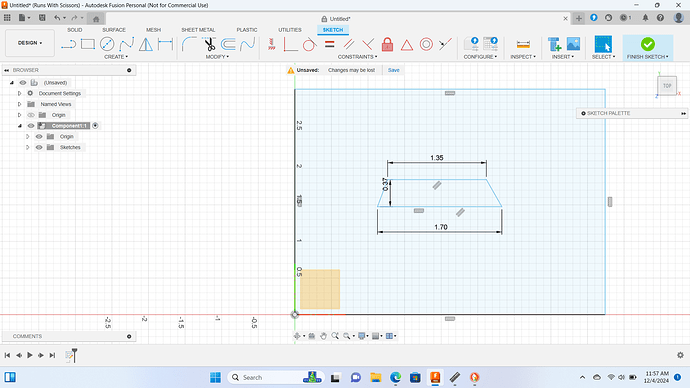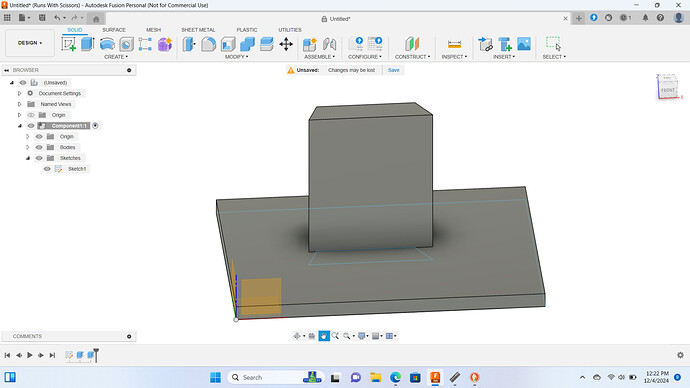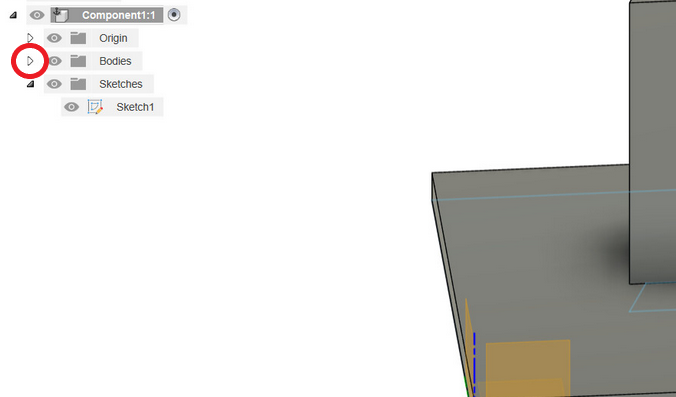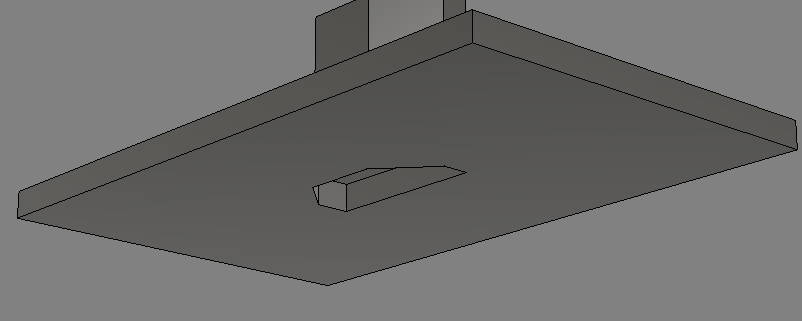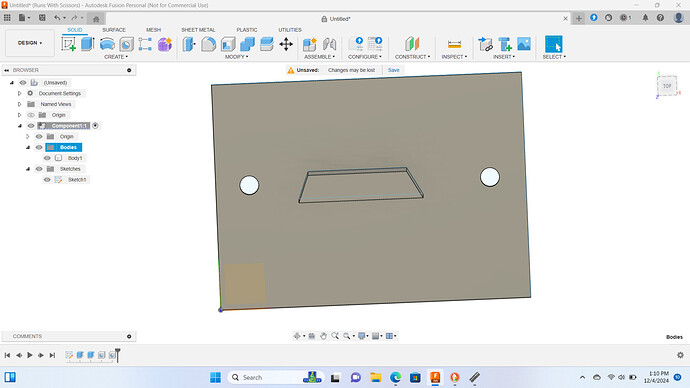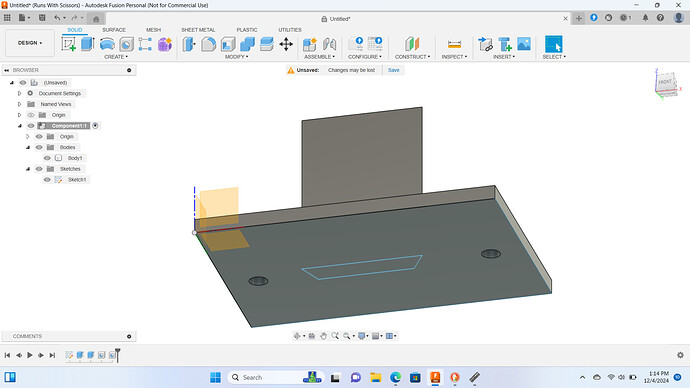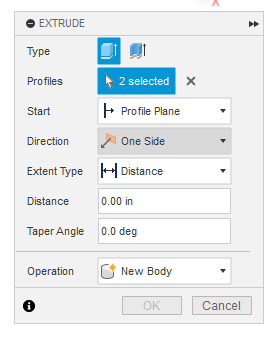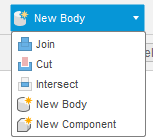OK fellas, I am trying my 1st 3d drawing in Fusion, so my SIL can print it out for me.
Here is what I have, and I am trying to get the " square base" to be .2" and the “parrallelogram” part to be 2" tall.
It is a holder for my AXA Quick Change Tool Post if that helps you picture what I am trying to do.
Every time I try it, I can extrude the “parralllogram” but then the base magically disappears.
Here is what it looks like before I screw it up…
Once you do the first extrude the sketch get’s hidden. (light gray eye with a slash through it to the left of the name in the browser) You will need to click on the arrow to the left of the folder Sketches to show all the sketches. Click on the light gray eye again to turn it back on. Select the second shape and extrude again. By default Fusion will Join these two objects into one.
2 Likes
@maleybr
Thankyou!
I think it worked.
So this should come out as one piece?
It will print as one piece in two instances:
- The second extrusion was set to “join” vs “new body” and/or
- When exported as a step or stl file those two parts remain together and they are not separated on the build plate.
But it will be printed in the most integrated manner if the second extrusion was “joined” and there is only one body. You can verify by looking at the number of bodies by opening up the browser section under bodies:
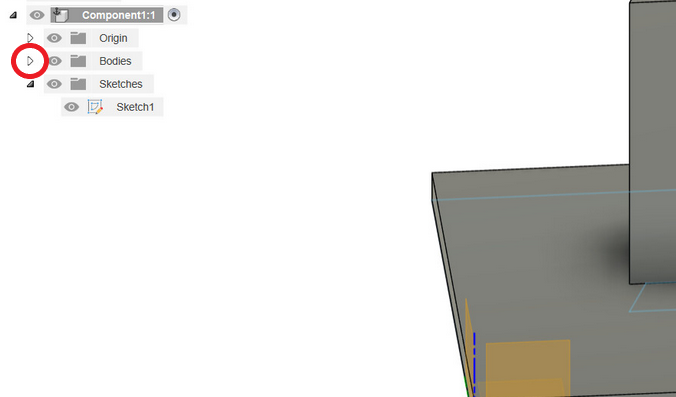
But you need to look underneath to make sure there is not a void. I think you are okay on that respect.
1 Like
Thanks Jim.
I think I am ok.
I saved it as a STL Binary file. He thinks that is what his printer takes…
We are both noobs, so who knows.
Here is the “underbelly”
2 Likes
Looking at your Browser and the bottom. You successfully joined the two into 1 body.
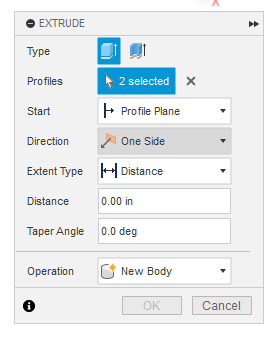
If you wanted the two bodies to be separate (useful sometimes) in your extrude you would want the Operation to say “New Body” (See picture above)
But you have many options to choose from
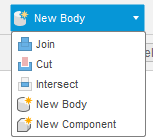
I have found that mostly Join and Cut are what I use the most.
2 Likes