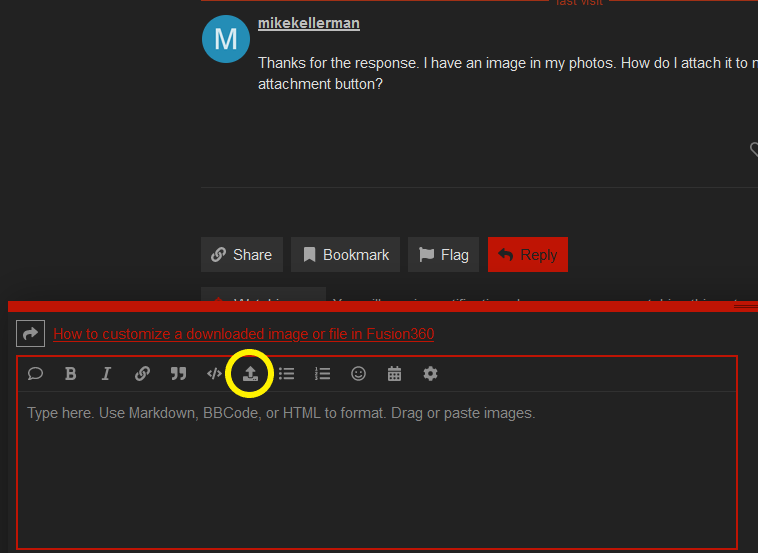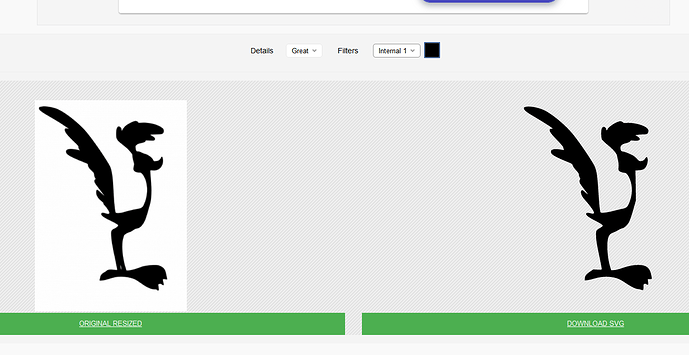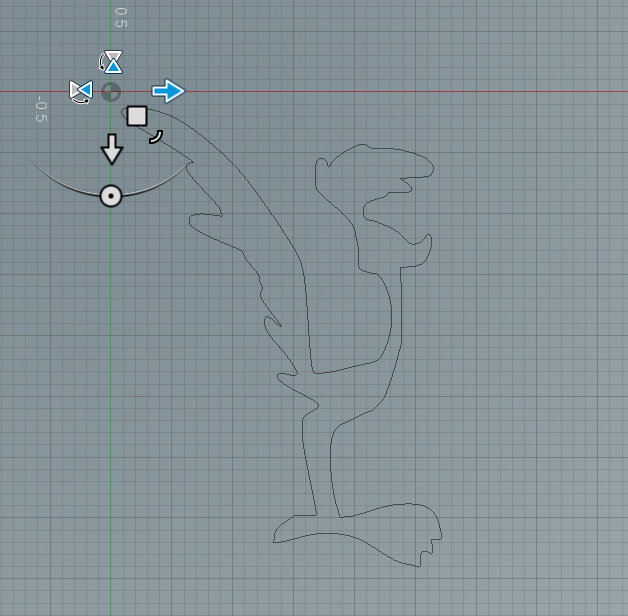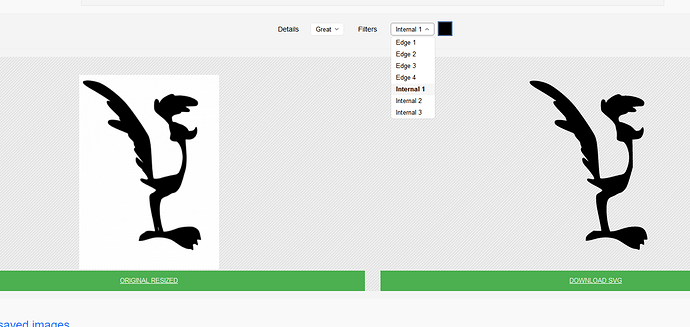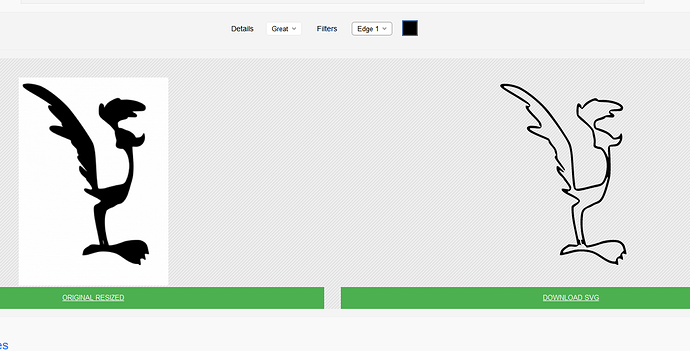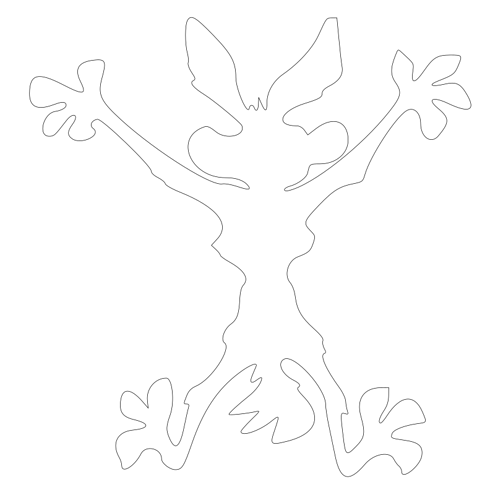I have looked through the forum for answers to my question and read posts that are close but not really. What I am wanting to do is load an image onto 360 and trace around it to make a custom part or buy a file online and customize it. So first question. If I use canvas and load an image onto 360, like a cartoon character, is there a better way to trace around it than using the spline tool? It’s very time consuming and turns out choppy on curved lines. 2nd question. I would buy a file online and use that for the outline, but how do I customize it for my needs? How do I know if I can edit the file? I’m talking simple silhouettes not complex nature scenes. Thanks!!!
Without the actual file to practice on I may be shooting in the dark…but I am using Nerf bullets so here goes:
First, I would cut out all the background with a Paint type program. The free Microsoft Paint 3D has a great background removing feature. There is a good online program at https://www.remove.bg/ that also works very well.
Second, I would send that image to picsvg.com and have that program turn it into a vertor file that you can import into Fusion 360.
Now it is easy from this point, if you are comfortable in Fusion 360.
Note: If you gave an example picture, I (or someone else) could show you.
Thanks for the response. I have an image in my photos. How do I attach it to my reply. I’m looking for an attachment button?
I just emailed it to you.
I literally have all those icons but that one. I’ll look some more.
Right on! Thanks for your help I will try this. I won’t be able to get back to drawing for a few days as my work schedule is crazy right now. When I do, I’ll let you know how it worked or if I have questions. Thanks again for the education!
You will notice that there is a drop down menu on the picsvg site:
I usually scroll thru all of them and select the image that is the most clear. I didn’t like this option:
Cool! Thanks again. Sounds like you might be my go-to guy…hahaha.
That guy looks familiar Beep-Beep
You can do it easily with Inkscape