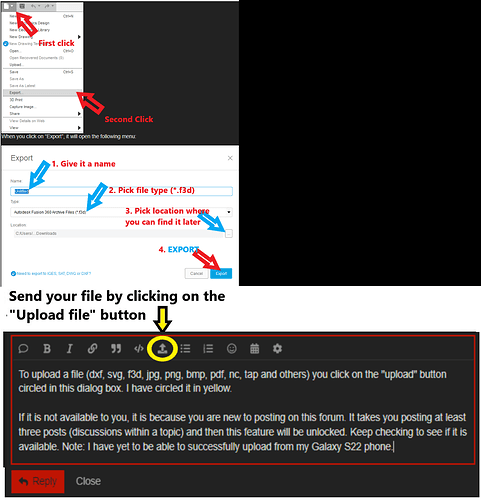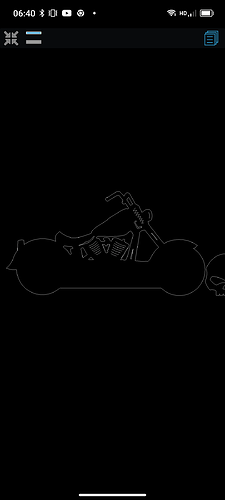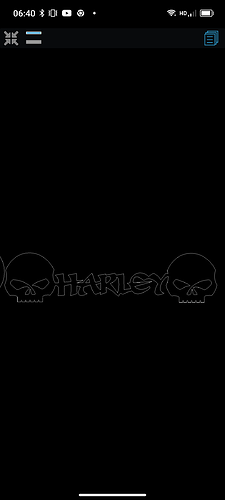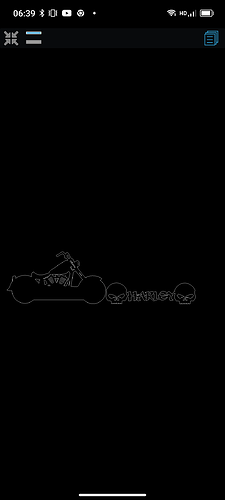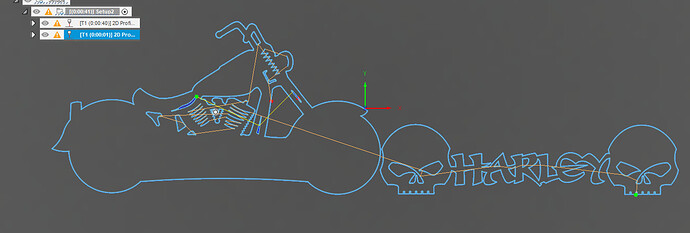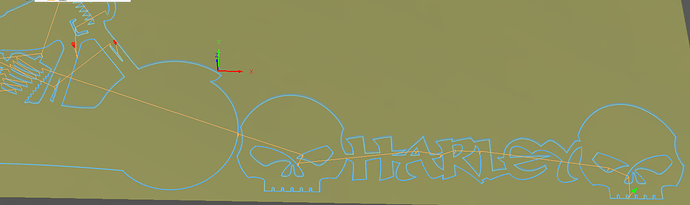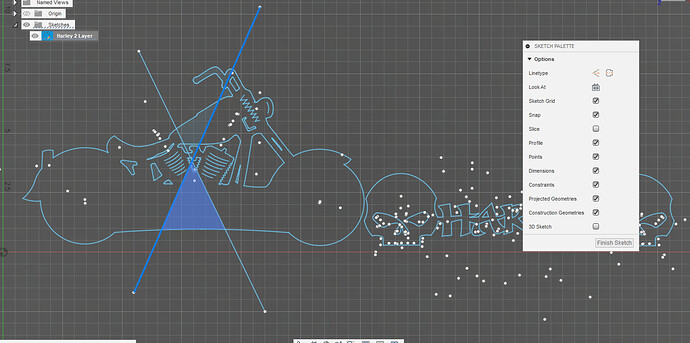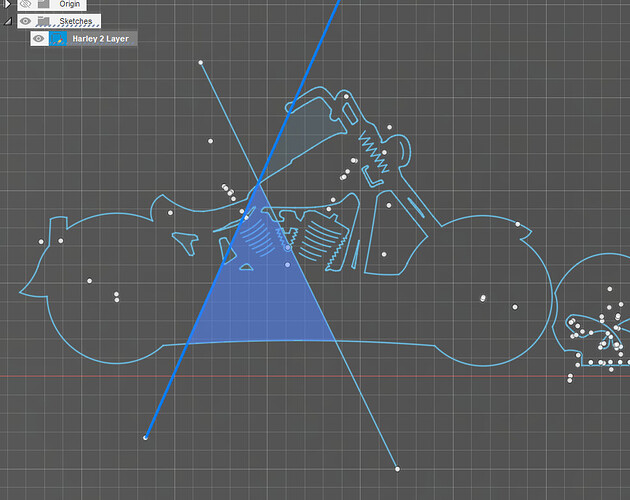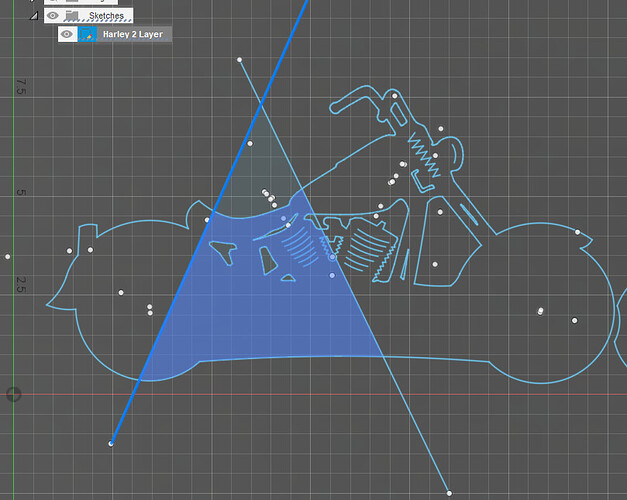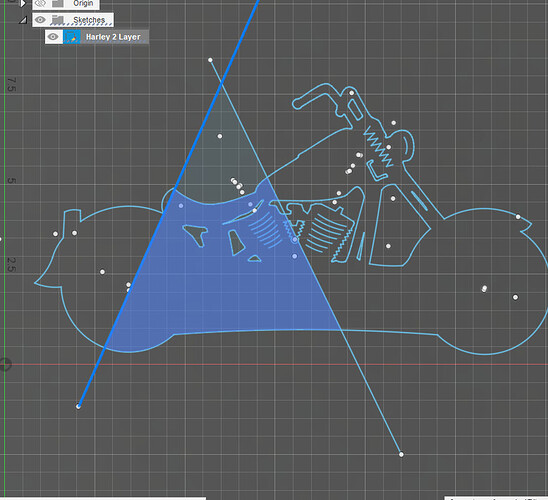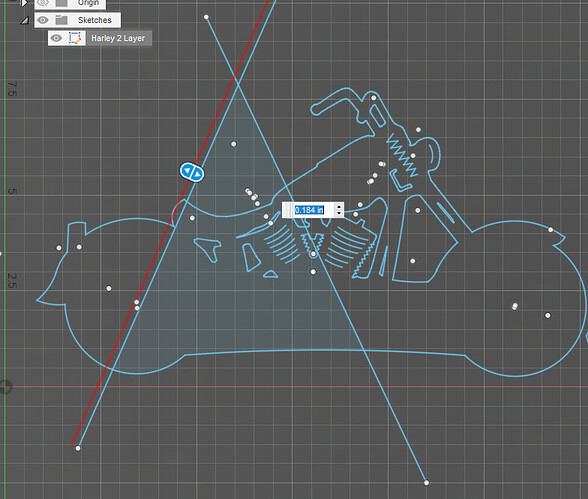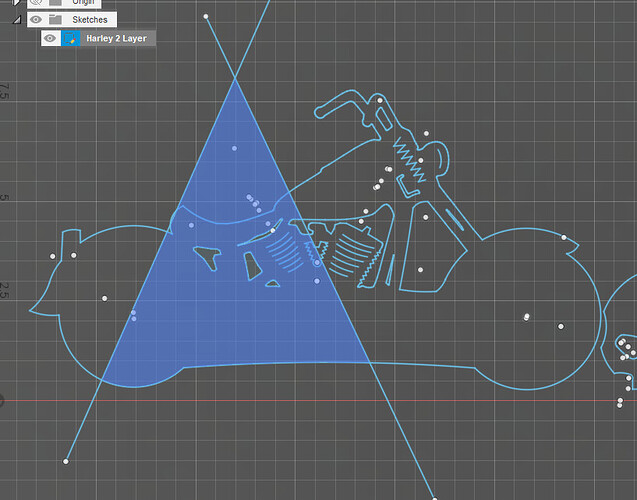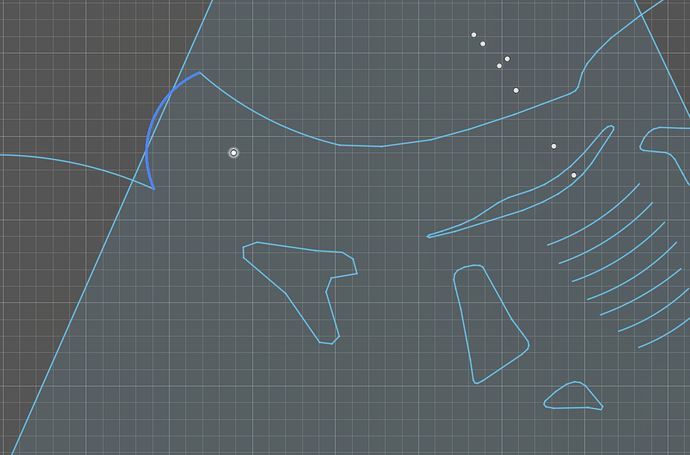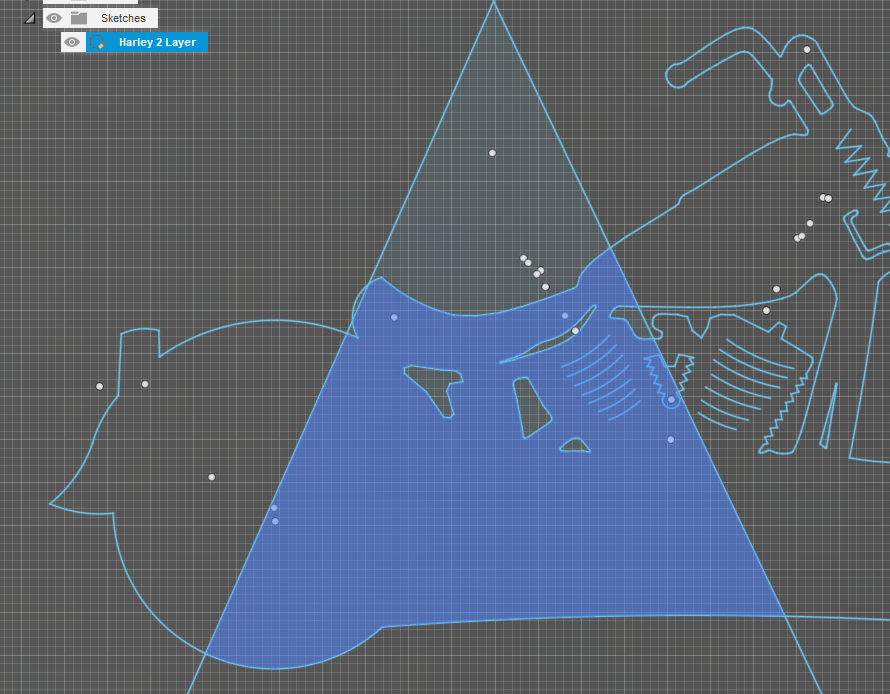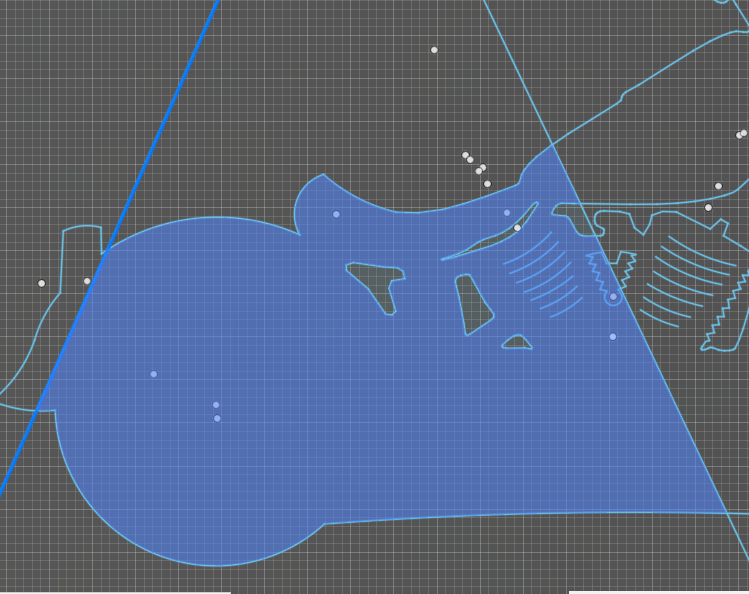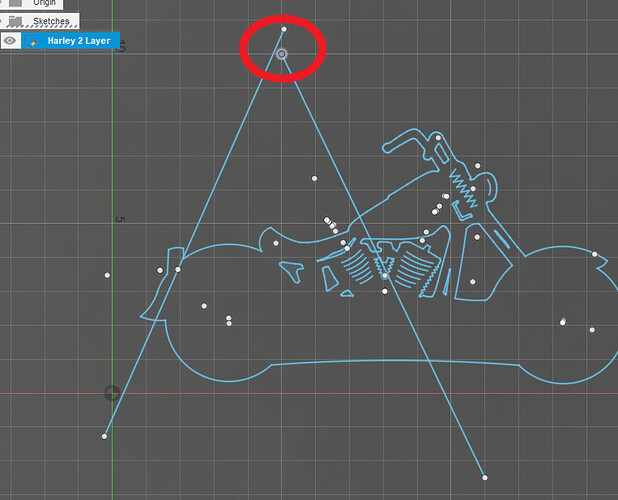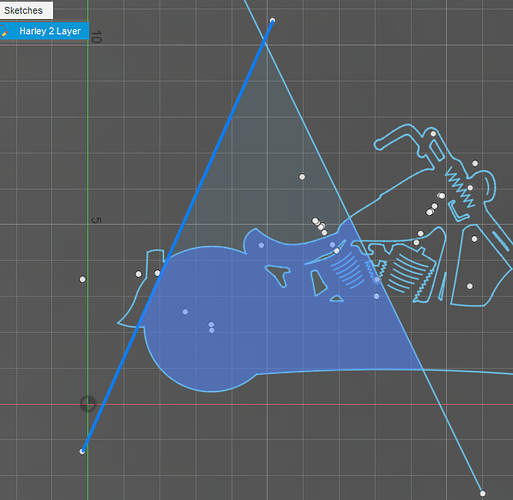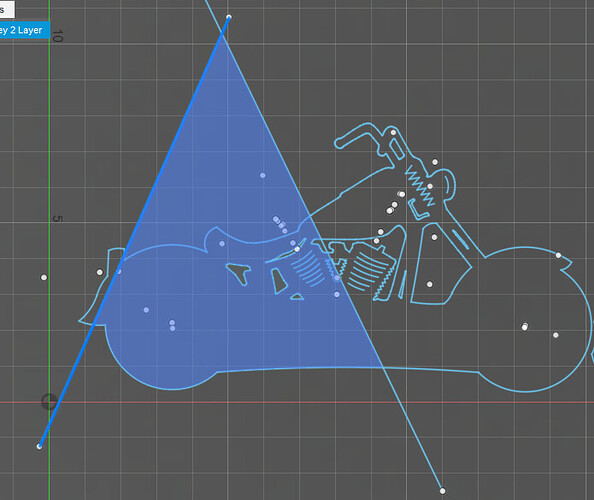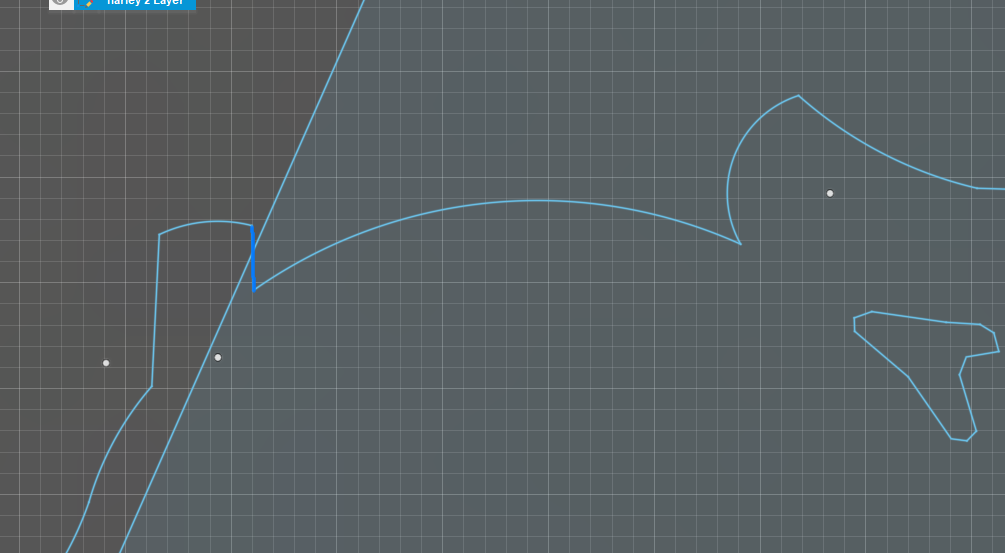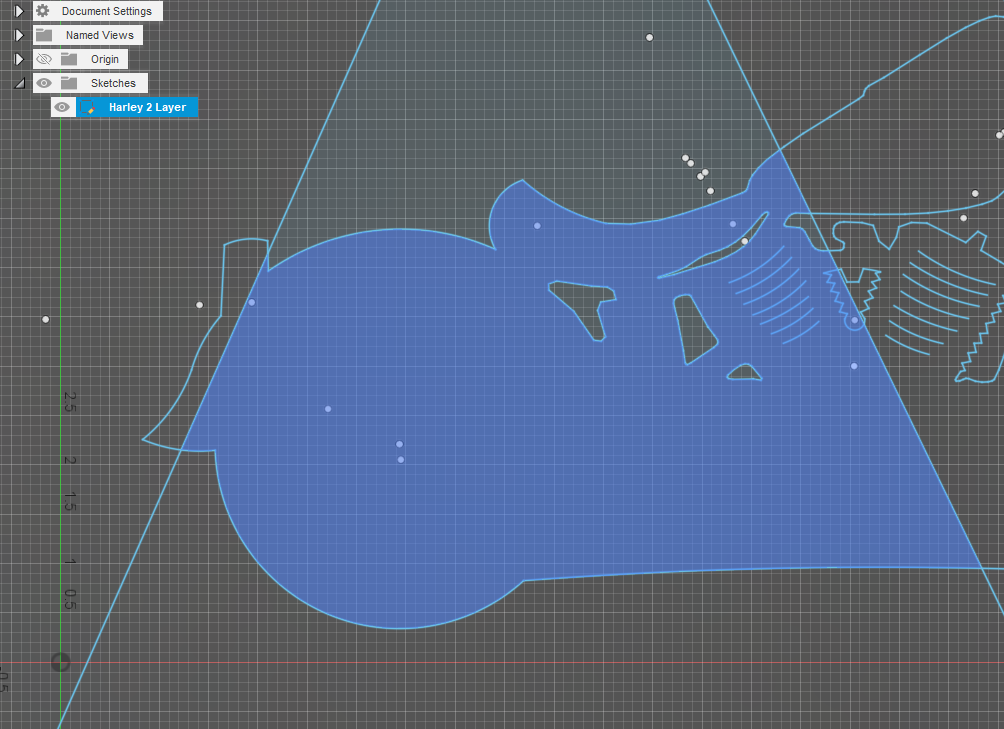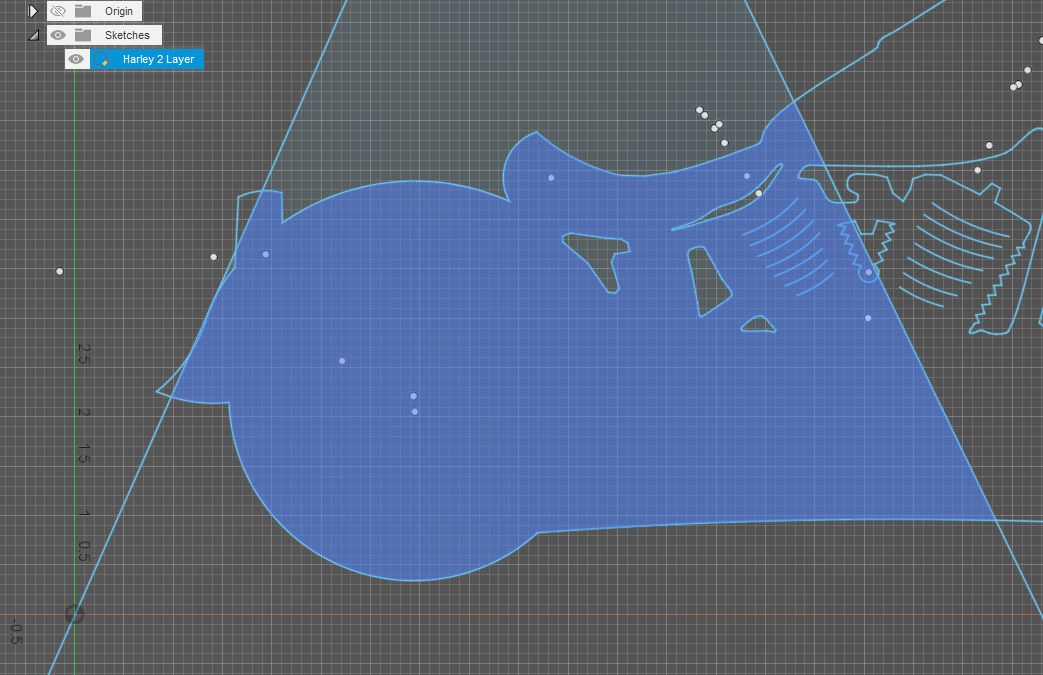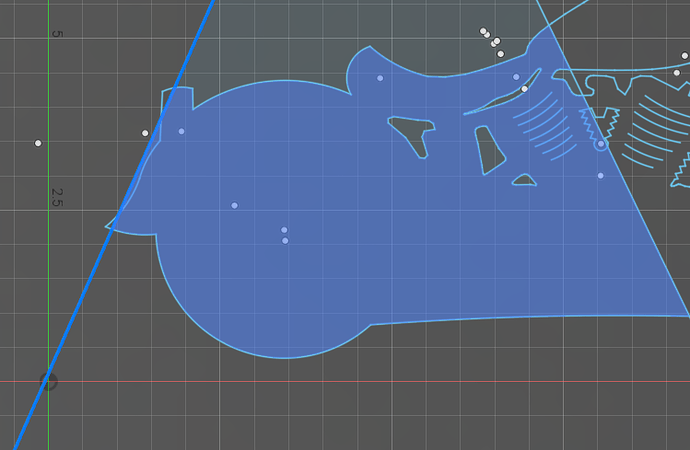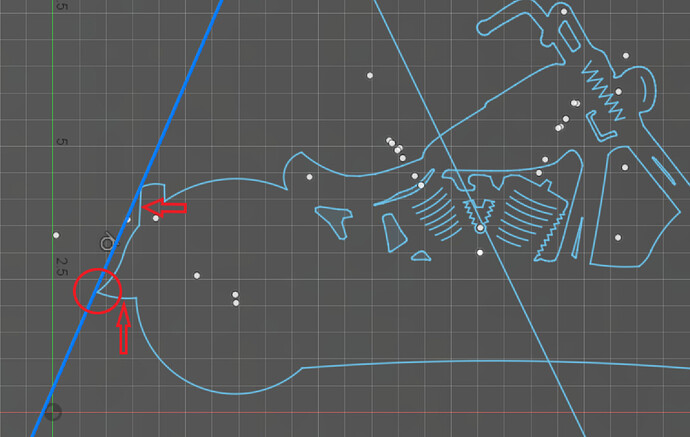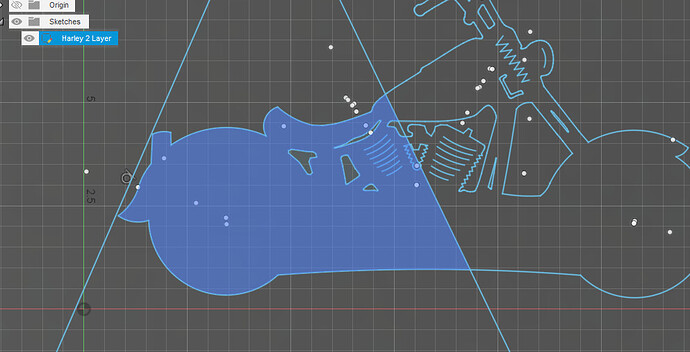Does anyone have a good resource to explain the process of cleaning up files in fusion? I have multiple files that do not work and ive never really cleaned up files before. I either have had someone else do them or I just let it sit. But id like to start doing it myself so any help is appreciated.
Can you supply a file or two that you are having issues and one of us would be happy to look at it and show you how we would work thru it.
Please supply the f3d file so that it is already in your Fusion 360 arena. If you supply a dxf or svg, we may have it act slightly differently on our system.
I will upload one later this evening
When I first read your title I was going to post this…

Hahaha…Carry on sir! ![]()
Heres a file a recently found on plasma spider.
Harley 2 Layer.dxf (124.5 KB)
Lets define “Don’t work”
What are you trying to do?
Mighe be that you are simply missing some steps to make it a cut file.
I opened the file on my phone and it seems okay. Is there open sections?
When I get back to a computer later today I can take a look at it in Fusion.
Lot of open lines I think. A quick peek at mfg in F360 with no leads,kerf width still left a lot.
I fixed the Harley, but not the skulls and text. No time.
Harley 2 Later Rev 1.dxf (162.1 KB)
Tin and I were able to take the sketch to Manufacturing without changing anything. I was waiting to see if he would do a video. The way it is working is that it is making two separate pieces: motorcycle and the words.
Headston_Brock v1Chelan.f3d (1.4 MB)
Bret, I can’t believe you went thru that whole thing…that was basically redrawing it, I would imagine.
@ChelanJim @TinWhisperer - No spoon feeding, let the dude learn how to do it from a vid watching.
@TinWhisperer @ChelanJim i figured there was open lines. The only thing I know to do it turn on points and if its white that means open? So id always mess with them until the point turned black. But ive only had to deal with that with a few points. Drawings like this always stump me because of the amount of points and I just dont know where to start. I appreciate you guys taking the time to look at the file/work on it. But if you could a video showing what youre doing or already have one for another file id appreciate it. Thank you guys for the help
I was eating lunch when I saw it. I’m in the middle of a major plumbing project (feed from well to inside house rusted out) and needed the stress reliever.
Took about 10 minutes. What I do for ones like this is a combination of divide and conquer, double clicking to find open spots, and replacing/repairing joints and lines.
I draw my Div & Con line down the middle and move as I go. Then I just pick a spot in the middle of the drawing and double click on a line. In this case I started on the seat. Go to the end of highlighted connections and repair or replace. Rinse and repeat and move Div & Conq line occasionally to see what I’ve fixed. It extruded fine so I assumed the bike at least was fixed.
Sorry, I don’t do videos. Perhaps a quick demonstrations of what Bret said will help. Many of those points are center points for arcs in the design so you won’t be changing them. In this case I would turn off the points because they are just a distraction since they are not appearing on the actual line segments. I have drawn a couple of lines and look for a profile that will “light up” when I drag my mouse over it. Then I start moving the lines to widen the spot until it stops lighting up.
Still good:
Still good. So we assume everything in this section is behaving correctly:
Watch when I move this much:
We have lost the intregrity of the profile: it expanded outside of the motorcycle.
So I delete this curve and redraw it:
That fixed it. (now you notice that I redrew it larger…that was only to show you that it is changed);
Now between this line position:
From that last position to this one I lost my profile because my lines were no longer crossing:
Extend the line and the profile reappears:
Now I lose it again when I move the line past the fender:
Redraw segment:
Still good:
Move the line just a bit and lose it again:
I suspect both of these line segments so I delete and redraw:
Bingo:
So you just keep doing this all over your image until it does not need the lines.