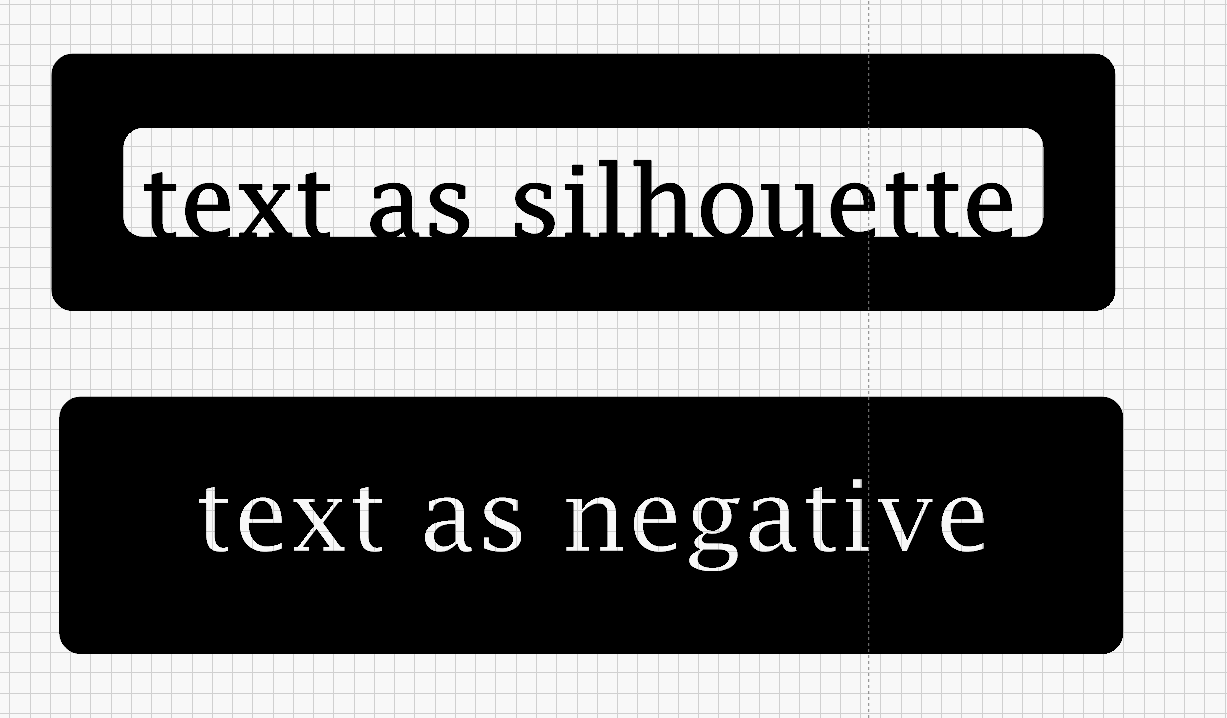I’m very new to all of this but I’m using Inkscape and Sheetcam. The two issues I’m having are My text from Inkscape to Sheet cam drops off even after I have grouped the product. Tried doing the union via path but the text and interior hole disappeared. Then I got the interior hole to stay when transferred to sheetcam so I used their text option but how do I bridge the letters that are closed like “O”, “R”, “A”, “e” D, etc? Do I have to do this in inscape? If so, how do I make the text stay with the sketch into sheetcam? Any info would be much appreciated.
I don’t use Sheetcam, but that’s really irrelevant.
What you are most likely running into is an issue with cut paths being too close to one another. Why don’t you post a screenshot of your image, or attach the SVG for others here to see?
Let’s pretend you do have something that is possible to cut out on plasma - we need to assume you have dialed in your plasma cutter’s settings for cut height, pierce delay, cut speed, and most importantly your kerf width.
Having figured all these items out, specifically kerf width, will display in your CAM software an accurate representation of what you can actually cut out, and what will fail to cut out.
If you do have your setup dialed in, I would either enlarge the text by itself, enlarge the entire design, or create larger bridges.
So this is the image, a Divot/cigar holder/bottle opener, from saved via Inscape. When I upload to sheetcam the text is missing. I can reapply the text, but I don’t know how to add the Bridges to the “O and “R” on either program.
see this post for oddities with importing svg files from inkScape into sheetcam…
P.S. but this still doesn’t address the issue of bridging the enclosed parts of letters either on sheetcam or on Inkscape. Or does Sheetcam automatically do this once loaded into your specific CNC program? FireControl in my case.
Thanks for the good info! my handicap is i’m barely computer literate so i spend half the time “learning greek” lol.
does not. That would be a nice feature though ![]()
I have found bridging to be all manual CAD manipulation of the text shapes once rendered as individual objects/shapes. In Lightburn CAD, its fairly easy and quick, it has boolean shape melding tools that facilitate bridging. Even quicker is to make the text a silhouette shape instead of a negative silhouette, then no bridging needed.
I think your biggest problem is not converting the text to a path.
Look up “logos by Nick” on YouTube. He has some good videos on how to use inkscape. They aren’t specific to plasma cutting, but you will learn how to use the program. Once you know the basics, we can help you with the path operations to bridge and cut the text.
You can’t union or difference a string of text. It has to be broken apart and done one letter at a time