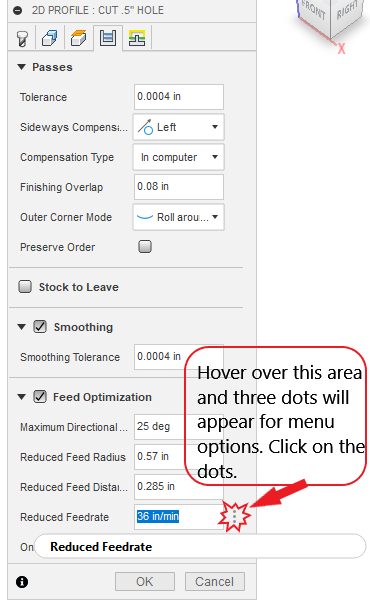I don’t have to think about the optimization setting anymore since I set my speed to always establish 60% feedrate once I pick “Feed Optimization.”
This is yet another tip I picked up from one of Tin’s videos:
Most of the options in CAM in Fusion 360 can be modified so the default setting matches what you normally pick. Here is how you do it:
Now the real magic starts:
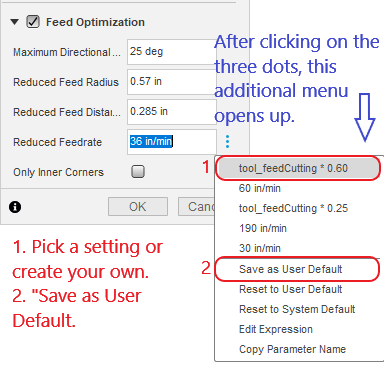
Now, everytime you open up a tab with choices, you can choose to change them this once or click on the three dots for additional quick response or set a default.
This works throughout Fusion 360. I have done this with Pierce Clearance (0.0), Finishing Overlap (0.01), Lead-In Sweep Angle (160) and all of my post properties (Cut Height, IHS springback, Pierce Delay, and Pierce height) and many other areas. This has really cut down on trying to remember all of my settings.
Edit: I have since realized that the post-processor values just re-populate with the last settings that you used in Fusion 360. The 3-dot menu does not appear to give the same option to “Save as User Default.” I found this out when I loaded someone else’s f3d file and went to the post processor menu. The next time I was trying to processor g-code for myself with another item, I saw all of these “foreign” values.