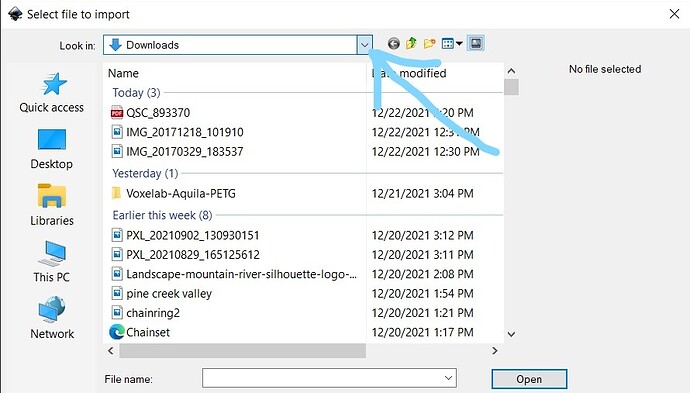Have a crossfire 2x2 and have been using some cut ready downloads with success. Now would like to use sheetcam to design my own programs. I cannot get through the post processing for fire control using sheetcam. Any help would be appreciated.
Sheetcam is not for designing. You can do some simple brackets with it, but you can’t do drawings on it. What kind of help do you need? Do you have the Langmuir post processor installed?
You can’t do design in Sheetcam, just toolpathing for GCode generation. You’ll need to use another program to design & save the files as SVG (or if you must, DXF).
Then in Sheetcam you’ll import the SVG file and can create the GCode. You need to setup Sheetcam with the Langmuir post-processor (you’ll download that from Langmuir’s website). You’ll also need to get your license from Langmuir and copy that to the Sheetcam directory.
In Sheetcam you will need to define your tools (I have one set for every material & thickness combo I use so the settings automatically populate correctly when I make a project). Then it’s as easy as taking Sheetcam’s paths or defining your own and generating the code.
What would you like to design? This will help us make a recommendation.
I thought this would work with crossfire,that i have been using with cutready jobs
simple wall art and maybe signs with firecontrol
First, SheetCam does work with Firecontrol if you have the correct Post Processor installed and it sounds like you already have that.
What you need is a drawing program to supply designs to SheetCam.
I recommend Inkscape, which is free and there are a ton of tutorials, or Affinity Designer, which costs $60 one time fee and there are some very good Tutorials by @brownfox on how to use that.
There are plenty of other choices, but these two are my ‘go to’
You can use Sheetcam to create toolpaths and G-code files that will work with Firecontrol. You need to have a Sheetcam license to do anything more than a small bracket, because the demo version is limited to 180 lines of code.
The next step is to download the post processor from the Langmuir downloads page. Open Sheetcam and go to “options” and click on “machine”. Click on the “post processor” tab and at the bottom you will see a button for “import post”. Click that and navigate to where your downloaded Langmuir post processor is located, select the file and click on “install”.
There are a number of Youtube videos on how to import drawings and create tools and jobs in Sheetcam.
@rhammond like everyone said…sheetcam is 95% post processor for taking SVG and other files types and creates the code Firecontrol reads and cuts from.
I started this whole CNC with very little understanding of CNC …but I had a lot of CAD experience…that did not help…
I downloaded Inkscape (free) and watched Youtube videos and read a lot here…there are other programs out there for design work…you just need to find one that you like…
I receomend you try Inkscape and design from there…then you cn purchase and use sheetcam to convert it to file format for Firecontrol
.
Hi all, Am i correct even thou am using firecontrol and cut ready programs will need sheetcam and inkscape to design and cut own parts?
If you are designing your own parts/signs, you need to run those through CAM(computer aided machining) software to create the toolpaths that the plasma cutter will follow.
After you create the toolpaths in CAM, those paths have to be turned into G-code that Firecontrol can understand. The post processor turns those toolpaths into G-code.
There are only 2 CAM programs that have post processors that work with Firecontrol. Fusion 360 and Sheetcam.
Fusion can do everything from design, through CAM and post processing, but some people have a very hard time learning the workflow in Fusion and get frustrated with it.
Sheetcam does not do design, so you will need to find design software that works for you. Many people use Inkscape to design signs and decorative items. It is not ideal for parts that need to be dimensionally accurate. Those parts are best done in a CAD program, where things can be properly constrained. I use FreeCAD for those parts, but there are many other CAD programs that will work.
The learning curve for all of these things is pretty steep, especially for people that are not comfortable with using computers. YouTube is a great resource for tutorial videos, where you can follow along and learn the basics.
“Cut ready” programs that will work with Firecontrol are only available on the Langmuir Fireshare site. Any files that you get from elsewhere, will likely be DXF files and will need to be post processed with Fusion 360 or Sheetcam to be able to cut on your table.
Thank you,your help is much appreciated ! This is beginning to make more sense now,
I purchased Affinity Designer like brownfox uses and it works really well. He has videos on YouTube to get you started
Need help with putting clipart on desktop and bringing into inkscape to make cutout. I can get image saved but cannot find to pullup. Any help is appreciated.
Do you know where the file is saved on your computer? It doesn’t need to be on the desktop. If you downloaded it, it is probably in the “downloads” folder.
In Inkscape, click on “file” and select “import” from the drop down menu. It will then open a box that looks like this.
If the file is not in the folder that opens, click where I have the arrow and select a different location to look for the file.
Steve, can you tell me what brown fox YouTube channel is?
@SWomack thank you! I’ll check it out.
Thanks for the shoutouts guys! I’ve been busy with my day job and I got a local hookup to put some stuff in a store at our mall, so it’s just been maintenance work for a bit.
I’d like to make more videos, but it’s freaking time consuming to edit. I think the existing ones lay out the basics pretty well though so it should show the workflow and setup to get you started.