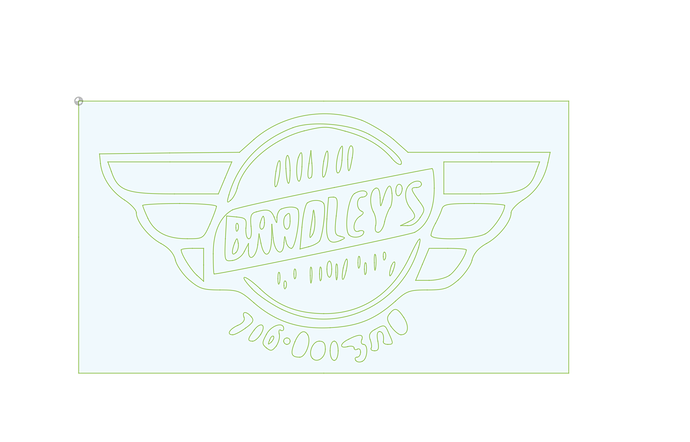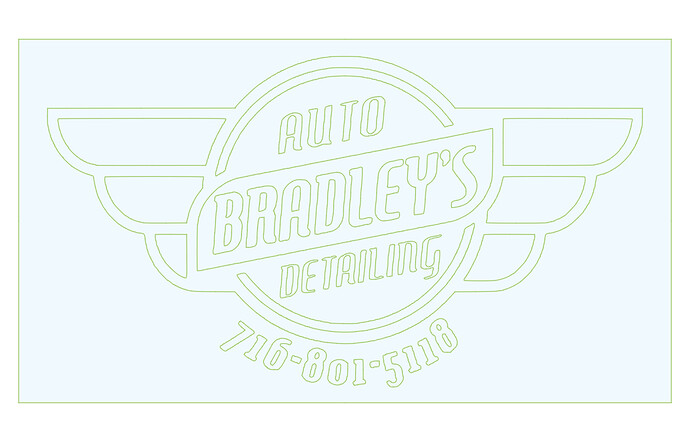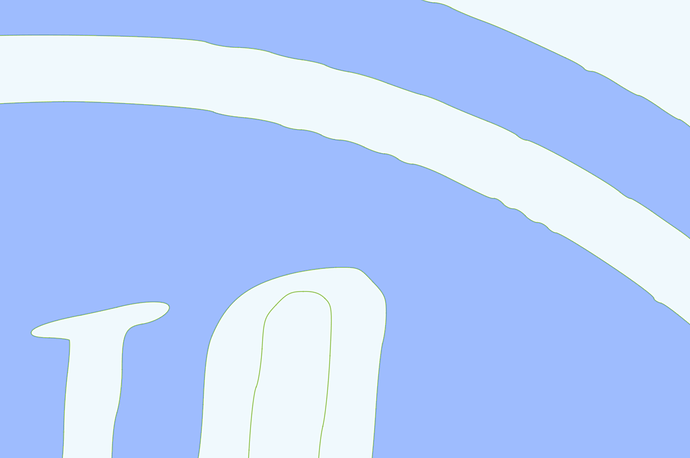So a lot of people send me an image and when I trace a bit map because it’s an image not the original file it has blurry edges and it creates a tremendous amount of work to clean it up Is there any way to refine these images and give them sharper edges? This is the image I’m working on now I’ve tried a lot of looking and I can’t find the exact font to match so I can’t just redo lettering Any suggestions this has been a consistent problem and I would love to find a fix.
Your image disappeared as of your last edit, but that image looks clean enough to trace unless it’s very low resolution. What software are you using to try to trace it?
Inkscape for that type of stuff, and although it looked good it was very bad lots of shadowing on the edges
Yeah, that image is REALLY low resolution 454x253. You’ll need some special tools to get anything useful out of that. You need a higher resolution image. The dither on the edges are going to be up to 4 pixels and that will require some finesse to get crisp vectors out of it.
No software that can clean that up for me?
Im not a computer pro and definatley not into amy photo editing software
Yes, there is, but you’ll need to learn A LOT before you’ll get it right with what you have to work with. If you repost the image maybe I can play around with it tomorrow.
The two tools that come to mind are GIMP and Affinity Photo. GIMP is free, Affinity Photo is around $60 now.
Thankyou so much! I will check gimp out i need to find a way to do this anyway! Although i am scared of the search results ill get from gimp lol!
Now that I look at this artwork though, I wonder, what do you plan to do with it? It’s not stenciled so that all of the inside parts will just fall out.
Its getting attached to a backer customer is making finished product i am just cutting the pieces
So each white section will be individual metal piece?
The.black is the metal
I found a website that auto enhances images free so I guess I’m all set
please share a link.
Myself I use convertio when I need to vectorize something.
It did make a mess of your low resolution image through

not a lot of go information for your software to draw from
someone must have some better source image for you to work with at that company
I did find this and upscaled your drawing to the highest resolution available .
then ran it back through convertio
bradleys detailing.dxf (712.2 KB)
it is a little better still quite rough.
look close up and you can see were its distorted
sourcing a better starting image or redrawing (manual trace ) the whole thing using a canvas in fusion360 are your best options.
A lot of times I find a manual trace is quicker with something like this. Easy enough to do by placing the image on the doc and making it 50% transparency. Then just use the drawing tools to trade it. Typically the letters are findable on the web for a standard font.
Or I’ll let Inkscape or Corel do the trace and then clean it up with node editing tools - sometimes that’ll just take longer than a manual trace.