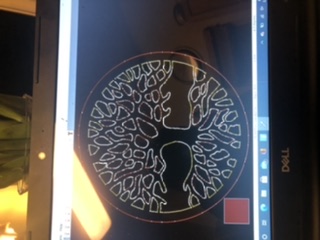 Can anyone tell me why with a few different downloads when I bring them into sheetcam it looks like this?pro
Can anyone tell me why with a few different downloads when I bring them into sheetcam it looks like this?pro
I would assume (no jokes about assuming) your measurements are wrong.
I guess the little red square is your table work area…?
Is the drawing in metric or inches?
what are you units set to in sheetcam?
Did you setup your work area in sheetcam?
1 Like
Yeah your scaling is off, or your sheetcam settings are off for work area and envelope.
If it’s the scaling of the drawing, make sure all output measurements are consistent. For svg files it depends on the dpi. Sheetcam wants 96 DPI. I have to scale my drawings because my program exports at 90 when it’s set to 96. It’s complicated.
This video may help. I may re-record it to speed up the explanation.