So my second gen crossfire XL stopped being recognized on my fire control… I was pretty sure it was my usb cable so I replaced it… still not being recognized so I figured it was shitty out of date laptop… so I bought a brand new laptop. And STILL my crossfire is not being recognized in firecontrol! It doesn’t show up ANYWHERE… I just want to preface that I have made many many cuts with this same machine before and seamlessly out of nowhere it no longer wants to show up on my computer … Langmuir systems don’t answer their phone and I don’t know how to troubleshoot this any further … can anyone help??? If it matters I have a razor weld x45
is the green LED lit on the mainboard inside the control box?
Could be a driver issue. Unplug table from the laptop and install the drivers manually…
Downloaded FireControl USB THC Driver from LS Download page:
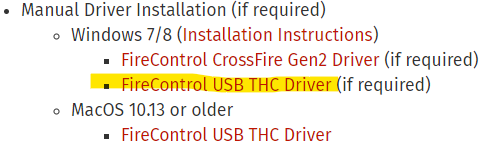
Basically follow theses instruction:
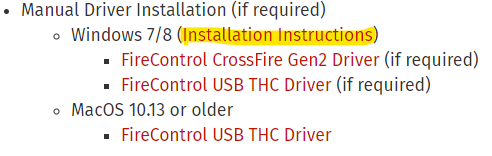
YES IT is lit green
i tried and manually download the drivers but when i go to device manager it does not recognize my cnc box at all!!. tried to follow the instructions to use new driver but it doesnt recognize the device even~~~!!!
Just to confirm, you downloaded the LS-THC_Driver_V3.4.zip file from the LS download page and ran the executable file CH34x_Install_Windows_v3_4.EXE in the ZIP file, then went through these these 2 screens…
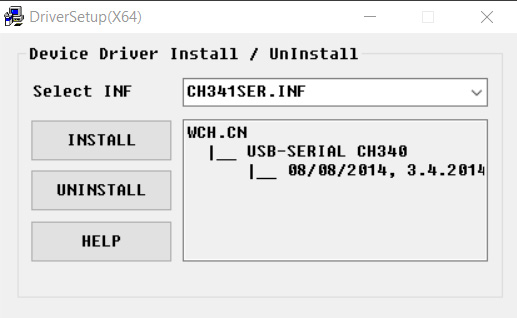
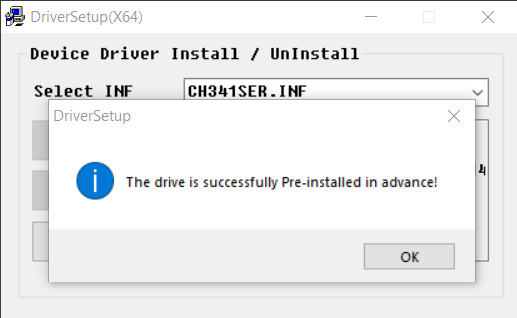
No I do not have THC and so I downloaded the driver without THC … but the cnc box will not even become recognized in Device manager on my PC…
Can you use other USB devices on your computer? I had an issue where my USB ports went to “sleep” on my computer and the USB ports wouldn’t work. I had to go into the settings and toggle the option to never turn off the USB ports.
It could also be that the USB board in the control box went bad.