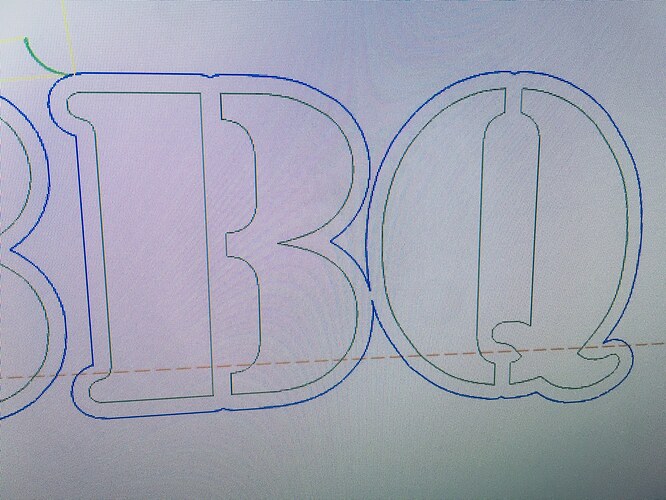I’m having a heck of time getting stencil artwork to work correctly in Fusion 360. I select all the contours when doing a 2D cutting profile, but it chooses to cut around the entire letter instead of individual pieces. I’m sure there is a setting I missed, but I’ve watched videos until I’m dizzy. Attached is a photo of the text lines vs the tool path. Any help would be greatly appreciated!
Need to change which side of the letter you are cutting. Also need to check your lead in angle and length. Also the Keri width may not allow you to cut the letter if it is small.
Thanks for the help. I tried inside for the letters and it didn’t help, unless I did it wrong. Lead in angle is 90 per Langmuir video. And distance was set to 0 as they said as well. I made just one large letter and it lit the torch without moving for a second, leaving a big hole. Any help with settings is much appreciated.
Thanks
I set my lead in to 30 degrees on letters as generally the angle will fit inside the letter. Set torch delay in fusion to 0. When you are choosing your lines to cut you can pick if it goes inside or outside by clicking the arrow. The arrow will move around each time you click it. Hopefully this helps.
Thanks Zach, turns out it was the arrows that were causing the problem with the letters. I did change my lead in to 30, will see how that turns out when I go to cut. Also, I don’t see anywhere to set the torch delay in fusion. I’m guessing that is why the torch fires and doesn’t move immediately, burning a hole when it starts?
Thanks again!
When you do the post it will pop up a window where you tell it locations, etc. In the lower right is an area where there is a stack of text based parameters. One of the settings is for pierce delay. It’s probably defaulting to 1 second. Try .5 seconds.
Thanks again, I now remember seeing that in one of the tutorials. I’m designing in Fusion on a Mac, then open that design in Fusion on a PC to post. It’s a bit of a struggle, but I find it hard to use the PC for the initial designing. perhaps there is a program for posting with a Mac that I could then import into Mach3 for cutting.
I actually do most of my design in Corel Draw. Then I save it as a DXF that I insert into a project in F360. Then I create the toolpaths and the post in Fusion before heading to Mach.
I have a network disk setup in the house so I can design on one machine and run things in the garage from another laptop.
Fusion can do the designs so Corel is sort of an extra step but it’s a tool I’m very used to and I use it for laser designs as well. For designs where I want to see the “3Dness” of a part I’ll sometimes do the design in Fusion to see the extrusion but the cutter is more about flat stuff than a 2.5D or 3D CNC router is so a 2D design tool like Corel/Inkscape/AI works well.
I use Adobe InDesign, not sure if it can export DXF files, and I doubt I remember much from my days with Illustrator. I did just figure out a way to post to Mach3 from Fusion on my Mac using their cloud, then email myself the file and open it on the laptop in the shop. I’m just getting started with all this, much to learn.
Wow. The old Pagemaker DTP stuff ![]()
I don’t think you’ll find DXF or SVG file support in there. Illustrator does or if you’re not interested in the costs AI incurs, check out Inkscape - it’s free and just about as capable as AI.
Thanks for all the info, think I’m slowly getting there. Which shim do you use to set the torch height? Tried a few pieces tonight, slowly looking better, just so many settings.
I had trouble with the cut stock parameter being set too high when I first started cutting stencil letters. Wonder how you are making out with the Mac Fusion 360. I started using it but had a terrible time importing SVG text from Inkscape, it kept defaulting them to a system font that could not be manipulated. No problem with the Windows version of Fusion. Are you doing your post processing with the Mac? I could not figure how to install the Mach 3 file for it.
Thanks Brett,
I will check the cut stock parameter, what did you set it at?
I am using Fusion360 on my Mac and post processing it using a cloud post processor. Then I email myself the file and load it into Mach3 for cutting. The link for installing a cloud post processor is here: https://knowledge.autodesk.com/support/fusion-360/learn-explore/caas/sfdcarticles/sfdcarticles/How-to-install-a-cloud-post-in-Fusion-360.html
0.04 seems to work well for me. Thanks for the info on the post processor! As much as I love my Mac, I think a dedicated windows workstation is the way to go. Parallels emulation seems to be getting more and more flakey with Corel and several other programs I run.
I gave up on any emulators years ago and just bought a cheap windows laptop.
I have yet to make a nice clean cut, I guess all the settings need to be just right.
What are you cutting? My first ones were clean from the start.
I’m using a Razorweld 45, 16ga mild steel, 30A, stock 0.8mm tip, 120ipm.
I’ve decided to go back to basics and cut a simple circle, square, and a stencil letter. Wondering if the scrap piece I was trying was pretty hard. Friend owns the local machine shop and gave me a few feet of 1/8" x 12" to play with. Hopefully I can use the cut chart that been created to get the right settings. Still playing with lead in time and angle as well as speed. I’m also running the Razorweld 45 using the .8 tip.
Dropbox app creates a folder on your computer. Anything you save it that folder automatically gets uploaded to Dropbox servers.
Install Dropbox on your mach3 machine and that same folder is automatically created on that machine. Anything in your Dropbox account automatically downloads to that folder on that computer.
Dropbox gives you 2GB of cloud storage for free. If you use a referral link to sign up you and the other person both get an extra half a GB of storage added to your account. If you complete the tutorial / getting started steps on their website after you sign up they’ll give you an extra quarter GB of storage, too.
My referral link to sign up if you’re interested in trying it: Dropbox - You're invited to join Dropbox!
I believe this is where you complete the tutorial / getting started stuff and confirm your email address after signing up:
I use Dropbox to sync files between multiple computers and on my phone. It also makes it easy to push chosen pictures from my phone onto my computer. As soon as something is placed in Dropbox it starts to upload and is download to other computers automatically.
A couple of my computers are Linux based and this makes transferring files to/from them even easier. If I had a Mac I would use this too.
I’m not sure which dropdown box it is when setting up the tool path in fusion. But it is normally set on add stock to profile. You need to change that to no stock
Thanks Quarky, I clicked on your link, Dropbox will be helpful as I start creating more designs.
Jshop, that box helped quite a bit, thanks. It makes it tough since the fusion 360 program defaults each time you use, and you have to go through all the setup and setting again. Think I miss one now and then.
Attached it my best work so far, pretty happy with it. Took the bottle opener in the tutorial video and wanted to add my last name. Let me know if you think any changes would make it smoother. Letters are just 1 inch tall. Perhaps there is a better stencil font?