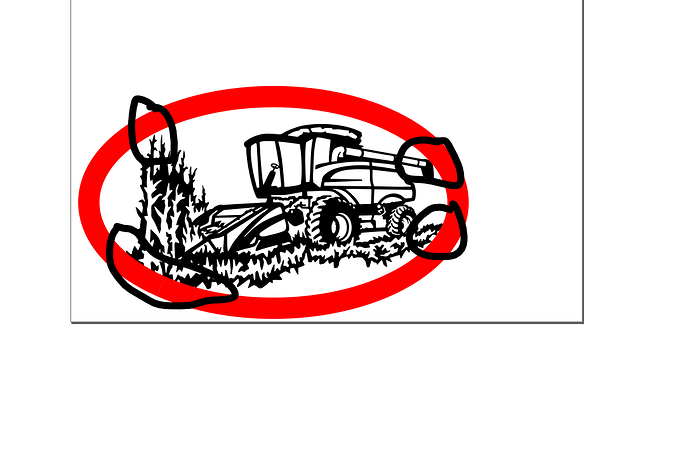so i downloaded a SVG image file and I’m tiring to put a 2 inch border around it in inscape. when i get the border around it i can’t seem to get the cut file to work out correctly it wants to cut across where the image and the border need to be connected. can any one help me with this issues
Is the red oval an object or a path? If it is a path you should be able to select both, then go path>union. That should connect everything into one path. Sorry I would make a quick video but, I have terrible internet.
well I’m not really sure to be honest I’m new to this … i want it to be a 2 inch wide border connected to the image so i can hang it on a wall… i have tried to do the union and i can’t get it to cut. when i look at the outline the image flows over the border and the cut file tries to follow the image into the border. then when it cuts the border it cuts the image away from the border. from what i see online is i need to modify the nodes to make it end the path and not cut through. Editing the nodes is not very friendly
Try selecting the border, the going path>object to path. Then selecting both the image and the border and doing path>union.
i can’t get my image to be a path. when i try to union the border to the image it says one of the selected is not a path. im going to see why my image is not a path
I just got your svg downloaded. I had to ungroup the image before I was able to do the union with the border.
So select the image, object>ungroup. Then select both image and the border and path>union.
That worked for me at least.
i will keep working with it, i can’t seem to make it work. Thank you for your help, i know it can be done so now i just have to do it
i got it figured out, Thank you for your time helping me i appreciate it
Glad you got it figured out. Sorry I didn’t explain it better.