Will not generate a toolpath for inside cuts no matter what i try. frustrated - have not even fired up the table because i cant get past creating a toolpath in the manufacturing tab, Please help
CONRTRAINTS REMOVED .dxf (11.0 KB)
CONRTRAINTS REMOVED .dxf (11.0 KB)
Welcome to the forum!
Your title indicates that you are getting a message “out of date”, is that correct?
I see you have a message on Fusion 360:
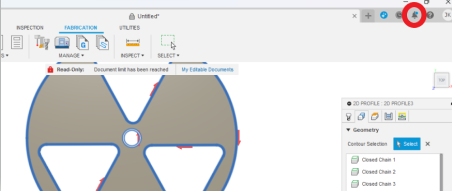
We appreciate that you added the the dxf but the f3d file would have all the information (manufacturing details), not just the sketch.
This shows you how to send an f3d file.
And you are presently working on a document that is Read-Only. Go thru your projects and set them all to read only. You can change back to editable at any time. But you need to have your document in the “editable” mode to do work on it. You can only have 10 projects/drawings editable at a time. If you need help with changing them, let us know.
That warning just means that something has changed in one of your sketches/components since you last ran it through the setup/cutting. Right click on the setup and click edit and go through it again… then do the same with the cutting menu.
If you have multiple unused setups in the file delete the old ones
The warning that is showing on the top of the sketch says that he has reached his limit for editable files.
“Read Only. Document limit has been reached.”
I did a quick video so you can see it. I have hypertherm 45xp so your cut settings might be a little different. I do believe Jim and Erik have great comments. Hopefully video helps.
Thank you so much !!! For you to take the time to use my file to make an educational video for me… means the world brother. I have been stuck all day trying to figure it out. The extrude and cutting path that select all planes for you did the trick. So appreciate it !!!
Np…it’s can be a struggle starting out but you have lots of very knowledgeable people on this forum happy to help.
Don, could you please repost the video you created in Nov 23 … Life happened and I am just back to the start. The video link expired … Sorry for trouble
Don doesn’t come on here any more. What is it you need help with?