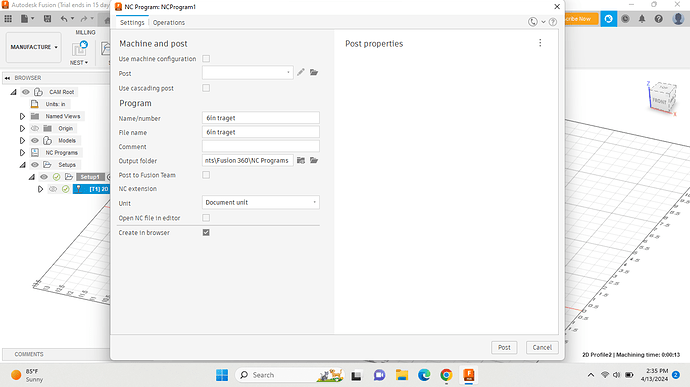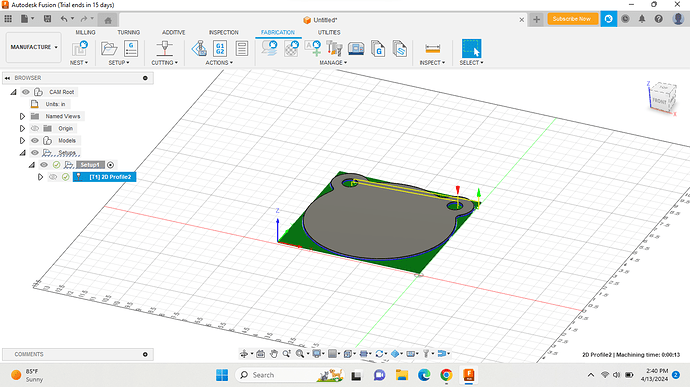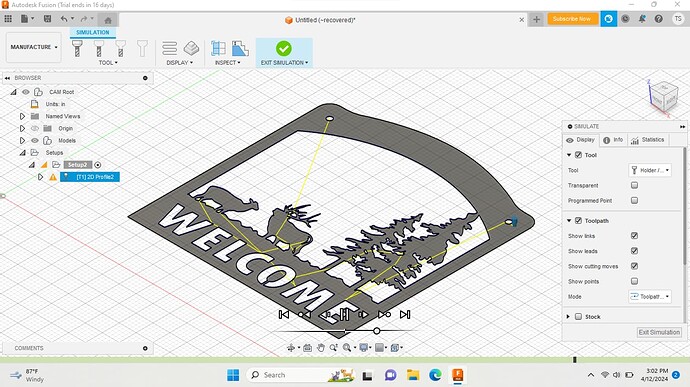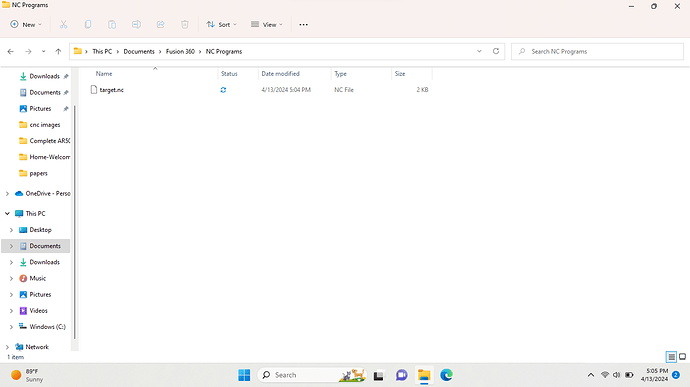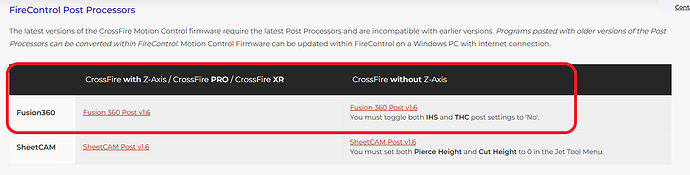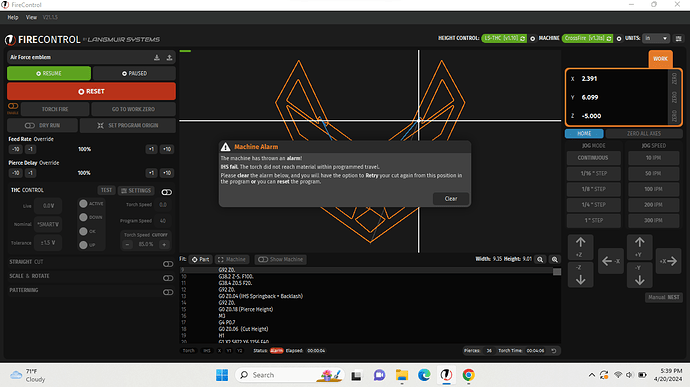Thank you……waiting on retaining cup for the torch
Sorry, didn’t get that detailed but yes, That is my setup.
Lightburn for design, sheetcam for post processing. Very simple and inexpensive to boot. Lifetime license on both.
No problem. It’s just that in this thread we need to be very clear and complete in our answers.
have done a couple different files just for practice think I need the post processor and to save as gcode file…
You’ll find the Fusion Post Processor here: https://assets.langmuirsystems.com/firecontrol/posts/FireControl-v1.6.cps
Once downloaded, you’ll need to add it to your post library.
Assistance please with Fusion 360 (Solved- Post Processor missing) - Langmuir Systems Forum
That should get you up and running.
I had downloaded it before posting but I could not open it but some how go it on to fusion 360…
Thank You !
I believe I have created an .NC file !
I don’t have the accurate number but it was good practice just with the default numbers on fusion 360 !
Just for clarity, you want to make sure that Fusion 360 knows where the post processor file is located.
You download the file from the Langmuir website:
https://www.langmuirsystems.com/downloads
Then you go to the post processor dialog in Fusion 360
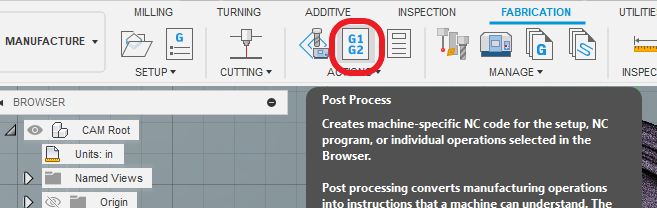
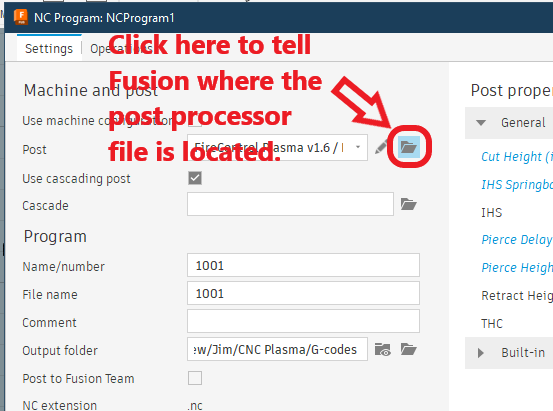
Now you import the file to Fusion 360:
Im here for words of encouragement, I only had auto cad experience while I was in highschool about 27 years ago. It was a little difficult working through all the testing after putting the machine together. Also I had to reach out to langmuir to discuss initial torch settings in the fusion 360 program. Before I purchaced I spent a fare amount of time watching videos on youtube discussing the drawing process and machine usage, I also downloaded fusion and started to draw just to make sure I was making the right choice when buying the equipment. After I got everything set up and going things are getting easier, but just like all electronics, there will be a series of issues that will come up time and time again. Stick with it, you will be happy in the end. I cant wait to make enough to upgrade to the largest table.
And that is how everyone should approach and new piece of equipment and process before moving forward.
Well said
Did a torch test and moved it all around so i know its not stuck on anything
Do you have the torch mounted low enough?
The ihs wires all intact?
I did a torch test and it was good
Motor coupler?
Z axis motor plug?
Is the torch moving when you start the program?
Not sure but but it does move when i do it manually (on the computer)
Put a mark on the coupler under the motor, and another corresponding mark on the shaft. Try to run the program again and if the error comes up again, see if the marks you made are still lined up, the you have a switch problem. If not. Tighten up the coupler screws a touch.
There is a procedure fir testing the switch.
alfshan
I have been following this post for a while and feel I should chime in. Give it a little more time, when I first decided to buy a cnc machine I did a lot of research before my purchase. I knew nothing regarding CAD/CAM. I spent at least 3 weeks reading and understanding what it would take to make stuff with the machine. Start fresh from the beginning. I would suggest spending some time watching videos online for the langmuir machine, I use Fusion 360 also, a lot of good videos online. This forum is a great place with tons of knowledge. Step away from the machine itself for a little bit and learn the fundamentals of the programs themselves. I am by far an expert but once I learned the basics I have been cutting some pretty fun projects. Good luck.