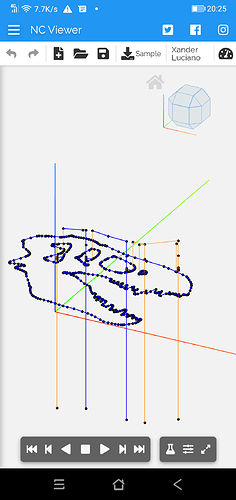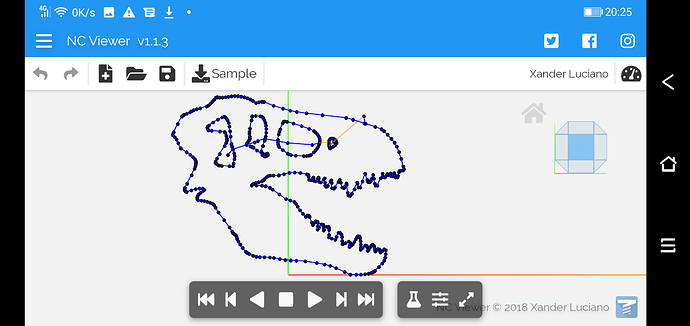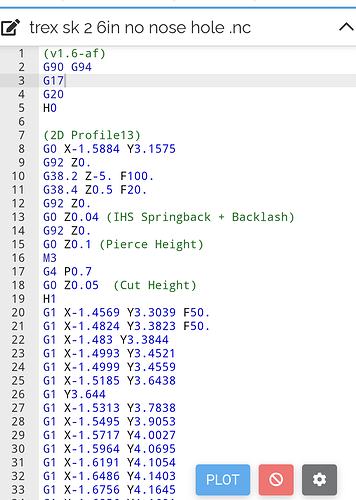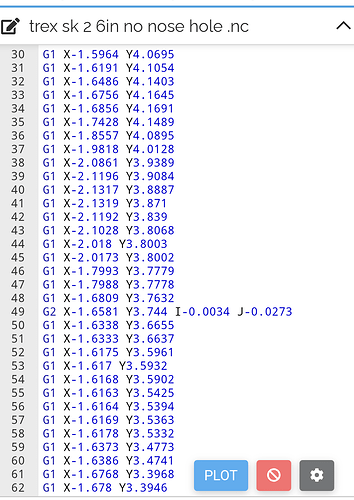so I’m trying to turn a clip art pic into a cut file I’m using fashion and ink scape I got it all the way to the point where i get the g code file to cut it.
It all works fine in 360 when i uploaded it to the table the first thing it dose when hit start and run the program is it try’s to crash the table why is this I’m trying to cut a pica that is only 6"
When you say
Do you mean the torch plunges down into material. (Z axis)
Or does the torch crash into the ends of the y and x axis?
Depending on which scenario it is the answer will change.
You do have to set your zero position on the table before you start your program which if you don’t would cause the y or x to crash potentially.
If your IHS (initial height sense) is not functioning the torch will plunge down and continue to crash into the material.
It’s the X and y I do set my zero I set up the work and zero beautiful day out all accessories
All right. I am having a little bit of a hard time understanding exactly what you’re saying but I think I understand what your problem is.
You need to move the torch to a position on the table so when you zero it and run the program it has enough room to move.
Typically most people zero to the bottom left corner or 0x0y. And most programs are developed with origin in the workplace coordinate system being at 0x0y.
So when set i’ll access to zero I typically do it all the way to the front of the table on the left
So I upload the program it when I hit start does he goes down touches off like it supposed to moves to the right a few inches then it proceeds head straight to the back of the table and tries to crash
Is there any program I can use to look at the G code and possibly take out this long travel or at least shorten it to maybe 4 inches?
Could you post the G-Code you’re working with and or your f3d file from Fusion 360
trex sk 2 6in no nose hole .nc (16.0 KB)
here is what im trying to cut
The spring back height looks a little off but nothing else is jumping out at me.
If you could export and post your f3d file Fusion it might give me some more insight.
I’m leaning towards a scaling issue now.
Anything else jumping out at anyone?
So when I got it it was 136” the only way I could get it down to 6” with my limited knowledge and experience using 360 was to scale it down.
Would that have something to do with it and wouldn’t you see it in g code
It seems like it’s very large.
If you take a look at a few lines of the G-Code with the direction changes and you compare it to the facets in the image above.
I think something has gone awry in the scaling.
When you import the file into Firecontrol, what size does it say it is in the lower right of the viewer?
I agree with @TinWhisperer , scaling issue. Source was probably metric to start with, 136mm. Scale factor should be 0.03937.
I did running through the post processor and it behave this time so it must’ve been something I’ve done. I’m getting some angle on the cut Will a torch hide affect that?
Thank you all for your help!! I really appreciate it this is new to me and outside the wheelhouse of everybody I know.
If you mean Cutting Height, yes, it would affect that. Recommended cutting height is 0.06".
Ya I mean torch height got to love voice to text!
Maybe you love it, but those of us who need to understand your problem aren’t too keen on it… ![]()
Oh brother let me tell you my dyslexia is so bad if I didn’t use it you would really have no clue!
I work with what I got. have had it the last 40 yrs
Wish I could change it but I can’t it is what it is.
Thanks for your patience!
As you have learned, there is no shortage of people here who are willing to help. However, each and every one of them are owed, at least, a coherent statement of the problem and related data.
Having a disability makes things harder, but there are ways of dealing with disabilities. Using tools like voice to text is great, but, as we can see above, it is dreadfully flawed. That tool needs help to make it useful.
I had a long and successful engineering career and the one most important pieces of advice I ever received early on was to proofread and make sure my communications were clear. My advice to you is to use this tool that you like and feel comfortable with to create a starting point, send it to yourself, and review and edit it until it clearly states what you want to say. That helps us help you.
360 has the x axis in the middle. When it goes negative it will crash if he has 0 set in the corner.
I have to go in and set mine to model orgin every time I set up to post the program. 360 automatically changes to the center everytime. Even when I change preference. I just learned to watch it
The origin (I believe fusion calls it stock box point) is something you can set in the CAM process in fusion 360. @TinWhisperer covers this in his fusion 360 videos. Langmuir also covers it in their tutorial videos.
I always choose the bottom left corner and when I do it always sets the origin there in fire control.