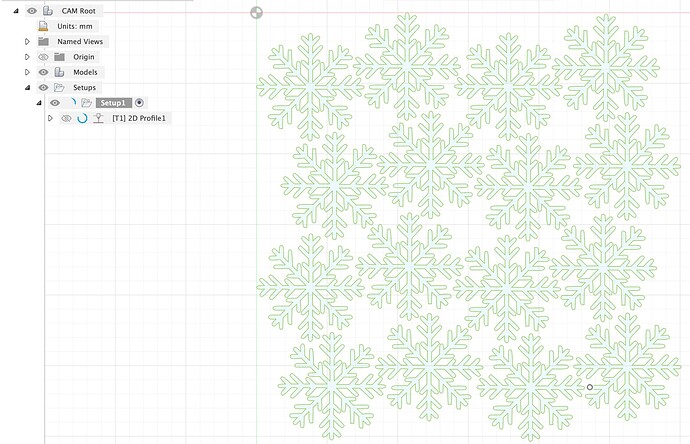I am trying to do some snowflake ornaments for my mom and I have manually nested them,I only have 16 of them on one program but its stuck generating around 90% or its just taking a long time, am I doing something wrong?
Ouch. It might finally get through it but, if it doesn’t delete all of the copies and make a body. Then copy the body. You can then derive and assemble all of the bodies on one page. Bodies are less problematic than individual sketches.
@wade_d there’s several things that could be done to help the workflow here.
You could pattern the tool paths instead of creating individual tool paths for each instance.
Here’s a video with an example of doing that.
The other thing you could do is in the 2D profile menu reduce your tolerance by one magnitude and add smoothing. I believe this is the fourth tab called paths in the 2D profile menu.
If you export and post your f3d I could isolate the exact error with yours.
The other option it could be the way some of the geometry comes together with an arc and acute angle can sometimes have processing issues.
2 posts were split to a new topic: Yet another SheetCam/Fusion battle
Question for Tin: When you “pattern” in manufacturing, you would not be allowed to have the images overlap a basic square model, would you? In other words, the images would not be allowed to crowd into the empty spaces as the OP has done. Correct?
Here is another option…
I didn’t even know you could do that, that seems like the way to go, I have been using the free version of f360 so I didn’t end up saving that file, Ive been using inkscape for everything just uploading svg files to fusion
I use free version and have hundreds of design. You can only have 10 active designs so you just archive any that your done with or not working on.
Yes, like Don said, those files are worth keeping. You never know when you might want/need them again. Just make them “Read only” and you never need to be bothered with them again.
I started making folders: Projects completed, Projects not likely, Project 4 others, Future plans, Old designs.
Hint: Keep the “Editable” files in your primary folder “Admin Project”. If you put “Editable” files in the subfolders, you might have a nightmare of a time if you need to find them in the event you reached your max limit of 10 files. You will need to find them to make them “Read Only” so that you can work on a new file.
Jim I have a question. If you make sub folders will it no longer show all the editable files when you select show all editable files?
Oh! I did not realize that. Never mind. Put them wherever you want, then! Good suggestion Erik!
I really like the sub folder idea. I had never thought of that. I am exited to implement that. Will really clean up my files. Thanks for the suggestion.