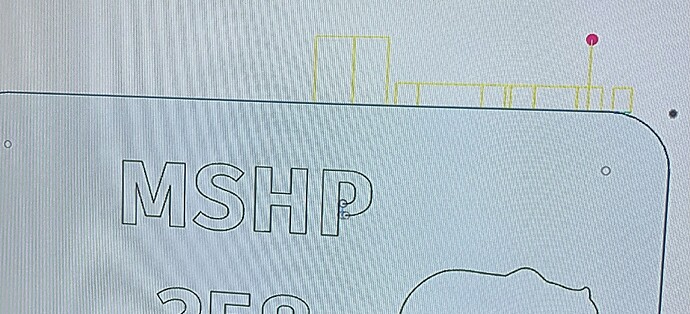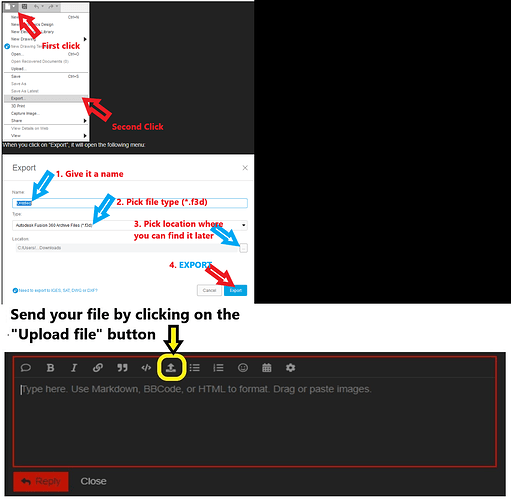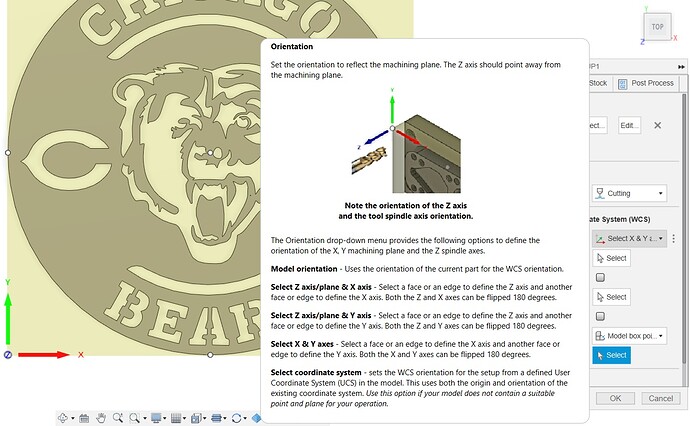I have been drawing different signs and I’m having problems when I use the simulator. Sign turns green.it just follow the square blocks in yellow on top it’s doing it for everything
I am not familiar with that behavior so I can’t comment. Please share your f3d file, if you are willing and a number of us could help you figure it out.
@mark.johnson310 you may have inputted the wrong plane in in the setup menu. It looks like you picked a plane that was 90° from the plane you want to be on. You can change this setting in the workplace coordinate system in the setup manufacturing (WCS).
1 Like
Thanks!! I got it switched and it’s all good!
I never had to do that befor now I have to do it to them all.
2 Likes