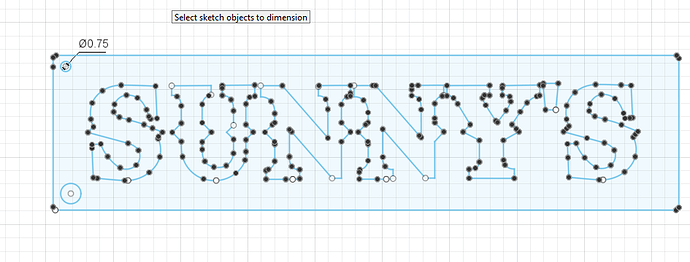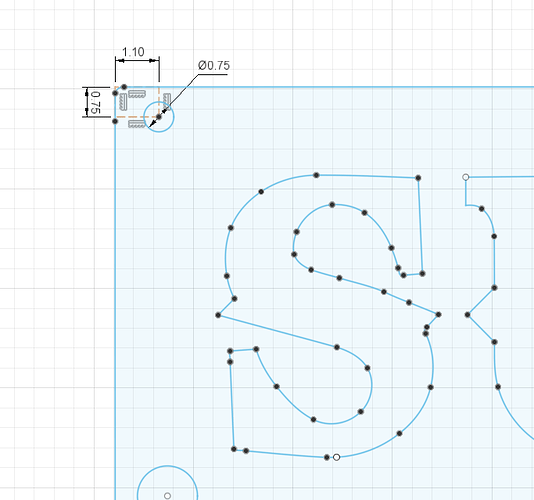I made this dxf in inkscape. When i open in Fusion 360, it lets me extrude and it appears to be a clean file. I wanted to add holes in the corners but it will not let me dimension the holes to the right location i want. when i hit dimension, it will let me click the circle but i cannot click the edge of the drawing i imported. It almost seems like a glitch. Thanks!
sunnys sign for entrance of titan.dxf (73.2 KB)
It seems to be working fine for me. BTW, it is on the XZ plane but that really is not an issue.
sunnys sign for entrance of titanChelan.f3d (198.3 KB)
Maybe by having someone else open it, it is ‘sanitized’ for whatever is going on in your computer?!
Edit: You might want to turn on the history so you can more easily make and track your changes. I did not realize that it was not on, therefore it did not update my hole position in the body when I edited the sketch.
Edited all of the stupid stuff I just said…now I am back with a new plan:
Just open a new sketch and project the outside of the sign onto the new sketch. Then everything should behave as you expect. Just add the holes to the new sketch and cut them into your body.
You would be best to constrain a rectangular construction box with the dimensions that will place one corner (of the rectangle) at the center of the location of the desired hole. I extended constructions lines out to make the corner point to constrain the beginning of the rectangle.
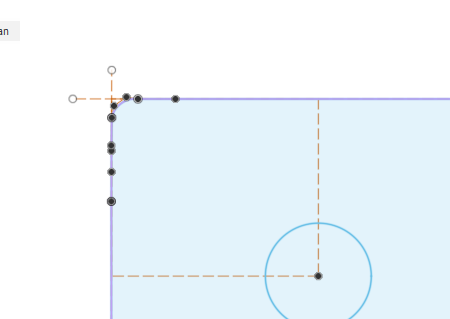
So the holes will need to be on another sketch. That dxf file scares me!!!
sunnys sign for entrance of titanChelan v2.f3d (176.9 KB)
So extrude your sign, as is. Then turn off the sign sketch and cut the holes from the second sketch.
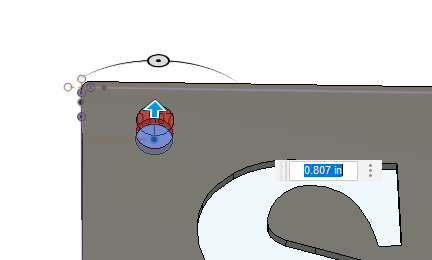
ok I see what you did there thank you for all of the explanation. I was afraid that I was messing up somewhere in the export process and its making the outline weak or something. I haven’t processed Inkscape files through fusion in a while. I wonder what I’m doing wrong.
I don’t know that it’s something ‘you are doing wrong.’ DXF format could be too blame. Try SVG and see if that responds better.
its easy to get locked into these CAD battles that last hours. I drilled the holes in this one, I have 7 more signs to do. ill try some different formatting and keep you updated. thanks again.