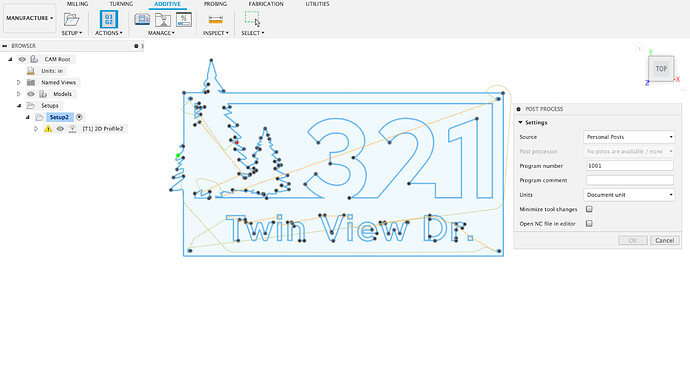I am using Fusion 360 on my MAC. I’ve gotten to the final steps to create the G-code for my sketch, however the “Post Process” dialog box shown in the tutorial is entirely different then the one on my computer which happens to be a MAC. The Post Process dialog box I get has very little to no options, and does not give me any folder options of any kind. Picture Posted below.
Doesn’t look like you have the post processor for fire control installed. You need to install it and select it from the options. Well fire control if you have a pro, Mach 3 if you have the original crossfire
1 Like
I am having the same problem and tried downloading fusion360 post processing v1.6 and I get a no app found to run this. Any help would be greatly appreciated