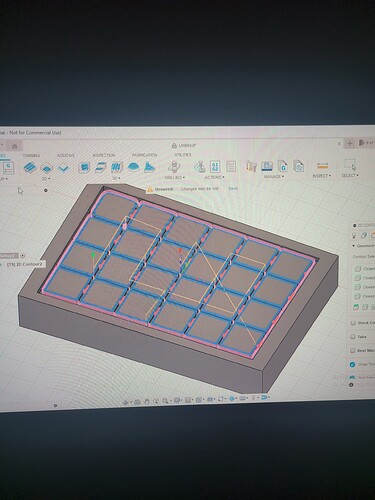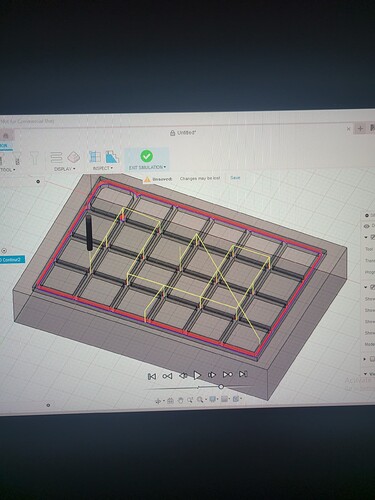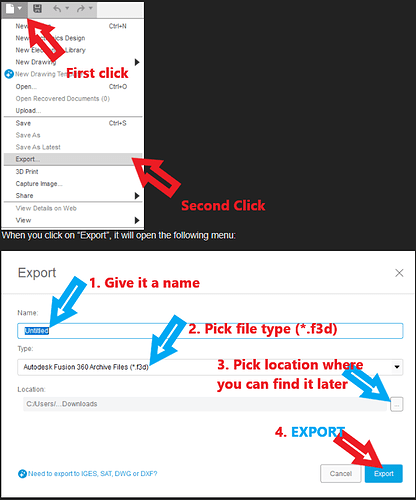Im designing a vacuum fixture for a upcoming project on the mr1 and getting some weird tool paths. Fixture as drawn looks good granted it is still a prototype, geometry, tool all look good as in the first picture. When i go to simulate, instead of cutting in the islands it cuts only the outer most groove and interpolates holes at the intersections of the islands as in the second picture. Any thoughts on this other than making each island its own tool path? Thanks
When you go to simulate, are you making sure not to have the specific toolpath highlighted?
Just highlight the setup and then go to simulate.
If you are willing to share the f3d file, it would be easier to see what might be happening.
2 Likes
So apparently i missed something obvious while being tired. The spaces between the individual pads somehow were smaller than the width of the selected tool. After fixing the model everything works the way it should now.
2 Likes