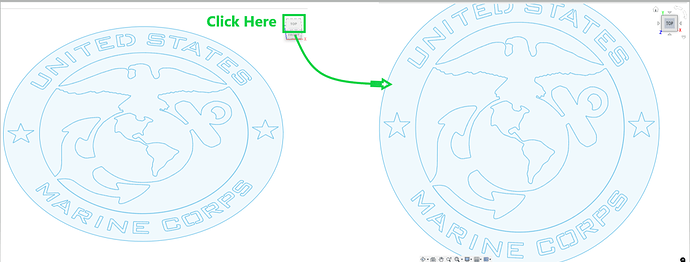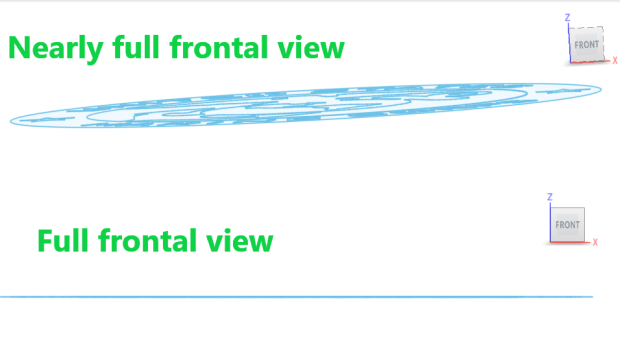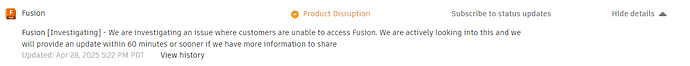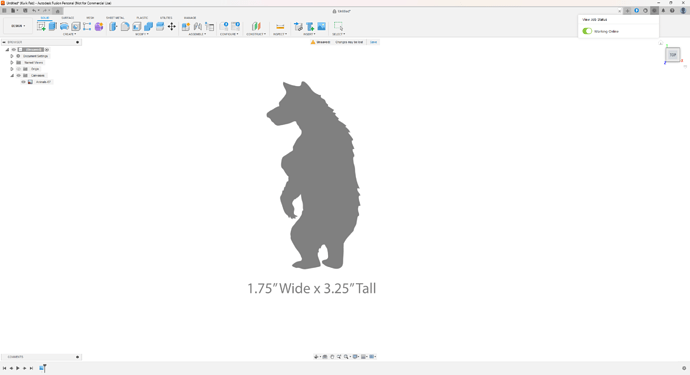my computor updated now fusion 360 doesnt start message code execution cannot procceed because mmdk.dill was not found . tried to redownload fusion not working
Tin, How do you find this great stuff? You know, I’m a Fusion guy and had no idea that Service Utility existed: Kudo, my Fusion support guru.
You can’t really compare a guy to a god🤣
He is the God of service manuals. Go ahead, test him. Pick a plasma cutter from Zimbabwe, any country for that matter.
I’ll bite, The Duchy of Grand Fenwick
Well, if the Swiss or French have a plasma cutter factory. Then, I would bet that he has the manual.
Found one!

had to uninstall then reinstall all’s well now . it was wierd i was in did a part , posted it then it kicked me out now it,s good
You probably got a corrupt file from some other computer operation.
Glad you are up and running.
I had to look it up, Tom. It looks like a nice place with 6000 citizens. French, and Swiss Alps. Learn something everyday.
fusion 360 after update is squashing my canvas pic
You sure you’re on the correct plane?
I’m always up to date, no issues.
As KwikFab suggests, if your view is slightly skewed with the plane cube you might be getting the “squished view”
Click on the Top or Front plane of the cube and see if it changes:
Note: These views assume the sketch is on the XY plane
Wow. Is Full Frontal allowed on this forum?! ![]()
I really hope @TinWhisperer isn’t listening. ![]()
![]()