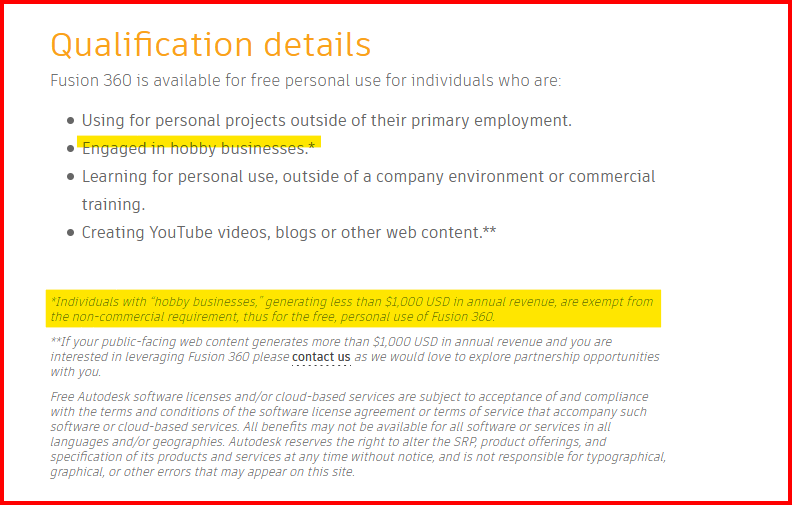I don’t have issues with $150. I’d rather that than some subscription anyway.
Well my ConFusion expires in a few days. I tried to renew in a free way but the links seem to go no where. With the Crossfire only being a hobby I cant justify spending the money there asking for a YEARLY subscription. If it was a one time buy at 300-400 maybe. I have made $345 off of it , But i have spent…Oh gosh. the origanal purchase of the table, plasma cutter, water table, XL kit , laptop stand. Consumables, air drying stuffs, $1100 in metal, mach3…Im sure I missed something lol. ( oh the new Pro with THC on order ) So now im needing a new program for design and making Gcodes. <-- im not complaining about the cost, its one of the cheaper hobbies i have had. Seems many here use sheetcam. Im probably going to buy it. What do you all use for a design software?
Jim… FWIW Looks to me like you’re still good to use F360 under the “Personal/Hobbyist” type license as provided on this page… If you’re not making over $1k/yr, as far as I can tell, you’re good to go…
This is what I’m referring to…
I just “renewed” under this line of thinking…
Ok thanks for the info, I will try again tomorrow night. Couldnt get anywhere on there site this weekend.
Thanks! I was wondering which program to go with, after seeing Fusion 360 I said to my self, “self this is not the route you want to go”. So I am also going to use Sheetcam. I’m still waiting for my table to arrive, 5 more weeks maybe I can learn the basics by then. The other question I have is what is CAD is this where I make my drawings then bring to Sheetcam to be cut by my langmuir table. Which CAD do you use? Is it built into Sheetcam
Thanks for the video link!!
Blockquote
SheetCam also has a good user forum where most questions will get answered by the developer. But watch the videos put out by ArcLight Dynamics on youtube to get started.
Sorry this won’t be popular but, there is NO comparison between Fusion 360 and Sheetcam.
If you take the time to learn it, you will put Sheetcam in the back of the hard drive.
Correct. Sheetcam’s options for toolpath & tool settings are head & shoulders better than Fusion’s. Of course Fusion does so much more than just the CAM portion of a project so they’re not directly comparable overall.
But if you’re only interested in the toolpathing because you use a different CAD application then Sheetcam is a much better tool to use.
Fusion’s 3D drawing capabilities are often well beyond (& more complicated & expensive) what’s needed than alternative software for designing 2D projects, especially signs & artwork. That’s one of the reasons a lot of people have trouble learning Fusion.
Every time I crank up Fusion 360, which is once or twice a year to do a cut on metal or vinyl, I get upset. It is not intuitive at all and nothing like Autocad LT. I hate all the constraints and wish you could just turn them off. It took me over an hour the other night to extrude something and ended up just cutting a hole rather than a slot. The other issue is the fee. They lead me to think it has expired and then I come here and see that it has not; because someone was nice enough to share a link where it shows it is still free for folks like me. By just opening the program and following those links, it makes it seem otherwise.
I only need a 2D tool and Sheetcam is probably all that I need. However, I already have Mach3 working and I really don’t want to complicate things in post design either. But, like BigDaddy said, Fusion 360 is much more powerful and works in a 3D world. So, if I want to get more adventuresome and create a more complicated “something” when I have more time or retire, it seems just lazy for me to not stick with it and try to adjust to it, rather than quit just because “it really isn’t what I’m used to”.
Fusion was very hit or miss on my cpu and eventually wouldn’t open my exported .dxf files. So I was forced to get sheetcam. I personally like sheetcam way better. I can finish files much faster. I also noticed sheetcam doesn’t generate nearly as much gcode. So when sifting through all the gcode its much easier.
However sheetcam tech support seems non existent, seems to be a forum based thing. Sux you cant just email and get a response back.
well…you could try here…a lot of us have plenty of sheetcam experience.and the developer of sheetcam drops by here from time to time… @LesNewell …
good to know, I never had an issue with it honestly. I tried reaching out bc I couldnt edit my operations but I finally realized it was bc I was still clicked on the nesting icon. I have habit of clicking on an icon to get out of the cut sequence option when I choose the last numeric part to be cut, just so happens I was clicking on the nesting icon.
Heres a forum to sheetcam that the designer made to answer questions … And offer help… sheetcam.com - Index page