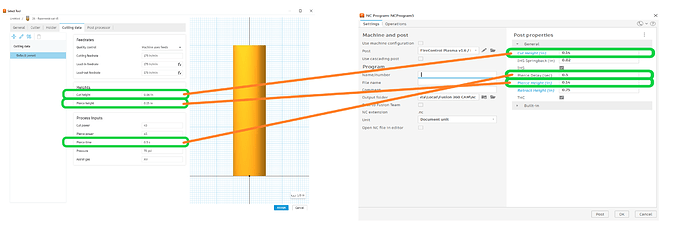Yes . This is less of a Fusion problem and more of a post processor problem
This is what you want to happen ( Pictured Below )
Here is a link to the Autodesk forum where I started a discussion about it so time ago.
Having a modified or update post processor is the solution.
Check out this topic from @holla2040 working on a modified post processor.
1 Like