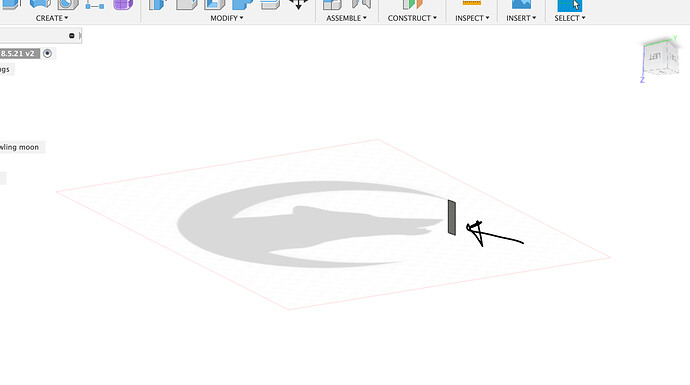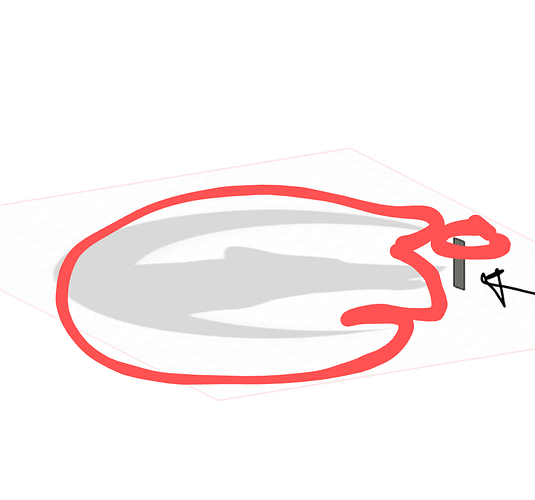I was trying to trace a canvas pic and used splines. Once I was done, I could not get the sketch to extrude. After “finishing sketch” I dragged a box around my sketch and all the lines were bolded blue, sketch looks complete and solid. However, when I hit extrude, nothing happens. Am I missing a step? Do you have to select each spline point or something? Any help would be greatly appreciated! Thank you.
You might have to post your file for more context.
Usually with extrude you would have to enter a value in and hit enter before it does anything
Ok, yeah, I did enter in a value into the box. I will post what it turned out as…
thanks!
So, It seems like it is extruding like one small part? The part where the arrow is. I am not sure why since the entire sketch was “selected” blue…unless I am selecting it incorrectly?
It looks like it might be two separate faces so you’ll have to select each face while holding down shift.
I don’t follow on the two faces…I only have one that I know of. Are you saying that I may have duplicated it or something?
I’m saying the one part you extruded was one face and that other large face is another face.
I could just be seeing it wrong
Ok, I see what you are saying. Yeah, that is just the beginning of where I started my spline tracing around the canvas. So, it’s just part of the one thing. It seems to me it’s trying to extrude like one set of spline dots but not everything…I guess that is why I am not sure if I am selecting the entire sketch correctly. It appears to me that I am because everything highlights together when I make a box around it. Then once that is selected, I right click to extrude but it’s only doing that one section. So, I am not sure why it won’t select the whole thing.
When you’re using your selection tool if you drag from the bottom right to the top left it will select not only everything in the box but everything attached to everything in the box.
If you do the common style of selection from the top left to the bottom right when you’re dragging a box over it will only select what’s completely encompassed in the box.
Also if it doesn’t have a complete perimeter it won’t have a face to select
I know fusion well but I didn’t know that lol. That will be useful in the future.
Super helpful, thank you so much!