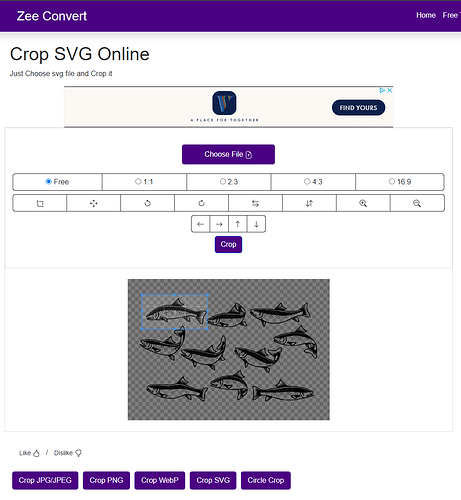I bought a digital svg file and it has 9 different images in it. How do i separate them?
No need to separate but when you load into Fusion 360 by “inserting,” you can chose to extrude and make a body for each image or only one image. When you go to manufacturing, you will pick the body both in your setup and the face contours in the tool path.
You might have some issues with picking the origin so just pick a point on the body or image. When you get to FireControl you want to make sure and pick a corner of the image for both Origin of image and the spot you are making work zero.
You can truly separate by selecting the image you want, copy with CTRL-C, start a new sketch and perform paste with CTRL-V. Now hide the other sketch that has all nine images and you are working with just the one image. You can change the name for that particular sketch in the file browser tree on the left hand side of the workspace. This will help you identify it later.
This sketch has a circle and two rectangles.
I copy the squares from either the sketch being opened or closed. But close it before opening another sketch. Now I paste it into the new sketch. I change the name of that sketch to “Squares” and I turn off visibility of the other sketch.
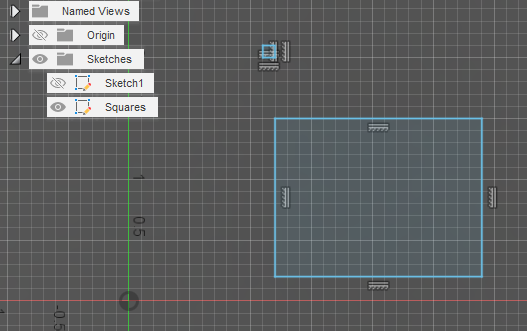
Now you are just working with the elements that you desire.
Edit 1: You could start a whole new design with your copied sketch elements and not have the other sketch involved in the new design. Just open a new design, new sketch and the CTRL-V to paste.
Edit 2: But you will not be able to simple copy bodies or components to move to another design. To do that you need to use the “Derive” feature. But that is a touch more complicated. If interested search on YouTube for “Fusion 360 Using derive”.
Edit 3: A third thing you could do is to “project” the elements to a new sketch. If you do this, you want to turn off the “link” so that you won’t be constained with such editing of the image. Ask more questions if I caused confusion.
Sorry I gave so many options. I guess this could have been a time when “less is more” but hopefully this will help down the road in your evolution with Fusion 360.
ok thanks I will read through this a couple of times and try an do what you said. Just trying to learn how to do some of this but sometime i just have to walk away for a bit so my brain will start working again.
Yes I know about the “overwhelming” part. My answer probably didn’t help.
Start at this point:
And don’t read past:
Another option from what @ChelanJim had mentioned is using an online SVG crop tool to split up the SVG before moving into Fusion 360.
Thanks everyone. ![]()