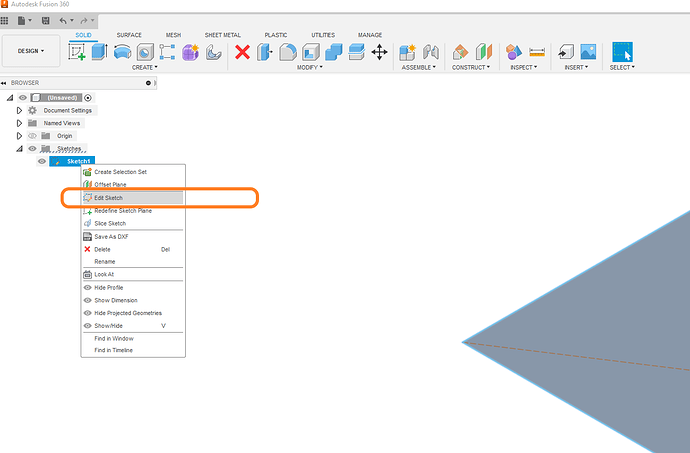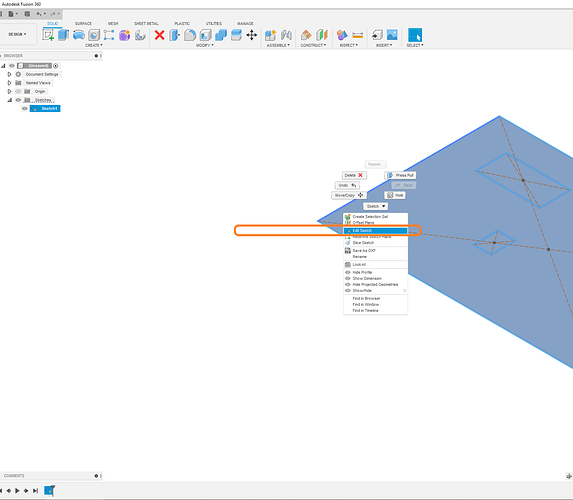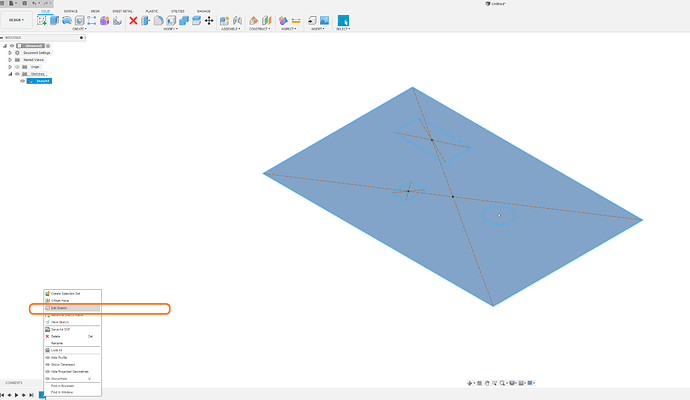Are you using open in the top left in the file system to open the DXF or are you using insert DXF from the tool bar? I recommend using the insert DXF tool.
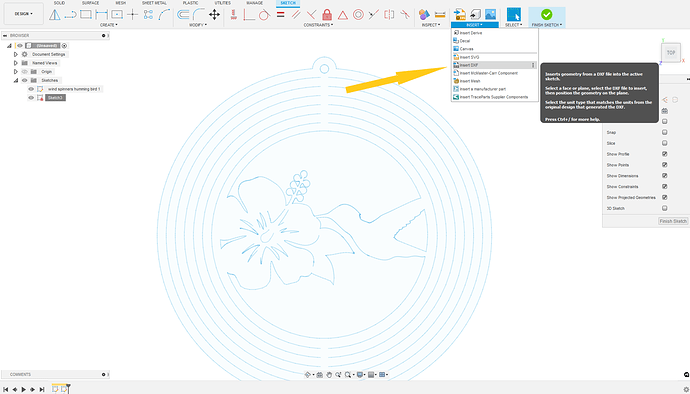
If saving a DXF you will want to do this by right clicking the sketch in the browser bar which running down the left hand of the screen and “Save as DXF”
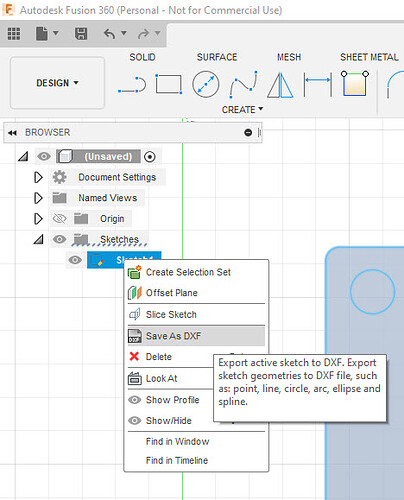
Either right click the sketch in the browser bar and select " edit this sketch"
or
Right click on the sketch and select edit this sketch from the drop down
or
Select the sketch in the history bar along the bottom and select Edit this feature
@acardona73 Welcome to the forum