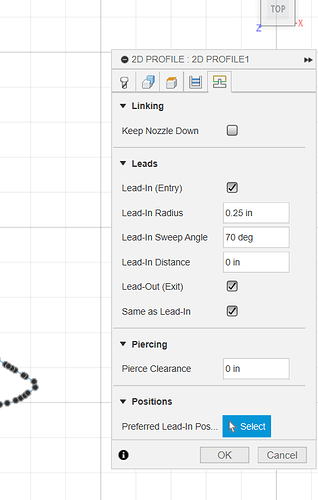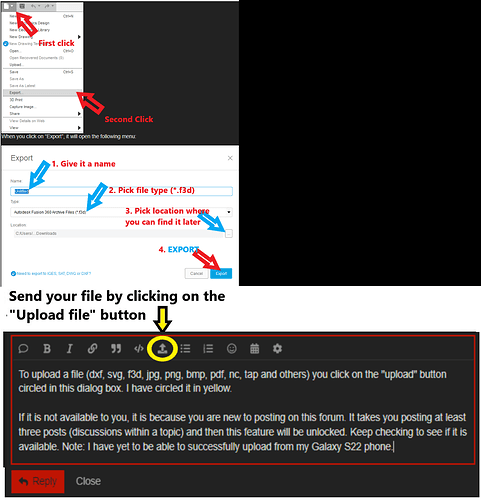Not enough information to give the exact answer. It is likely you did not pick the sketch as the model in the setup and the contour selection in your tool path.
Please share your f3d file.
1 Like
It’s not allowing the fil to be uploaded. is there another way to share the imagine?

Did you insert a DXF or SVG in Fusion?
1 Like
After you have posted a few more times, that feature will be unlocked.
Meanwhile, answer Tin’s question. That will give you another post.
Inserted the dfx file
If you ended up with the SVG when you got the DXF file try it instead.