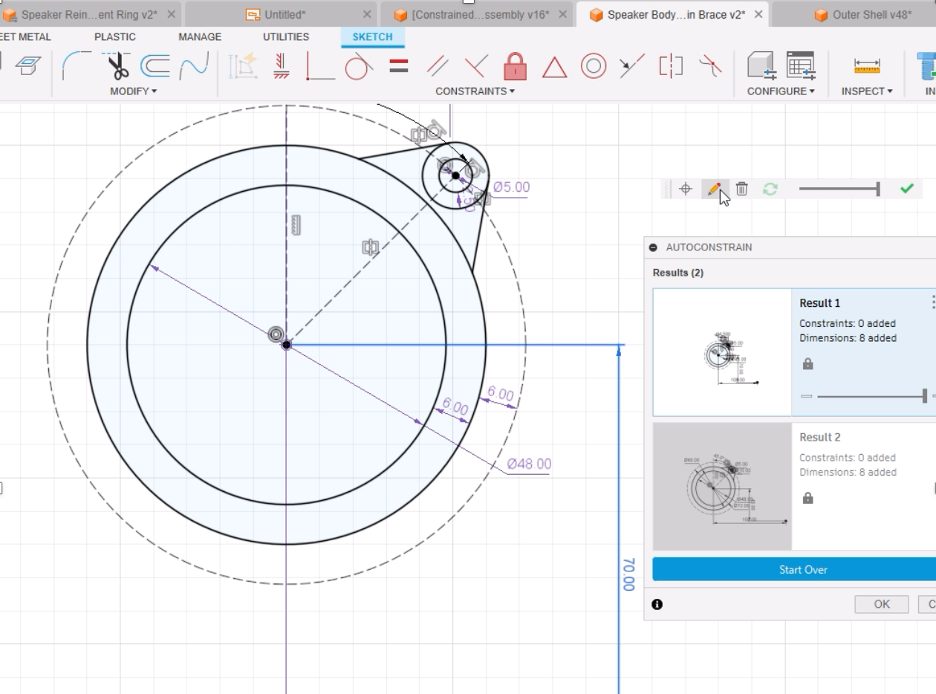I know we get lots of Fusion 360 updates but I found a few that seemed worth learning today:
Assembly with constraints:
Design
Assembly Just Got Faster: Introducing Constraints in Fusion
Say hello to a brand-new way to build assemblies in Fusion, faster, more intuitively, and with far greater flexibility.
With the new Constraints feature, you can define how components relate to each other using familiar constraint methods, ideal for complex assemblies across industries like consumer products, machinery, and more.
Unlike joints, which create a one-to-one relationship, constraints let you define multiple connections in a single command. For example, you can now use one constraint to connect a bracket simultaneously to a frame and a panel dramatically simplifying your workflow. Having all these relationships in one command makes your assembly neater and easier to make changes if needed. For those of you transitioning from Inventor or other CAD tools, these workflows will feel familiar and intuitive, easing the learning curve and accelerating productivity.
Enhanced Offset Capability
We are excited to announce improvements to the offset feature based on your feedback: You can now create offset curves from any existing offset curve, even when ‘Match Topology’ is turned off.
Additionally, have improved the user interface to align with other features like ‘Extrude,’ making it easier and more intuitive for you to use.
Mesh Texture Extrude
We have an exciting mesh modeling update: Mesh texture extrude! With this feature, an image can be used to generate a textured surface on a mesh body. You can customize your texture extrusion by choosing the extrusion type, clearance from edges, blend distances and more in this new dialog. You can preview the outcome and easily generate the textured mesh model you desire.

AutoConstrain Enhancements
AutoConstrain is now more powerful and easier to use than ever before. For those who frequently create turned parts or perform revolves, we have introduced Diametric dimensions. This new feature automatically recognizes your center lines and provides the diameter dimensions you’ve been asking for.