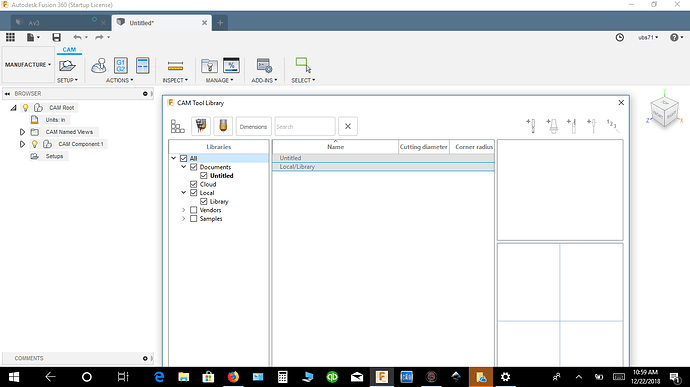@langmuirsystems…??? with the recent updates to fusion 360 it has been difficult to navigate your tutorials as all of the pages are now different and or contain new windows, drop downs, selections etc. my current road block is my inability to create a plasma cutting tool for the design im working on. pretty sure i can’t be the only individual with this problem has anyone else experienced this issue/ and if so what is the new solution / work around for this issue.
Thanks In Advance
you go to the cam work space. Its in the tab where you see the word model (top right of the screen) Once in the cam work space go to manage and then tool library in that same top bar. From there everything else is the same.
once my librry is opened i cnt select ny tools
i’m sorry i have to open manufacture to get to cam and then the tool library 


no, you have to add the tool first. go and watch the intro videos on building your first part so you can define your first tool. After that you can do more. its pretty easy.
Thanks Shaunib I am currently uninstalling all programs at this time to restart on a new pallet so to speak
By the way do you have the same screen view that I have or is yours different from mine ? I/E do your windows and tool bars look like mine ?
Mine look the same. I’ve had no issues navigating the menus using the videos.
mine also look the same, use the videos, they will get you where you need to be.
UPDATE: ok so after a new laptop with a better graphics card and completely restarting from the ground up I should have my first piece cut today. Many thanks to @jasonshetfield,@shaunlb and @jasonshetfield, for all your guys help to get me this far.It may not seem like much to you guys who do this stuff all the time, but for me as a beginner it really goes a long way to ensure I don’t end up with a top of the line giant boat anchor sitting in my shop. 

 Thanks again guys I hope very soon to be of better help to this community after some more practice and use of the machine.
Thanks again guys I hope very soon to be of better help to this community after some more practice and use of the machine.
No problem, its what the forum was created for. I am enjoying the opportunity to help and be helped and learn a skill that I hope to take with me into retirement. I am glad we could help. Hope you have fun! so far its been very entertaining for me to work on this table.
+1 on that. This is wicked cool fun ![]()
I love it when my designs actually come out in metal (& I’m having fun with powder coating and metal dyeing too - it’s a giant rabbit hole)!
I’ve had my fair share of ups and downs with this set up. I’m to the point now where I can design a part and cut it out and it cutting out well. I’m thrilled I stuck with it. A couple times I almost threw in the towel but I’m glad I didn’t!!! Congrats on your progress!!!