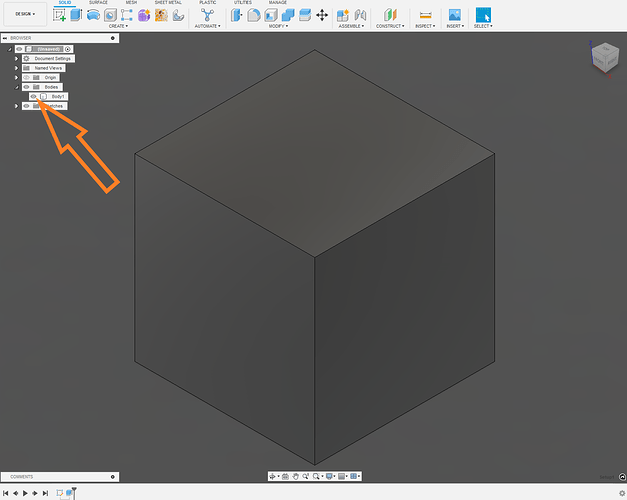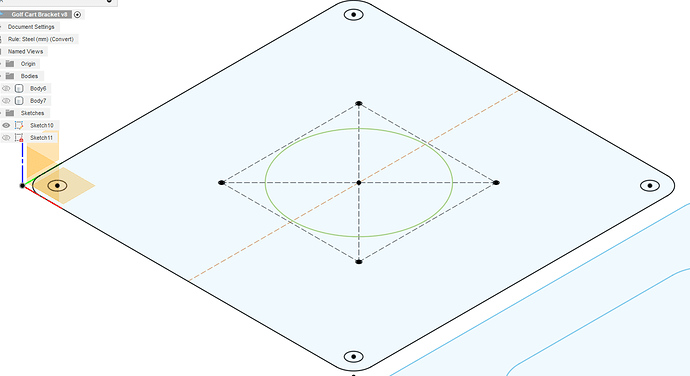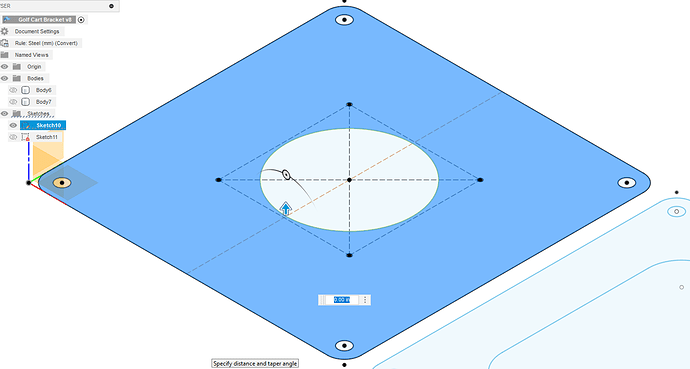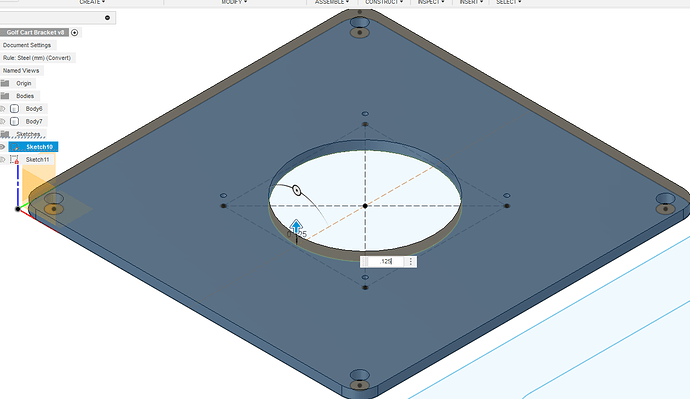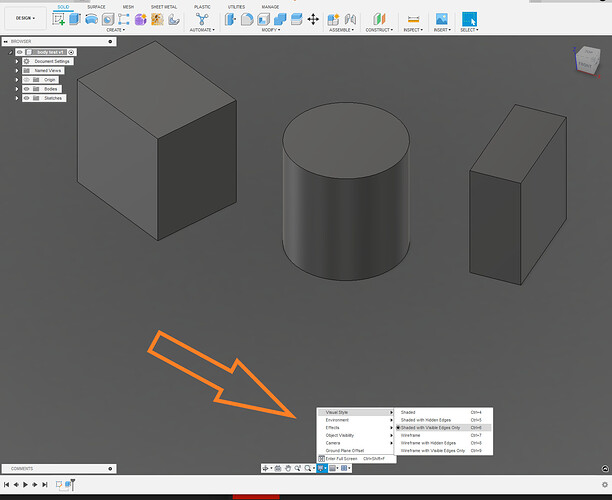So back to the original issue . Have you been able to get the original trouble file to extrude ?
I cannot get any sketch to extrude to a solid. Prior to this I did’nt have any problems for the last 2 years.
well you did extrtude in the file you sent last.
Check on in the left browser bar if the visibility is toggled on for bodies.
That may have been my problem.
I will try a new sketch and see.
I have had times where I attempted to extrude and “something” goes wrong and I can tell that the extrusion did not succeed because I don’t see the color change that suggests a new body was made. I simply extrude again.
A question is: Are you trying to extrude using a laptop with only the touchpad without a mouse? It could be that you are deselecting the area you are trying to extrude with an errant touch on the touchpad.
Darn those laptops that try to pretend they have a mouse! Can’t beat a real mouse if you’re doing CAD.
Definitely doing CAD with a trackpad is some kind of statistic torture.
I think I have to go back to school. I am now missing a step in the process that creates the body. I am using a mouse.
When you select your sketch, sometimes it is helpful to have the view skewed so you see the extrusion arrow:
Now I select extrusion and the sketch:
In this case you can see that the dimension for the extrusion is “0.00” If I were to hit enter, this would not create a body since it would have no dimensional size. Make sure there is something in the dimension/“thickness of extrusion” area: 0.125 is always a good one!
As soon as I include a thickness, the body appears. Same if you were to pull on the extrusion arrow:
Still having problems. when extuding I cannot get a full body unless I click on body, then body is a light blue. As soon as I go to mfg my body reverts to a 3d sketch frame. Body
never turns gray or black. When I click on that sketch body it only highlights one of the 6 surfaces.
can you screen shot what you are seeing for us ?
also what do you see when you load this file ?
body test v1.f3d (44.8 KB)
tell me how to do a screen shot.
on body test I receive a message download blocked
Ok, on the screen test I see a cube, a cylinder and a rectangle box, none solid.
Adjusting those display options made all the difference in the world.
I don’t understand how they got screwed up. I believe I am now good to go’
Thank you TinWhisperer and everybody else for bearing with me so long.
Elmer
It is always a pleasure to try to help each other and especially when someone has the attitude like you: you did not get frustrated with us and answered our questions.
We all have a similar goal: We want each other to have a rewarding experience.