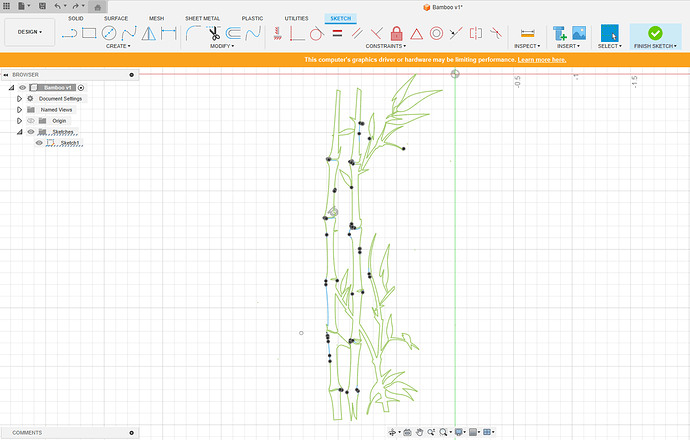Hello everyone. I am trying to extrude this image but for some reason wont let me. I checked for any sorts of gaps and cant find any. Would anyone know why it wont let me?
Bamboo v1.f3d (148.6 KB)
I tried to do it but it turns or something weird when you go to do it. Never had that happen for me, this will take someone better than me.
Bamboo Fixed.f3d (208.8 KB)
Here; there were tons of overlaps, lines extending passed their intended points, as well as the top left corner not being enclosed.
This is why I always suggest to new users not to immediately extrude everything - it makes the end user ignore issues that may exist and so they never learn to correct them (or prevent them while drawing).
Another correction lol just realized it was on the wrong plane by the author
Bamboo Fixed Correct Plane.f3d (697.8 KB)
How did you find these? I opened the file and started moving points and found several issues but that was tedious. Did you move every point?
Thank you for the help!
Didn’t move a single one; just saw the weird black dots with white outline, zoomed in, and quickly saw overlapping lines.
I also zoomed in on the ‘blue’ lines and saw where the ‘green’ ones (I don’t know the correct nomenclature for them) were either extended passed multiple points where they shouldn’t be.
Was really quick and easy actually.
There were even three different areas where they looped back on themselves (as in, two lines side by side parallel to each other, with another line connecting back to the profile itself).
sounds good. I know the green lines mean ‘fixed’ (as in a constraint).
Creating a cutpath without issues is going to be tricky. Even if you do that doesn’t mean it’ll cut without issues. Not sure on size of this but you might need to do a little work prior to cutting.