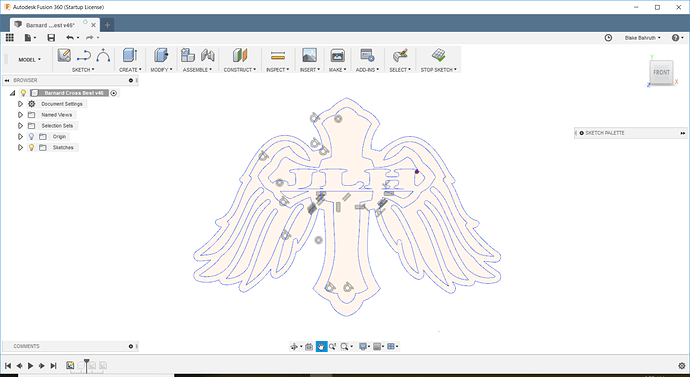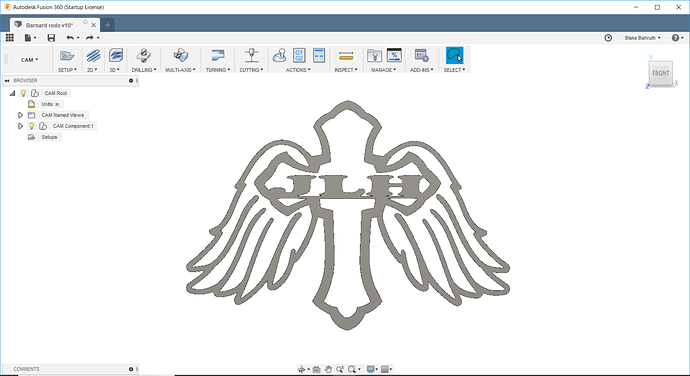I have been working on editing a drawing and ended up having a bunch of lines overlapping and it will not let me extrude because of it, is there an easier way to get rid of the extra lines without zooming way in and doing them one by one
bump… need to know as well.
I’m not aware of a way to do that unfortunately.
Not sure if its a Bug or what in Fusion 360 not letting me extrude all the outer parts and I deleted any coincident lines I had. I can extrude inside cross and insides of wings but not outer parts,
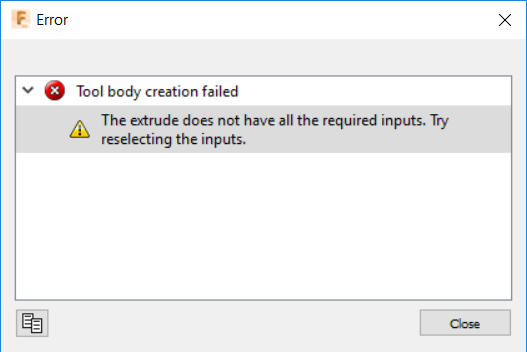
Well I got tired of messing with it so I just took the screenshot to 3d paint, then traced it in inkscape, and transferred it back to fusion as an svg and extruded it. Done!
Just to let everyone know you do not have to extrude anything to use the cam side of fushion you can toolpath your sketched geometery.
Didn’t know that, Ive been extruding everything before bringing it into Cam. lol wish I would have looked into doing that yesterday but usually always send the customer pics with dimesions and also one extruded so there is no confusion before I cut. Thanks for the heads up though @salesukprecision
Also if you didn’t know to remove contraints click on the contraint little icon on the sketch and hit the delete key on ya pc. to can always constrain it again later
I always extrude too - helps me make sure things fall out that should, etc. Sometimes the negative space is easy to see but sometimes the extrusion helps.
Sometimes when I’m fighting weird glitchy things, I select my entire project then do a copy & paste of the full drawing and delete the original. Not sure why but the copy meshes together better. Especially if I have imported components to my drawing. Also maybe not related to your drawing but I’ve had to hunt down the smallest nearly invisible gaps in order to do an extrusion. On imported components, they usually come in with so many little line sections that it’s a major PITA to click on every little piece of line. Selecting the extrusion body is WAY BETTER when doing your CAM setup
That’s a huge benefit to creating an extrusion from your drawing. Especially if you import graphics or complex shapes into your design. Oftentimes the line segments are not joined and you can’t tell by looking but it won’t extrude.
An easy way to find & join the disconnected segments is to use something like Inkscape or Corel Draw and using the join tool. You can specify the maximum distance that disconnected points can be (like 0.01") so you’re not joining things you don’t want joined. There’s also an outline view in the tools that allows you to see just the lines in your design so it’s easier to see disconnects.
The last trick I use is to drop a cyan colored background object (just a box) and then zoom around a bit. It’s easier to see the broken line gaps with a little color showing through.
Connect the dots is an app you can add to fusion it works well for the line segments that barely disconnected