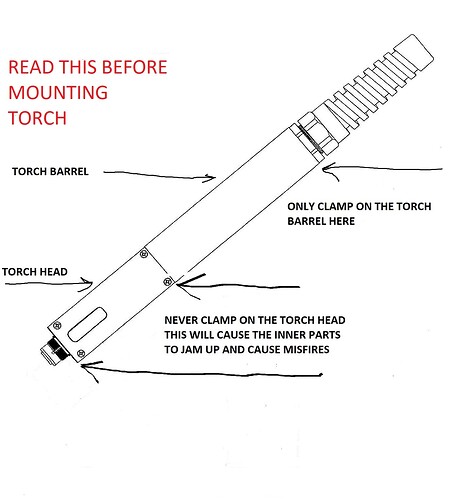@Langmuir ,
I finally made a program, for 20 Ga mild steel, loaded into fireControl did a dry run on the screen, looked good so I decided to run on plasma table; It tracks to the startpoint lowers down and bumps the material, barely moves and then stops , and I get a notice on the FireControl screen “TORCH STARTED MOVING BEFORE CUTTING VOLTAGE WAS SENSED” THEN SAYS INCREASE YOUR PEIRCE DELAY TO A MINIMUM OF .5 SECONDS. I am at 1 second.
I read on another page about swapping the the two front leads on the front of the RazorCut 45, When I did that it started by bumping the material then rising a little and completed the program…No torch ever fired and I received no warnings on FireControl, I also saw on that thread about making sure the little black box is plugged firmly into the board, still no fire.
I also tried firing the torch by the trigger as i have the hand style, And it Does fire and turns the air on.
Thank you in advance! -Rick
Where is the torch on/off wire plugged in? It should be plugged into the torch on/off port on the electronics enclosure.
When you do get it to fire, 1 second is way too long for anything less than 1/4".
Do you have a torch height control?
Is that connected correctly? Cable from plasma to DIV input on VIM box and cable from DIV output on VIM box to THC port on electronics enclosure.
If you hit the manual torch fire button in Firecontrol, do you hear a relay click in the electronics enclosure?
Good morning
I’m not sure if this solved my problem but I took the advice of loosening the torch screws a bit and than I took a file to my ground clamp until bright copper on both contacts were visible. I was back to 100% cuts. Consumables were new as well. before hand I was experiencing only the first cut of 5 fired than traveled to other cut paths but did not fire. Hope this helps.
Yes, I have THC.
I believe so, Cable from the right hand port of Razorcut to DIV input on VIM box, and output from VIM to “Torch on off” at elect. enclosure.
I do not hear a click when I hit manual torch fire… while still in manual I hit the trigger and it fires and air comes on, turned manual fire off, tried it again same fires and air comes on?
This is a brand new machine, I bought it a couple years ago and just now have the time to try to use it, ground is clamped to bright cold rolled steel?
My ground clamp and material is brand new, I don’t understand about loosening the torch screws?
I did not understand the screws either but I read a post and figured what the heck. I just have them snug.
I do not know for sure if this was the culprit but after cleaning up ground and loosen screws a bit it cleared up the issue for me. Ground clamped to work piece of course.
Did you do a continuity check on the table? I did on a cover screw that secures the cover on the Langmuir control box to the table itself, should be open.
If you have mounted your torch wrong, with the clamps around the torch head instead of around the barrel you can damage your torch. There are moving parts inside the torch head and when you clamp it, they can no longer move as intended.
This was posted a couple years back by @mechanic416
Thanks Glen1
Yes, Ground clamped to shiny 20 Ga Mild steel, No connection detected from the enclosure to the table/sheet stock.
I have the hand torch
Never mind I see above, sorry I read that the first time and forgot when you asked about the torch clamp.
If you don’t hear the relay click, when you hit the manual torch fire in Firecontrol, that is your problem.
That relay has to click to close the circuit and fire the torch.
Firing it with the trigger proves the plasma works, but that is not related to firing it from the software.
So is it that black box we had to plug in to the board? if so do you think I need to contact Langmuir directly?
Thank You
The THC module is the thing that you have to plug into the board.
The relay should already be installed. It can get dislodged in shipping or storage. If it is not working, submit a support ticket to Langmuir for a replacement.
OK, Thank you, can you describe it?
I will go out and just make sure all the things on the board are tight.
All seem tight, It still doesn’t work.
Something else I noticed for awhile then it quit was in the middle of the board there was a yellow light blinking… I am going to contact Langmuir.
Thank you all very much for taking the time to help me!
This doesn’t sound right. On our Razorweld, right port goes directly to the Torch On / Off on the enclosure. The left port goes to DIV input on the VIM, with out put going to THC port on enclosure.
Good catch. This is definitely not correct. The torch on/off wire goes directly from the plasma to the electronics enclosure.
The divided voltage wire goes from the plasma to the divided input on the VIM and a wire goes from the divided output to the THC port on the electronics enclosure.
I noticed my Firecontrol was not the latest 21.15 so I updated.
I did as you stated, it runs thru the program, moves to start point lowers to bump material rises and completes the program… No torch fire.
I did the THC test and got the note 261.3 volts it says very high and to disconnect IHS cable from enclosure, I do not see IHS anywhere, I disconnected the THC, No change?
How did it read voltage if the torch didn’t fire?
The IHS cable plugs into the front of the electronics enclosure where it says “IHS”. It is the two small wires that come from each side of the Z axis carriage and plug into the cable that goes to the enclosure, right behind the Z axis.
Stop doing anything until the torch will fire from the manual torch fire button in Firecontrol. Without that, there is no sense in trying to run a program or THC test.
Lets do something simple to see if the torch will fire from the computer and figure out which port is the torch firing port on the plasma.
- unplug the THC cable from the plasma cutter
- plug a cable into the left port of the plasma and connect it to the “torch on/off” port on the enclosure.
- make sure the enclosure is powered on
- make sure the plasma cutter is powered on and air is connected with at least 65psi showing on the front of the cutter.
-try to fire the plasma cutter from Firecontrol using the manual torch fire button.
-if the torch didn’t fire, switch the cable to the right port on the front of the plasma cutter and try to fire it again from Firecontrol.
-if it still doesn’t fire, the torch firing relay is bad or not connected to the board properly.
-If it fires from one of the ports, that is the torch firing port and the divided voltage cable goes in the other port.