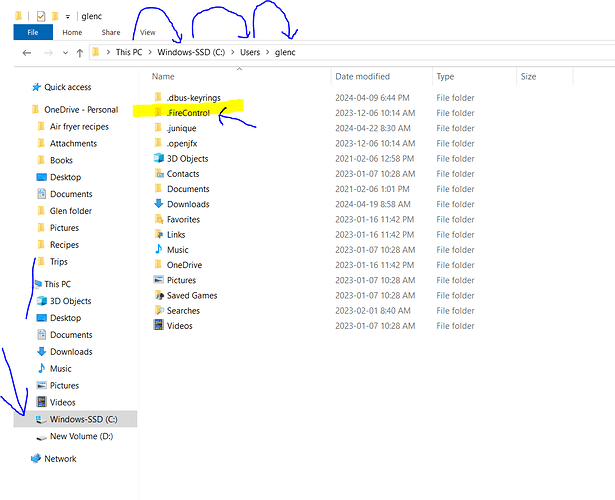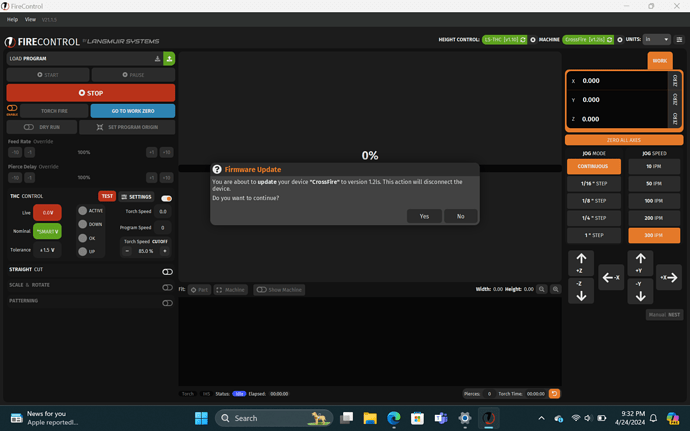Just installed the limit switch kit on crossfire pro and now when i go to firecontrol it shows my machine to be on v1.2 and has no update button in right corner and when i search for update it just gives me the v1.2 update and not the v1.3. I’ve tried deleting and reinstalling firecrontrol but still no update
Email langmuir support. I am not at my table just yet to look around.
welcome to the forum…
ont thing to note is when you delete Firecontrol…you need to go into the C drive…look for your profile…and go look for a folder called Firecontrol…you need to deleet that file also…
if you do not delete that file it you will not get a clean install
Haha, as usual @toolboy beat me to providing the answer. ![]()
I’d first verify that we’re looking at the software version, not firmware.
The “fresh install” process is as follows in case you prefer a written guide:
- Uninstall FireControl from your computer via the Control Panel.
- Delete the “.FireControl” folder, which is typically located at the file path: C:/Users/[YOUR USERNAME]/.FireControl
- Restart your computer.
- Reinstall FireControl from Downloads | Langmuir Systems
this old man still has a few tricks up his sleeve…lol…
Okay i’ve done all of that and still not working. I will add I am using AMD graphics so I had to download the compatibility version I don’t know if that has anything to do with it
Have you already gone to the ‘Help’ tab in FireControl to try updating the firmware there?
If that doesn’t do the trick, we can send you instructions to manually re-flash the motion control board firmware if you reach out to support@langmuirsystems.com - I would provide the instructions here on the forum or DM you, but the firmware filetype itself is not supported.