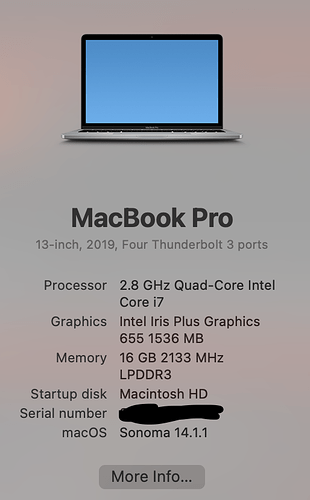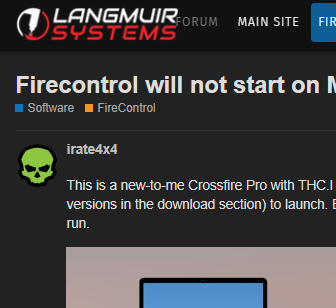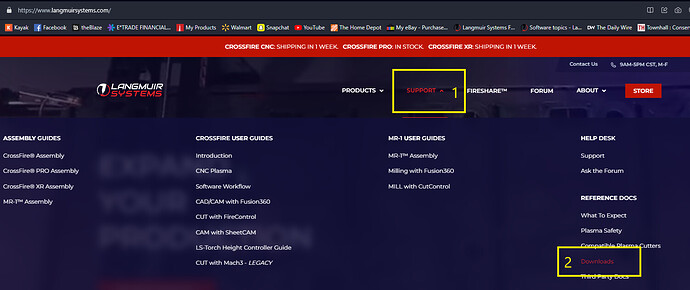This is a new-to-me Crossfire Pro with THC.I have a MacBook Pro and I cannot get Firecontrol (any versions in the download section) to launch. Even did the silly monkey tricks to trust the install & app run.
I am admin on the MacBook, so the app should be launching as such.
When launching the icon appears for about 10 sec then goes away.
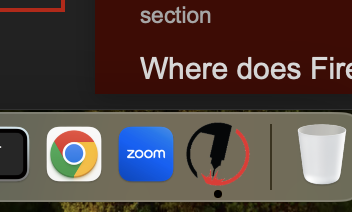
No errors in the logs. Have uninstalled and reinstalled.
I’ve read that the laptop needs to be connected to the box on the table, and it is. I see a green LED on the USB board and a red on the THC chip. I cannot see the table connected in Finder so I’m not 100% it’s being recognized. The USB cable is a brand new USB-C to USB-B cable.
Not sure if it matters at this most basic point, but I have a Hypertherm 45xp connected to the table via raw voltage pigtails to the VIM and box and PV out connected to the THC port on the table’s box.
Any thoughts, other than getting a PC, would be appreciated.
FWIW, I borrowed my wife’s 2015 MacBook Pro running Monterey 12.6 and installed Firecontrol 21.1.5 and it fired right up and I can move the torch around on the table. Unfortunately this Mac is dedicated to her laser engraver so it won’t last on my table lol