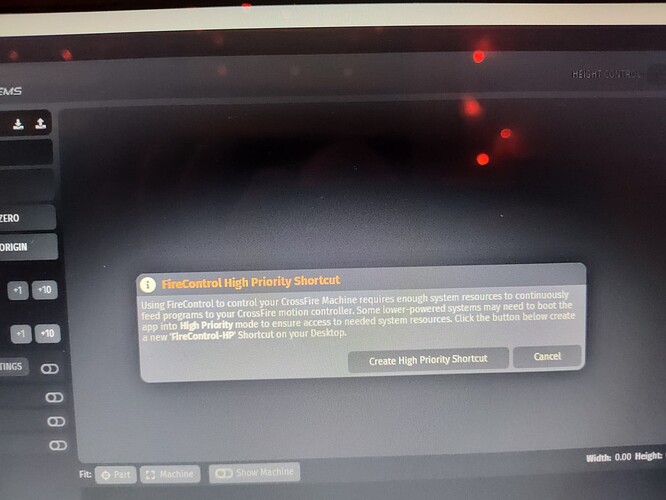This may be a dumb question, but I have recently had to replace the hard drive on my laptop and after redownloading the firecontrol software (even the older version) it trys to start up but flashes a warning for a brief second then it automaticly closes itself. The warning mention something about some systems need to boot the app into High Priority mode, but not being too computer savy im not sure how to fix that problem and the warning did not stay up long enough to click the link. Any help would be greatly apprectiated, i just want to get back to cutting.
You might try a complete uninstall, delete the folder where it lived on your hard-drive and then re-install.
If you go to the Support page on the Langmuir website, look for “Downloads” you will find the files available.
I would recommend you download this file:
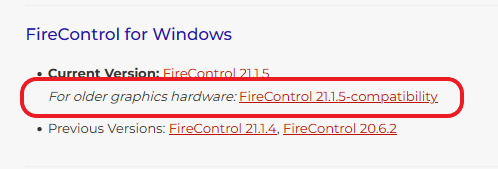
Good luck. If you don’t mind, report back and let us know how it worked out.
I’ve tried it a couple times using the older version with no luck.
But I’ll try it again and see
If you don’t have limit switches, download version 20.6.2 and try that. It doesn’t suffer from the system resources issues.
Have you tried giving FireControl administration privilege? You may have lost a critical Windows file.
You may need to reload Windows. Ugh …
Also have you tried to let FireControl make a High priority file by pushing the button on the alarm screen.
It looks to me that you have a RAM issue or a motherboard problem on that laptop.
Beelink Mini S12 Pro Mini PC - 12th Gen Intel N100 (Up to 3.4GHz), 16GB DDR4, 500GB SSD, 4K Dual Display, WiFi 6, BT 5.2, 1000Mbps LAN - Low Power Mini Desktop Computer Amazon.com: Beelink Mini S12 Pro Mini PC - 12th Gen Intel N100 (Up to 3.4GHz), 16GB DDR4, 500GB SSD, 4K Dual Display, WiFi 6, BT 5.2, 1000Mbps LAN - Low Power Mini Desktop Computer : Electronics
On sale today and your problem is over. $159