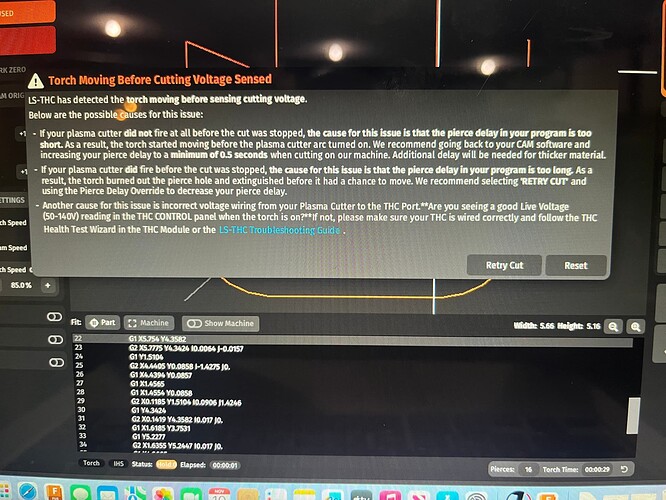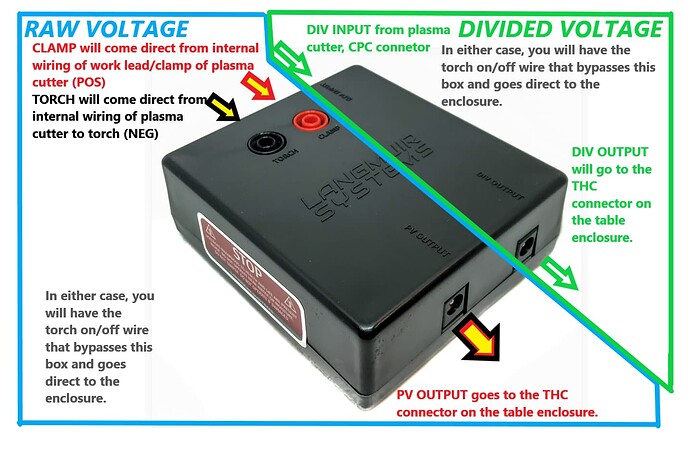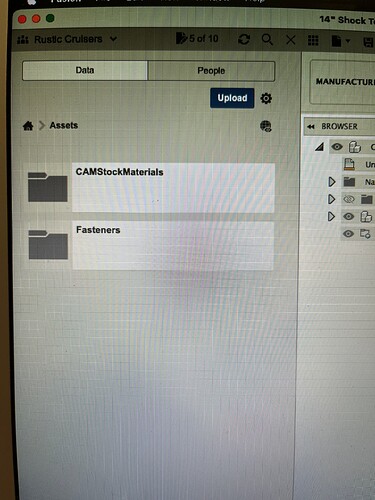So like others that have experienced this issue, I got the blank white screen when opening FireControl. Have never had any issues with it before. Decided to delete FireControl from my computer and downloaded the newest version. It opens up like normal. However, when I went to cut a simple project, got an error code. My torch fires then immediately stops. Ran the test for the THC and everything checked out. Maybe bad consumables? I’ll put some new ones in and see. Below is the error code that I got
That’s generally not a fire control issue that is usually a plasma issue…
How is the condition of your consumables and what plasma are you running?
Check all your wires going in/out of the VIM box and to the enclosure.
You are getting the “Torch On” command but when FireControl is trying to sense voltage, it is not seeing it. If there is a problem with those wires you would also get this error. Verify that they are connected thusly and that there is not damage to the wires or the ports where they are connected:
I just updated a couple days ago from a fairly old version of fire control (20.6 I think) & the torch wouldn’t fire. I noticed that there was a firmware update available, so I did that & rebooted everything and it has been working fine since.
Usually when my consumables are bad, I’ll get a fault light on my plasma machine. That was what I checked first. No fault light on machine. I’m using a Hypertherm 30xp
That warning is usually associated with a misfire or to short of a pierce delay.
I recently bought a new swirl ring for my ht65. You could guarantee that it would misfire 5 to 6 times out of 100 pierces so I went back to the old one till a new one comes. You may need to change that as well.
New consumables, opened the plasma cutter box, checked wiring, uninstalled FireControl, reinstalled FireControl, and everything hooked up preproblem. Still getting the same error code. This is driving me crazy. You think that if your computer and machine were working before the new updated FireControl, it would work. Can’t say what I want to but this is extremely frustrating. Seems to me like Langmuir would have better uploads than this
Is this a new program "code " or a proven one?
What is your pierce delay set on?
Can you post your NC or tap file?
It is a new design and new code. I set it up the same way I have on probably the past 100 projects or so.
Have no idea what a tap file is.
well it keeps getting better. went to just throw something together just to see what my pierce delay was, and now my plasma cutter isn’t in my tool library. What is going on with Fusion360 and FireControl?
Are you using the same computer in the shop to run the table that you are using in the house/office for design. It’s possible your library is saved locally and not on the cloud.
NC is gcode from f360. Sheetcam does a .tsp extension. Wasn’t sure which program you used
You probably turned off your library in Fusion some how. Go to the preferences and see if its cheched. Also check the cloud library fuction.
If not email Autodesk and they will help you get it back. Brush up on your Indian accent decipherer.
I have been using the same computer that I have been using for the past three years.
One day I went out to the shop to cut out a test part to make sure everything was good. When I opened FireControl, got the white screen of death. Nothing was visible.
My computer was running slow and it was also time for platform update to the newest OS for Mac. Plus, Fusion360 was needing an update. When I did the updates, Fusion was running extremely slow as was my computer. Completely wiped Fusion and FireControl from computer and reloaded after fixing the OS updates.
Fusion360 runs a lot faster as does my computer. All of my projects are still in my library. The only thing missing is my plasma cutter info from the library. Everything is normal except FireControl. Even tried reloading the older version of it. When I post process a job, it has always been the same way as the past three years. Never had a problem before.
Frustrating to say the least. I have jobs that need to be done and can’t finish them because of this one issue. I have tried to re-cut the job and reduced the pierce delay from FireControl down to about 10% and still get the error message.
You still haven’t told us what you are programming your pierce delay for.
If it’s firing for a split second and shutting off, and giving you that error message, you need to increase your pierce delay not decrease it.
well since I don’t hove my machine in my tool library anymore, I can’t give you that answer. It was all in there. There isn’t a way to increase the pierce delay within FireControl while it is up and running. Meaning I can’t go above 100%, I can only decrease it. They (who ever that is) push for these updates and there are problems with them.
I guess recreate your library so you can operate off a known pierce delay. Can’t trouble shoot it if you don’t know what you’re programmed at. You absolutely can increase pierce delay in firecontrol. It should go up to 200%.
You can also post your g code to show us what your programmed pierce delay is.
What’s happening to you makes sense if you just barely updated. The initial firecontrol release would not throw the error you are seeing. I was able to get away with .4 pierce delay on that initial version I believe. After the update I had to up it to .5.
Actually you can increase your delay in firecontrol.
You can look at your codes on notepad and see programed delay.
You may have also developed a issue with air supply to plasma. As in a air solenoid.
@ChelanJim tried what you posted above and it doesn’t help. Meaning, when I get to step one that one folder is not there. After hitting refresh, it’s the same two folders with no camtools.