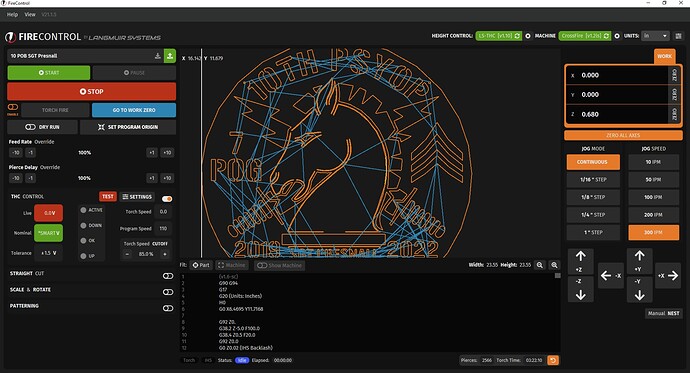Improper display just started happening today for any files from sheetcam. Even Tap files that were cut yesterday will not load correctly today. I’ve tried re installing every piece of software and updating. I’ve tried reinstalling the post processor and all drivers. Any ideas? This has the shop shut down.
No other changes you’ve made in between working and not working?
Could you post the .tap/.nc ??
I could see if mine loads it…
What’s wrong with the display?
Should look like this. Displays like this in inkscape, fusion 360, and sheetcam. As of today when I open them in FireControl a lot of the lines get distorted.
@VeteranMetalWorkx … I see what you mean…
If you are talking about some of the curves showing up in FireControl as segments instead of smooth arcs… I’ve had that happen before. Sadly, I can’t give you the reason and I’m sure there is one… I’ve run the file where I was displaying that way and it cuts fine… Maybe you’re first noticing it now?..
If you’re concerned about wasting material (And I TOTALLY understand that!) Maybe run it quick at 50% size…?
But, I bet she cuts fine… Super Nice Drawing BTW !!
If you’re talking about the straight line segments instead of smooth curves, that’s normal. Firecontrol does that to conserve resources, but the file will cut fine.
@KX9M @ds690 Unfortunately due to the detail its the smallest this file will cut. I’ve cut dozens of these and this is the first time its displayed this way.
And Thanks! It was a struggle to get this one right.
i cant tell you why it shows up like that, but ive had it visualize like that on me before, it only looks like that in the visualizer when you cut it it will be a smooth circle.
try creating just a circle and pull it into firecontrol itll look same way, then when you cut it it will be a smooth circle